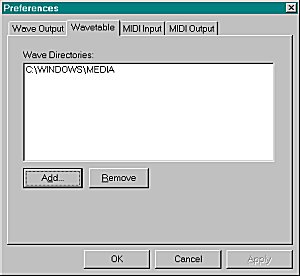
Samples are recorded grabs of sound - they could be recorded using the computer microphone, sound recorder, or grabbed off CD or wherever. Sampling someone elses work is, technically not ok unless you have permission to use it. It is arguable, however, that when you bring the samples into Buzz, you are altering them in such a way that they become your work. If you are unsure about ownership, then ask the oner of the sample before you use it.
In Buzz, in order to use samples, you first must define a wave table - that is, you must load the waveforms into a table so they can be accessed by the machines.
To set up your wave table, firstly go to the Buzz View-> Preferences menu:
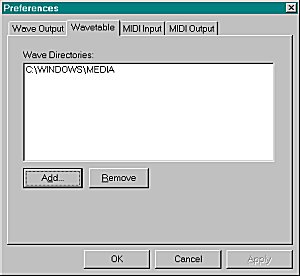
Press the ADD button and browse to a folder that contains the .WAVs you want to use for the song, then OK. Once you have nominated the source directories for your WAV files, you then switch to the Wave Table Editor:

The Wave Table Editor lets you load samples into Buzz :

You can preview the waves to check the selected samples are the ones you want to use:
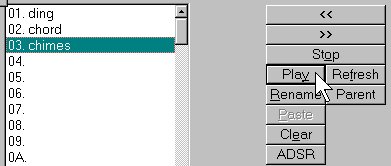
Once you have loaded your waves, you go back to the Machine Editor Screen, and select a Sample-based machine (in this diagram, I have chosen a Matilde Tracker, merely because I have been successful in getting one to work):

The machine is wired to the master in the conventional way. There are mono and stereo samplers, each of them works differently:

A pattern is generated for it:

The pattern above uses samples 03, 02 and 01 (the order matches the wavetable entries). FE, A0 and F0 refer to the volume of each sample. The notes (C-4, F-4 and A-4) are used to determine the speed the sample is played at - the higher up the octave, the faster (and therefore higher pitched) the sample is played.
It should be noted that every machine has different parameters - there are many that I still have no idea how to work - this is one of the brilliant and frustrating aspects of buzz.
The pattern is sequenced in the conventional way within your song:

Samples provide Buzz with some real flexibility - sounds from other devices can be imported and used. Vocal grabs can be added to the mix, conventional instruments can be recorded and used in ways they couldn't physically be played in the real world.
The
only downside to samples are that they tend to make the Buzz file (the BMX file)
larger - the more/longer samples more so. SAMPLESrUS
is a collection of samples for you to use in Buzz (compiled and or stolen but
in most cases recorded by wOnKo so they are copyright free - wot a nice bloke)
http://wonkosite.ausbone.net/wOnKoBUZZ/samplesRus/
pwhitehouse@optushome.com.au
Buzz © Jeskola
![]()