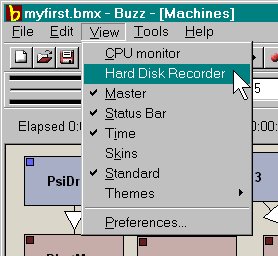
Buzz files are understandable by NOTHING other than Buzz (to the best of my knowledge). To listen to Buzz generated songs, you don't need buzz however, if the song is recorded as a WAV. Buzz ships with a built-in recording facility that makes huuuuuuuge files. Fortunately PCM WAV files can be converted or ripped into other more memory friendly formats... more on that later.
To enable Buzzs' inbuilt recorder, you need to open the View -> Hard Disk Recorder:
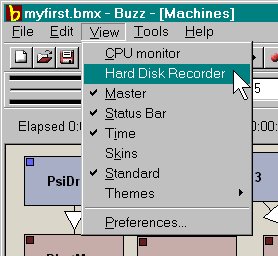
From here, you need to nominate the destination of the resultant .WAV file, so click on the save as button:
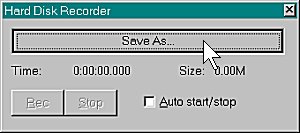
Nominate a location and filename for the resultant file:
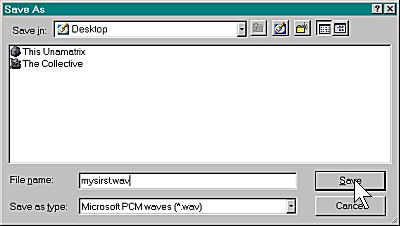
If you check the Auto start/stop box, then Buzz will start recording when you press the play button
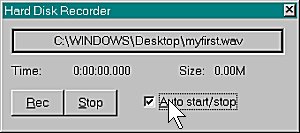
As you play your song, the wav is recorded. Interestingly, songs which are too complex for Buzz to play, will record perfectly ... this is curious.
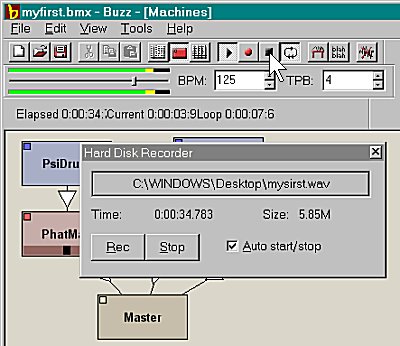
Once you have captured the file as a WAV, you can play it, or convert it.
pwhitehouse@optushome.com.au
Buzz © Jeskola
![]()