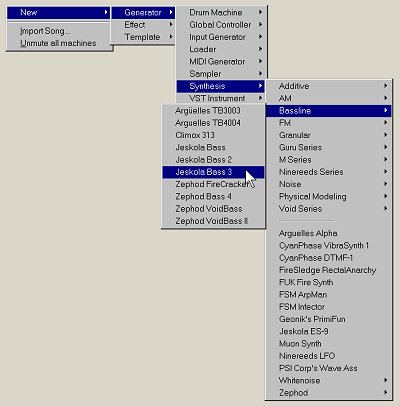
All sorts of generators can deliver Bass Sounds. Pitched instruments are based on notes that occur in octaves - the lower the octave, the deeper the note sounds. In this section we select a Bass generator and add it to the mix:
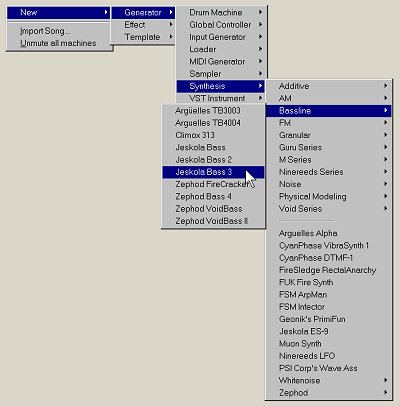
Once a Jeskola Bass3 is chosen from the generator list, we connect it to the master via 2 separate effects:
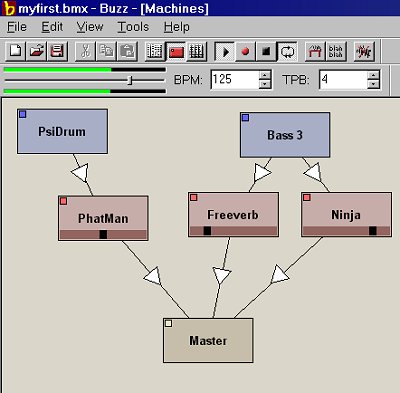
The Freeverb is from the Reverb collection of effects and generates a reverberation (a sort of echoey resonance) - notice that I have also panned the freeverb to the left of the stereo field. The Ninja is an effect from the Delay collection, and allows you to create a delayed echo that can add chorus effects. The combination provides an interesting stereo picture of bassline effects.
The 4 patterns (riff1, riff2, riff3 and riff4) used for the Bass3 are as follows:
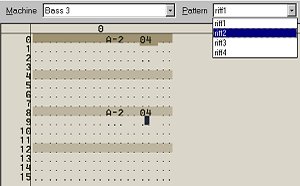 |
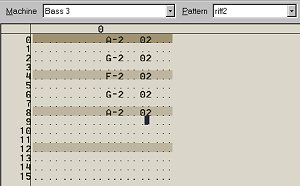 |
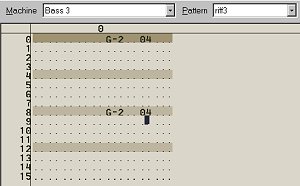 |
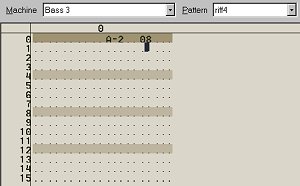 |
Note that for each of the above riffs include Notes and their octaves (A-2 is an 'A' in octave 2). Each note also has a length in ticks specified.
Notes are entered using the keyboard - the letter keys become the equivalent of piano keyboard keys: [Z-X-CV-B-N-M] are the bass octave naturals, [-S-D--G-H-J-] are the bass octave sharps and flats (for us non-musical types, these notes are the inbetween notes).

The octave above is [Q-W-ER-T-Y-U] for the naturals and [-2-3--5-6-7-] are the sharps and flats. With a little imagination, you can play the keyboard like a poor approximation of a real music keyboard, although it tends to feel a little weird.
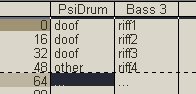
In the sequence editor, the riffs 1-4 are placed in the Bass3 track. Notice the cursor is places at beat 64. The dotted line above beat 64 is where the song finishes - to place the end of the song here, press [ctrl]+[e]. Obviously, real songs are much longer but for the purposes of this tutorial we will loop the song to make it last.
Download
the .BMX file and hear the result
or listen to an .MP3 file of the tutorial tune so far.
pwhitehouse@optushome.com.au
Buzz © Jeskola
![]()