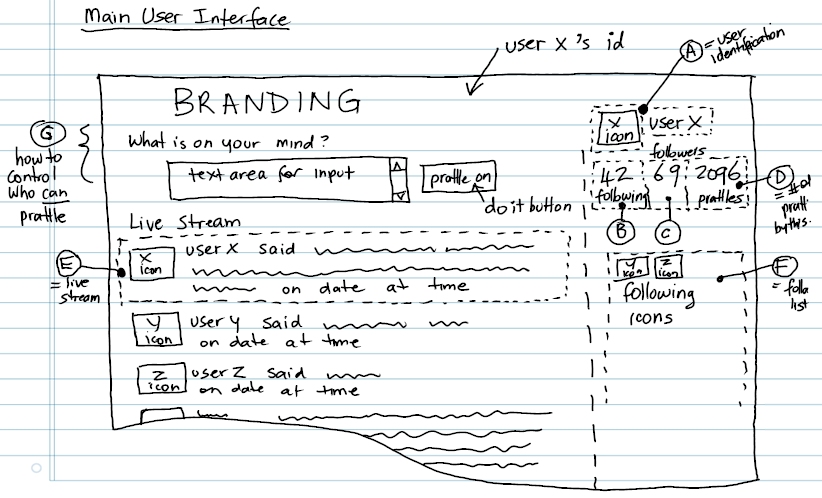...now this is my proposed FEED cell (broken apart deliberately to reveal its structure) - cunningly designed using a sequence of nested TABLEs - now I know, because I have been told that tables are bad ... mmmkay? So - how do I achieve this layout (with an expandible middle thingy, using CSS and DIVs?
The left and right edgy bits have imgs as their BACKGROUND so they tile as they expand, making it look sorta seamless, the doohicky at the bottom has room for icon, who and when the prattler prattled ... I like this layout - from an accessibility perspective is it ok?
On another tangent - WHY would I be interested in exploring an alternative to a table? |