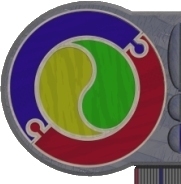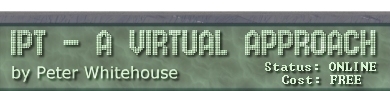|
|
 |
| |
Computer Systems
eXercise #9
Mastering the GUI
Orientation
- Open up the Accessories Window, Launch CALCULATOR, change
the VIEW to SCIENTIFIC and perform some Binary-Hex calculations
- leave an answer on the CALCULATOR. Minimise CALCULATOR.
- Open WRITE, type a few words, then reopen the Minimised CALCULATOR.
In CALCULATOR, select EDIT, COPY to take a copy of what is displayed
and place it on the CLIPBOARD (a temporary storage area), then
go back to WRITE (use ALT+TAB to toggle through open applications
until you get to WRITE, then release the keys). In WRITE, Select EDIT
PASTE to copy the clipboard contents to your document.
- Open the GAMES group, launch SOLATAIRE, play for a minute
(dragging and dropping cards). Using ALT+TAB Switch back to
WRITE and write a sentence about what you were doing. Close SOLATAIRE
by using the CONTROL MENU for it's window.
- Maximise WRITE, then switch to CALCULATOR (using ALT+TAB), close
CALCULATOR and then close WRITE (without saving the file).
File Manager Activities
- Obtain a 'junk' floppy disk from your teacher, from the MAIN program
group, launch FILE MANAGER
- Format the Floppy Disk as a 1.44Mb System Disk - Label It with your
surname.
- Using FILE, CREATE DIRECTORY, create the following folder structure
(noting that HOMEWORK and CLASSWK are folders inside thee FRED folder):
A:
|
---THINGO
|
---FRED
|
---HOMEWORK
|
---CLASSWK
- Copy some files from the P:\PUBLIC_HTML\IPT directory onto
the ROOT DIRECTORY of your disk (say 4 or 5)
- On your disk, rename a file to FRED.XYZ, noticing that it's icon
changes to an UNASSOCIATED file type.
- Copy FRED.XYZ to the CLASSWK folder (use CONTROL+LCLICK to 'drag'
a copy if it there)
- Move the ROOT DIRECTORY Copy of FRED.XYZ to the FRED directory (use
SHIFT+LCLICK to move it)
....More to come
|
|
|
 |
|
 |
|