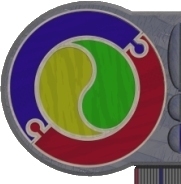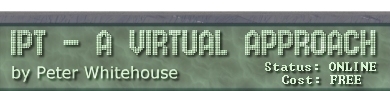Computer Systems eXercises #7
Secondary Storage - Solutions
1.
1.
A SECTOR is a section of a track that is created when the disk is
formatted. Typically, a sector holds 512 bytes of data.
A CLUSTER is the smallest amount of disk space that your operating
system uses to store a file (under NT for example, clusters are 4Kb
or 8 contiguous sectors) - even if the file is only 1Kb big, it will
claim the whole cluster. Clusters are sometimes called ALLOCATION UNITS.
2.
file name and extension, file start cluster, date of last save, file attributes (read only,
archive...), file size
3.
SEEK TIME - time taken to move the read/write heads to the correct track
LATENCY - time taken for appropriate cluster to move around to the read/write head
TRANSFER - time taken for data to be read into I/O channel
FRAGMENTATION - disjointed nature of the file
bus timetable... there are lots of reasons why data is read slowly
4.
A Quick Format merely rewrites the Directory and FAT1, leaving the rest of the disk untouched
(but marking all disk space as available for storage). A full format does a quick format and
erases data from the disk also. In both cases, unformat information may be usable to re-write
the root directory and FAT thus re-connecting clusters that comprise files on the disk.
5. UNDELETE attempts to re-connect a file's initial CLUSTER to the directory, and ensure that
the CLUSTER CHAIN defining the file. This is sometimes possible when there have not been
any clusters 'recycled' for other files storage. Undelete is generally unsuccessful if there
has been files saved after you deleted a file.
2.
1.
arranges concentric TRACKS of aligned magnetic particles on the disk surface, divided into SECTORS,
then creates a number of files in TRACK ) (the outermost track) including BOOT SECTOR, FAT1, FAT2
Root Directory, and may also deposit system files also.
2.
By checking the Boot Sector - if there is a BOOT SIGNATURE contained within this sector, then
there is an Initial Program Loader (IPL) allowing the machine to load the operating system
from system files found on the same disk.
3.
This can occur when you run out of 'file handles' in the ROOT DIRECTORY of the disk. It has little
to do with the lack of disk space, rather it runs out of room in the root directory (which allows
a fixed number of entries). The solution ... create sub-directories as there is no logical
limit to the number of files that can be stored in a subdirectory.
3.
35 tracks x 16 sectors x 255 bytes per sector x 1 side
= 142800 bytes
= 139 Kb (which was not a lot)
4.
1.
64 heads x 63 sectors x 619 cylinders x 512 bytes per sector
= 1277853696 bytes
= 1.190093994141 Gb = 1.2Gb
2.
a double sided 3.5" floppy disk holds 1.44Mb = 1509949 bytes
the hard disk capacity was calculated as 1277853696 bytes
so number of floppies = 1277853696 / 1509949 = 846.2893091091 = 847 floppies
3.
32Kb clusters on a 1.2Gb partition
4.
510Mb partitions would ensure cluster sizes are 8Kb
5.
1.
defragging collects sections of CLUSTER CHAINS (ie. files) and moves them on the disk
so they occupy CONTIGUOUS disk space (ie. after one another) as opposed to being
'scattered' all over the disk surface. This GREATLY improves the speed of loading
those files as the read/write heads do not need to 'skate' all over the disk retrieving
parts of the cluster chain.
2.
Undelete merely restores file details in a directory (and therefore re-connects to
it's associated cluster chain)
3.
see above (sorry, duplicate question - doh!)
|