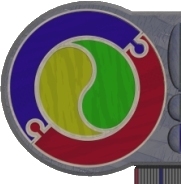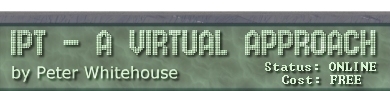Hand-held computers have a lot less screen real estate than conventional computers because the screen resolution and physical size. Some manufacturers (like the Pocket PC camp) have tried to downsize a conventional windows desktop metaphor to the postage-stamp sized screen seeing ludacrous resolutions displaying icons with microscopic writing.
Hand-held computers have a lot less screen real estate than conventional computers because the screen resolution and physical size. Some manufacturers (like the Pocket PC camp) have tried to downsize a conventional windows desktop metaphor to the postage-stamp sized screen seeing ludacrous resolutions displaying icons with microscopic writing.
Palm computing revolutionised (even trail- blazed) a much simple scheme of screen managment with their PalmOS. Central to Palm Pilots of all varieties are the native Scheduling (date book), Contact List, Task Managment and Note Book applications.
|
|
|
|
|
|
power / backlighting |
Date Book |
Contact Book |
Scroller |
Task List |
Note Book |
The palm is an "instant on" device that fits neatly into one hand, there is no conventional boot. The control buttons (there are six in this model) are located conveniently for the thumb to operate. If the device is off, activating any of the buttons powers up and launches that application directly. Pressing these buttons when the device is on effectively task-switches for the user. It seems to take users relatively little time to get up and using a Palm device - probably 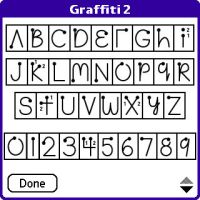 because their MENTAL MODEL (how they think it should work) matches fairly closely the SOFTWARE MODEL (how it actually works). There is internal consistency to the applications- things are (more or less) placed in spots that make sense.
because their MENTAL MODEL (how they think it should work) matches fairly closely the SOFTWARE MODEL (how it actually works). There is internal consistency to the applications- things are (more or less) placed in spots that make sense.
The screen is touch-sensitive and can be written on with a stylus, finger nail, anything. Older Palms used a stylised writing style called Graffiti with most characters being single stroke bastardisations of normal letters . Interestingly, once mastered, experienced graffiti-ists can write remarkably fast. Later palms use an updated form of graffiti that is really close to normal hand writing - a paragigm that suits many people. Interestingly, as an older palm user I found it torturous to learn the new graffiti after having used the old style for so long. There is also various "tap-on" keypads for the QWERTY generation, but most users handwrite by choice because it is quicker.
This exercise will explore some of the software applications further by mimicing actions in another development platform.