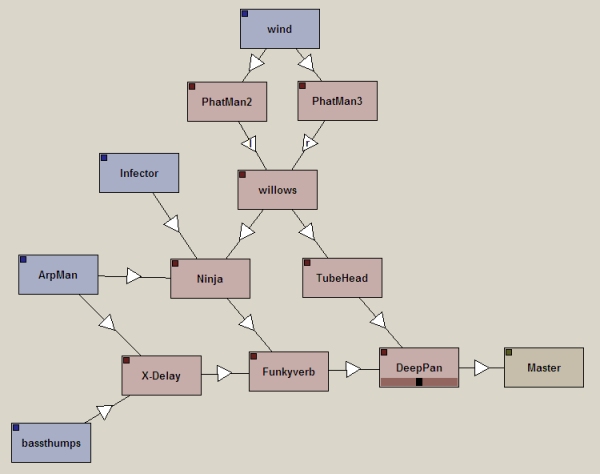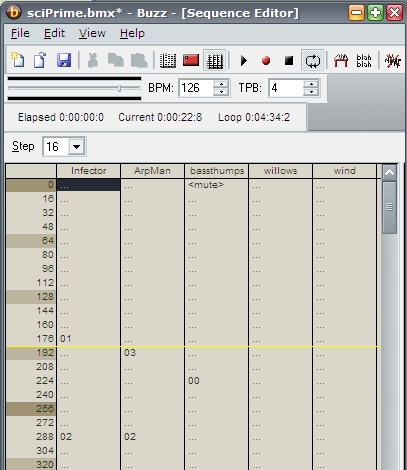Aural wallpaper
now sight is part of the equation when creating an environment – sound is another. I got thinking what would trigger a feeling of “not being in Kansas anymore” and reminded myself of the wonderful, convincing worlds created in my favourite sci fi movies.
tension, sense of place, disconnection with the here and now and replacement of the there and then can be achieved by an authentic experience, so I had a go at creating some music.
Now this is not new for me, but it has been a while. So I fired up my favourite modular digital synthesiser (Buzz), constructed a noise-making machine, added effects
and then wrote some patterns, plugged these into a sequence
and, after a little tweaking, recorded to CD-quality WAV about 5 minutes of atmospheric bubbling, throbbing and other spaced sounds. I ripped it to MP3, tagged it, uploaded it to the public object path of our virtual world and then scripted an object to play the sound on create and presto .. instant atmosphere.
Link to the original spacescape – what do you think? Does it enhance or annoy? I quite like it. It greets you at the initial world connect point. I think I shall add machine drones and other atmospherics strategically elsewhere also.
Ready to Rok
So I was determined to play around with sound in-world…
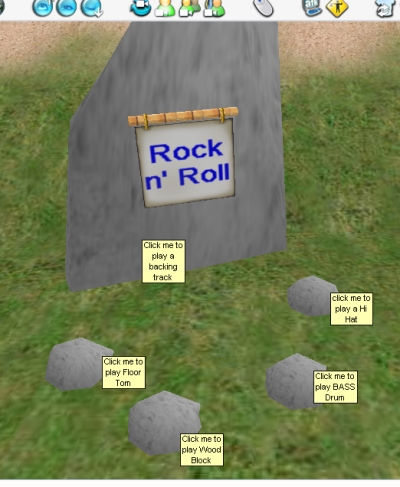
A Real Rock Band
and built a rock-based apparatus [this is, after all, Rockshop 101 in da Henge, man] and experimented with the “noise” command and the “sound” command which, on external appearances seem quite similar.
Both trigger samples [wav, midi or mp3], but in different ways.
Using “noise”, you can trigger it, by activating an object, say, [clicking on it] – you can wait until it finishes playing before you click on it again, or you can use an “overlap” parameter to let many concurrent noises [including multiple copies of the same one] play until they finish. In no time a wonderful cacophony results from overlapping samples.
So … I embedded the following script in one rock:
activate noise http://www.wonko.info/wOnKoBUZZ/samplesRus/percussion/drums/bigconga1.wav overlap
then chose other sounds [from my own online sample collection] for the other rocks, and a nice long sample for the big rock. I even did a dodgy flash capture [the sound quality is a bit mashed]: RokandRoll Flash Capture
The SOUND command is a bit different – there can only ONE sound playing for each citizen, that sound comes from the sound-enabled object closest to you. Nicely, that sound is “spatial” in that it appears to come from the direction the object emitting the sound it which is nice. You can LOOP but I have yet to work out how to programatically STOP the noise [I can go to the menu system and stop it there, but I am sure there must be a command that lets me do this].
I changed the “activate” script for the big rock to:
activate sound http://www.wonko.info/UoD/objects/aural/UoD8.mp3 noloop
and now when you click it is directional – as you walk around, it moves in the stereo picture [left to right], not yet sure of the range though I notice that the volume increases as you get closer and diminishes when you move away – nice for creating ambient noises and atmosphere, although I suspect it impacts a little on the bandwidth as the sound downloads before it starts playing [unlike other technologies that can stream it as it arrives].
The sound/noise can be from any accessible URL – I am hoping the new proposed “Mytunes” upload and share thingy that The Learning Place are developing will have sufficiently exposed URLs of the sounds stored in it so that we can link to them in-world – that way juke-boxes and other interactive sound-art is possible.
Imagine, building a sculpture and linking it to hand-made noises – audio performance art harnesses a number of intelligences [and is a lot of fun]. More practically, things like buttons [that need to sound like they have been pressed], doors that creak as they open, water splashing as it falls and so on are now all possible – this is a good thing if we are to create a sense of place and immersion.