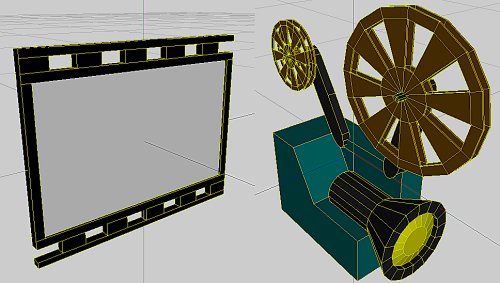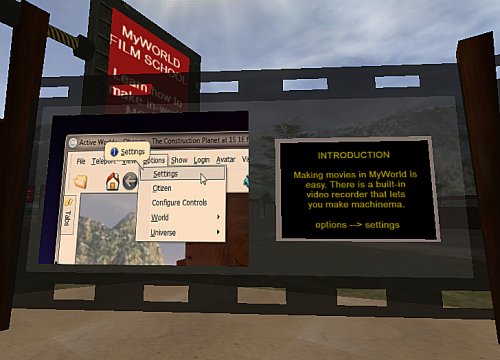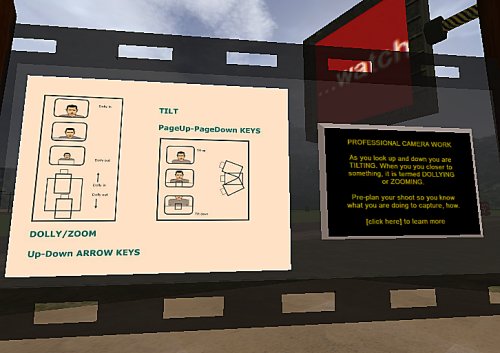Building is the Pits
Trying to scoffold an activity so it fits into a short term means that certain details must be surfaced, processes prepared and scaffolds erected. The “builders academy” is a summary of the tutorial zone on planet Obscura and focusses on skills particular to this building task: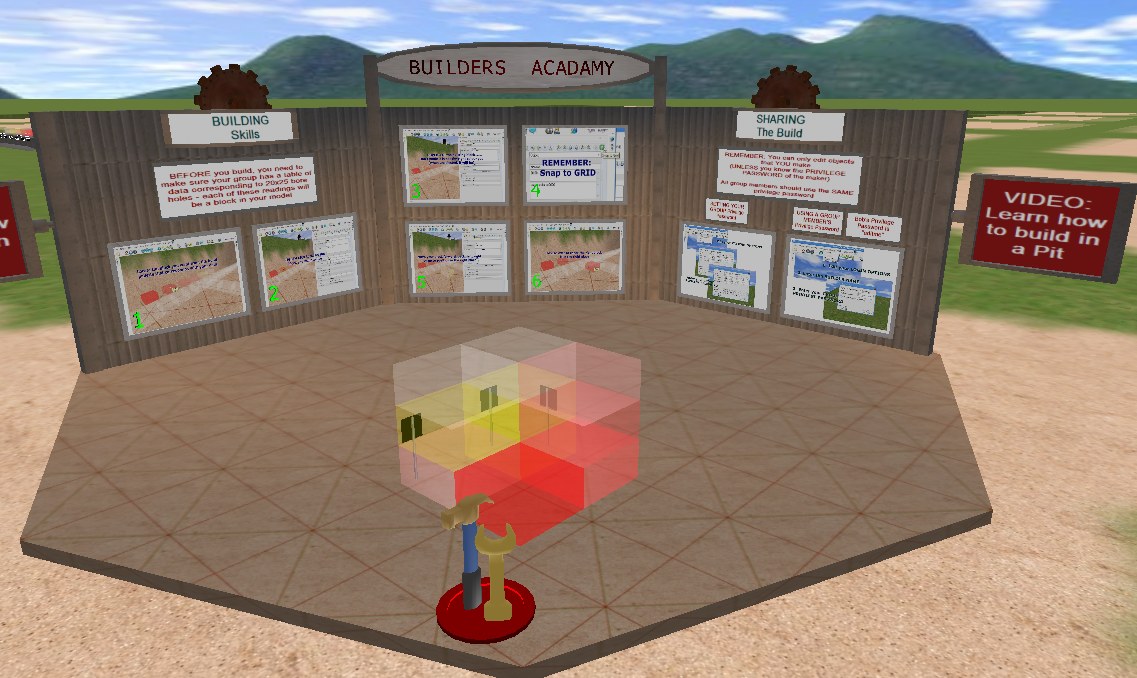
I made a machinema demonstrating techniques, and talking them through more regular tidy building practises, in the hope that if they do not want to read the worded instructions, they might take notice of a human voice modelling what they have to do. I am getting quite good at “multi-modal” explanations, and this is something that Virtual Worlds are particularly good for.
The idea is that cybernauts model, in 3D the readings they have taken in the field. The modelling then creates a 3D representation of the ore body in situ so they can then decide, based on researched costs and benefits, the most appropriate way to extract the ore.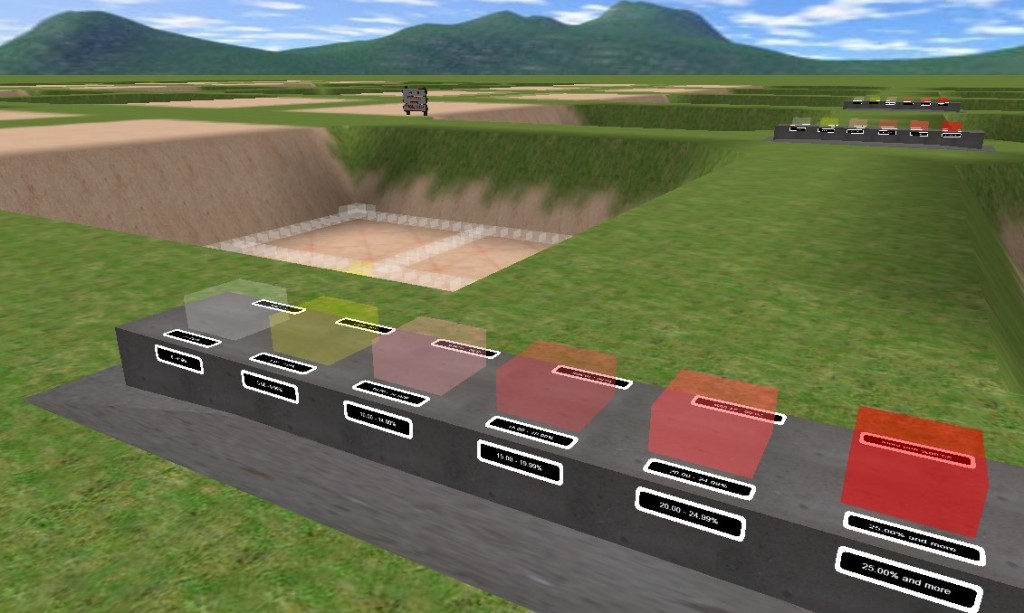 We present them with a “builders pallette” of the objects they need to complete the build – in this instance they are semi-transparent blocks that stack neatly, each representing different mineralisation readings. You can also see in the pit there is a starter grid, centred on the ore body, so they can start building from there without having to worry about aligning, scale and have an idea of extent and scope. Each pit has a “spoils” area to one side, so that later when they are demonstrating the mining technique they have selected, tehr eis somewhere to put their mined waste – again a nice demonstration of the fact that the stuff you dig up and discard has to go somewhere.
We present them with a “builders pallette” of the objects they need to complete the build – in this instance they are semi-transparent blocks that stack neatly, each representing different mineralisation readings. You can also see in the pit there is a starter grid, centred on the ore body, so they can start building from there without having to worry about aligning, scale and have an idea of extent and scope. Each pit has a “spoils” area to one side, so that later when they are demonstrating the mining technique they have selected, tehr eis somewhere to put their mined waste – again a nice demonstration of the fact that the stuff you dig up and discard has to go somewhere.
Most 3D worlds have limits, Activeworlds more than most in some regards, but I learned some valuable lessons in highly intensive, densely packed object arrays by trying to complete the activity we are asking the cybernauts to do, myself.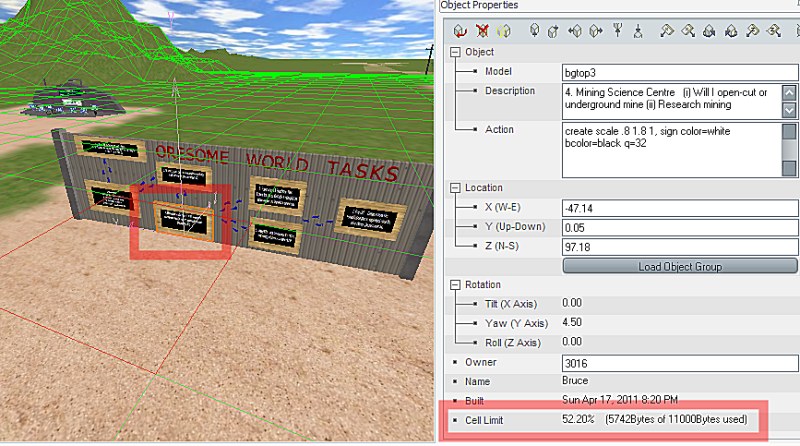
There is this thing called a “cell limit”, it is a PHYSICAL MEMORY limit the world, and I am guessing the rendering engine have whereby the total assets for a grid cell are limited. Each object instance, the NAME of the object, any ACTION scripting applied and any DESCRIPTION add to the storage requirements for that object. In the above screenshot you can see a rather sparse area of the world and a highlighted object alerts us to the fact that we have consumed 52% of the cell limit in that cell (you can see the cell grid in green and the current cell in red). This large cell usage can be explained when you realise there are 135 objects in that cell, most with HUGE names, most with create scripts etc.
This became a critical problem when I was testing the pit construction. Originally I had the blocks with lovely long names, and create scripts and a lovely long description in each – this meant that when I was 2/3 of the way through the building of my model, the WORLD prevented me from building any more in that cell … oops.
The solution was a re-making of ALL blocks (I changed the actual objects to be coloured and transparent in my 3D modelling program rather than do it with scripts in-world), gave them all tiny names (m1 .. m7) and pruned their descriptions down. the upshot of this is that I realise the object catalog that exists currently contains some obscenely wasteful object data – sure the names are descriptive but …
I like it that I am still learning in this project.
…you ought to be in movies
…so Cybernauts will need to present their final contributions, and one format will be in-world machinima, so I set about thinking about how to best teach how to do this.
I have fond (if wildly inaccurate) memories of the old clackety film projectors we had when I was in school, so set about modelling one in Wings3D
While I was there, I also made a “wall” that is to be used as a sort of noticeboard on which I post tutorials and how-to’s. I thought the filmstrip metaphor would be a useful one so used that – I suspect however, our cybernauts have NEVER even seen actual film (that flimsy semi-transparent media we used to entrust our visual records to) – good or bad I do not know. I am not sure how I feel about the move to entirely digital records, particularly of things that are important – I guess they will never be accidentally deleted or become corrupt, hey?
With assets in-hand, I entered the world, set up an area in the tutorial zone, wired it to be the next stop in the guided tour and began decorating it with film-making resources
I popped the projector on a pedestal (where it belongs :P) and began animating and lighting it – the reels move at different speeds, as they did in real life, and I found a rather nice animated test pattern, and fashioned a transparent flickery light beam to add to the effect. Surrounding this I set about arranging display panels.
The aim was to “keep it simple, stupid”. Fortunately the in-world video capture system is pretty simple actually, so I aimed to show budding Spielbergs how to get to it, how to drive it and what the settings mean, briefly.
As well as how to fire up the recorder, I thought it relevant to introduce some film language as well – tilt/pan, dolly/truck are all important – we do them without thinking but I thought that surfacing the terms explicitly the kids could have much better discussions when planning their movies.
Rather than just post static resources, I thought a little meta-machinima was in order (machinima about making machinima) – check it out
Quite happy with the resultant tutorial – will it work with the punters – no idea – I guess we will find out.
I am not sure if I should also post info on storyboarding to formalise their planning – certainly the productions will be better quality if they are planned but i am not sure – what do you think?