Meet, Greet and Orient
After the first cybernauts entered the world, it was clear that they did not have basic world skills, so I grafted an orientation zone (modified from Scientia) with things like how to move, fly, placemark, manage config etc.
We will be hosting meetings with experts – hopefully a balanced collection of mineral scientists, environmentalists and mining industry representatives – we needed a venue, so I built a sunken forum – quite like the roofline.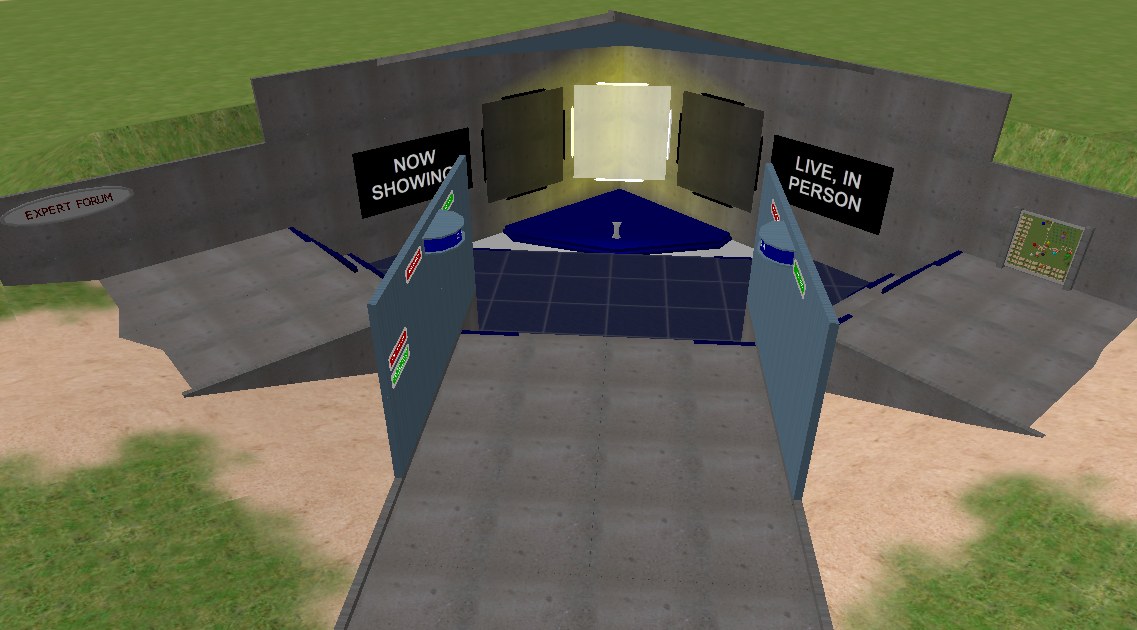
I incorporated a Q&A wall into the structure, so cybernauts could post questions for the visiting experts to answer – this form of Q&A has been successful in the past.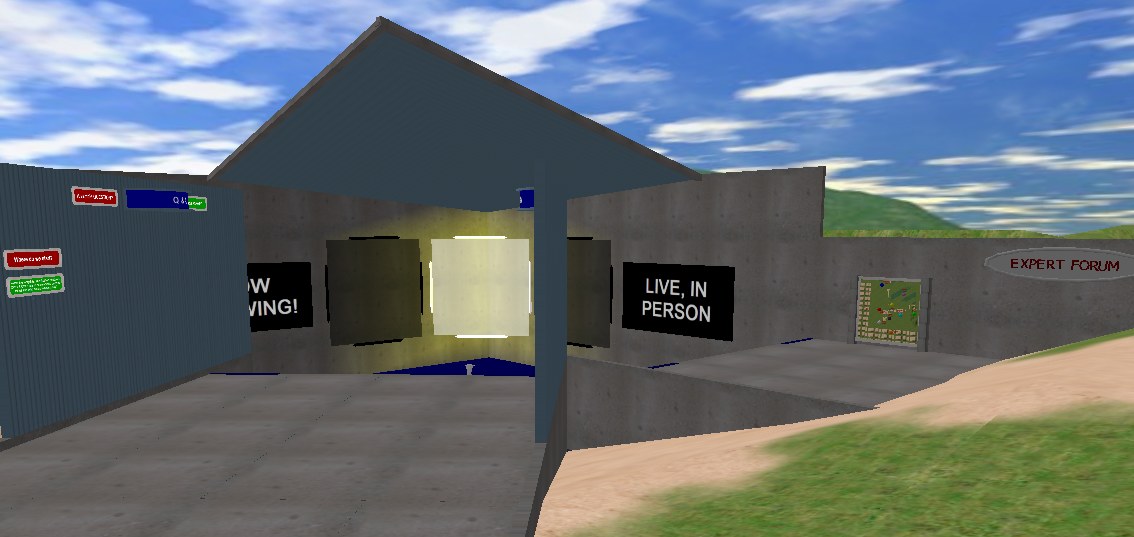
The forum is tiered – do not think I will bother with seats – avatars can stand overlooking a lit stage, view picture and sign displays etc, think it will suit the purpose well.
Forums and some telly
…so I was at a loose end, nothing on the telly so I thought I would make my own television – and a wide-screen slate-based [continuing the rock-based theme] telly in Wonkyhenge seemed like a good idea.
Lacking anything interesting to watch, I turned the “picture” property of a ‘picture type’ object [they have a mystical tag value of 200, not yet sure what that means yet as ‘sign’ objects have a tag 100 – think it is a tie in to custom code underneath that allows you to use certain commands and not others] to point to a “live webcam” of southbank. This webcam dumps pictures into the same place, so the filename stays the same, just gets overwritten every 30 seconds or so.
create picture url update=t
eg: create picture http://www.ourbrisbane.com/files/weatherdata/sbimage.jpg update=30
…very nice – now the virtual world has a portal to the real world. Yeah, I know the screengrab has a mostly dark image, but it was late, not a lot happens in Brisbane at night 😛
Seems the “picture” command is intended to allow people to bring in images they have uploaded somewhere else – shame there is no “uploader” or user files upload area for the user to upload their content, although I suppose you could use any of the cloud tools [flickr, yfrog …] so long as the URL points to a JPG file – apparently the only one supported for this parameter. One would think it should also work with ani.gifs, swfs, flvs, pngs and other modern file extensions – the content is well understood by most other platforms … still. I am assuming there must be another way to get such content in-world because I have seen it in other Activeworlds, so I have some more research ahead of me.
It seemed like I got little done tonight, but spent a whole bunch of time trolling through the AWForums, there is a richness [and familiarity that I am gradually gaining], particularly in command syntax and options that is lacking in the Activeworlds help pages … must try and find a more complete reference as it is annoying only being able to get at some of the commands and a small collection of the parameters – can anyone help here? [is anyone actually reading this junk?]
I also got a bunch of code snippets to try and some valuable advice on creating custom objects and placing them in the world object path.
I also stumbled across a web-catalogue of objects that someone had compiled of in-world objects for their world – it has categories, was searchable and contained thumbnails of many of the standard objects as well as their customs – this is great news as I can see this idea works although some of the seasoned builders in that world still preferred to wander object yards shopping for things. Maybe an amalgam of approaches is best?
Their web catalogue was an external “fan” site, but I see no reason why it cannot be used in-word using the integrated browser. There are a bunch of undocumented but interesting commands for having the integrated browser interact with in-world named objects [well, initially remotely activating and teleporting, but I am sure there are more options, I just cannot find them] … this has great potential. I am sure, for example, I saw a chat pot that could be talked to or interacted with via “links” in the accompanying browser page when last in Quest Atlantis … must investigate further.
