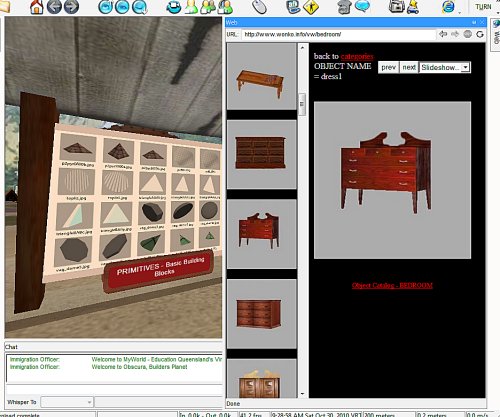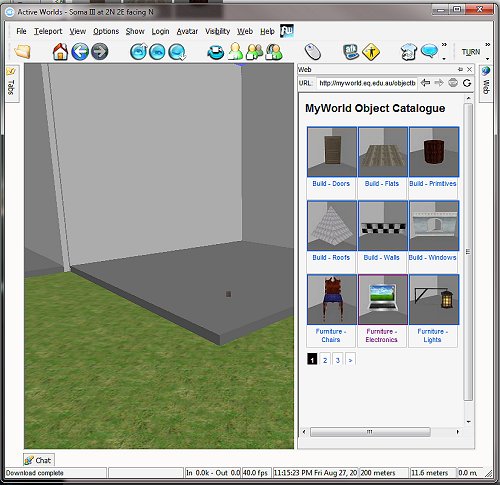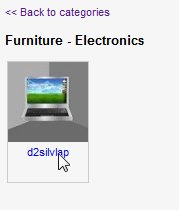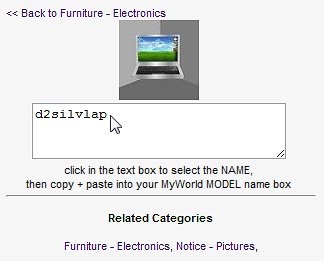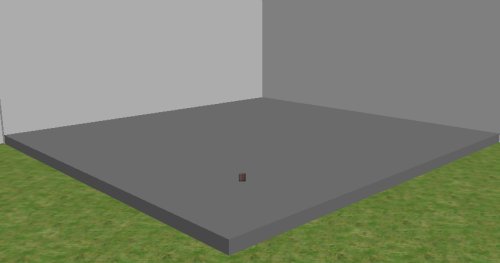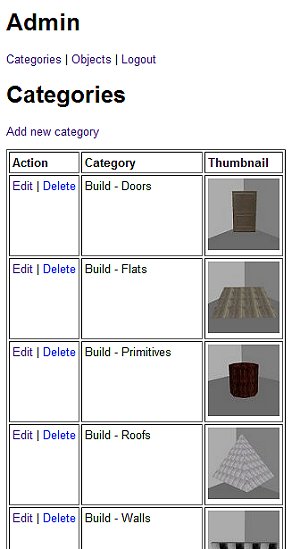…iObject 0.9b
…so we had an immediate need to provide an in-world object catalog for builders, and the conventional “object yard” is not something I want to so, so we are looking into database solutions
For weeks, LP staff popped objects and screen captured images, carefully naming them. I then (laboriously) categorised them and eliminated duplicated (historical collections of objects had spawned many copies), creating a categorised collection of objects.
To provide punters with an idea what the category is all about, I included some screenies of typical assortments. Each panel links to the category in the in-world browser also, which is sort of cool. Not sure if there is a simpler/more intuitive way to do this but I think this approach should work.
I used a gallery script that automatically creates thumbnail-index framesets from a folder of images, and this will later morph into the consultant-built database solution (after I can convince someone to do the data entry).
Next up a couple of panels on builder work-flow and they should be away.
iObject v1.0b
…so, in a previous post I ranted about the need for an in-world Object Catalog, as opposed to an object yard.
In-world, the object catalog manifests itself (thanks to some nifty PHP development by Malcolm) in the integrated browser:
Cybernaut builders browse the categories of objects, textures and so on available to them in the MyWorld object path, then…
…then pick a category that suits the sort of object they are looking for, then
…browse the paginated list of objects, via their thumbnails, then then click on the object to get a copy-pasteable link to the object name which they then use to customize the objects they have just cloned. I like that when you click on the name, it is highlighted – then via copy-paste you have the thing you need to make one, the model name. This will also work with textures, of which we also have a HUGE collection.
It is all controlled by some back-end database work, we control the categories, thumbnails and so on, which is all very hoopy.
This version is functional and awaits instantiation with the actual object collection, which necessitates the ADMIN section to upload, add, edit and manipulate the collection into something workable.
The next stage is to get lovely, patient people to systematically pop objects in a lightbox and screenshot them:
…so I made a cluster of oversize (as some objects are huge) photo booths on a yet-to-be developed world, popped a blank primitive on the ground plane as a seeding object, then began concocting instructions for our intrepid catalogers.
We have a category hierarchy which I have begin to populate – building objects, furniture, accessories etc, and within these, sub categories:
By prefixing the name, we group them in the resultant catalog screen (which is a paginated, alphabetic sort), and no, I am not sure I have got them all yet – the available object collection is VAST and I have no doubt that new, functional category names are staring me in the face but for the life of me I cannot see them, yet.
Managing objects via Delete/Edit and Add all seem to work nicely according to spec (I wanted a compact catalog that would fit as a sidebar to the world screen, hence it’s compact appearance and slick nav.
Having done a few add/edits (and discovering application/permission glitches subsequently fixed) and doing some cosmetic changed to layout and captioning, I think we have a functional system that is ready to rock and roll.
I like that an object can be in more than one category – the silver laptop to the left, for instance is a bit of electronics gear as well as a picture object (you can place a nominated web-hosted image in it’s screen).
Some objects can be used for multiple jobs – flats can be floors, ceilings, ground covers etc or if you tip them on their sides, they become walls (remember I built 99% of the science bunker out of a “wall1” object – using it as walls, floors, ceilings, steps, balustrade and so on by rotating, scaling, texturing and masking).
Will this work? I am not sure – I think so, it is so much more convenient that trolling through an object yard and the best thing is the URL for the catalog works out of world, so you can realistically plan a build without being in world. Great for cybernauts who want to work effectively – planning the build is much of the work.
What is left? Well, (after I get current object path directory listings) the hard slog of filling it up is the next priority … DebJ, I hope you have some patient volunteers to help in that regard because I am buggered if I want to do that by myself.
There are some niceties I would like for iObject2.0 – mostly web twoey things, probably a larger view of the object (80x80px as the only preview of an object is a little small), surfacing of the “notes” section might also be nice to value add to what is known about an object as some have oddities or companion files, along with collapsible folders, general branding and some automatic re-scaling of uploaded images, but they are for another budget I suppose – am more than happy with the start we have.