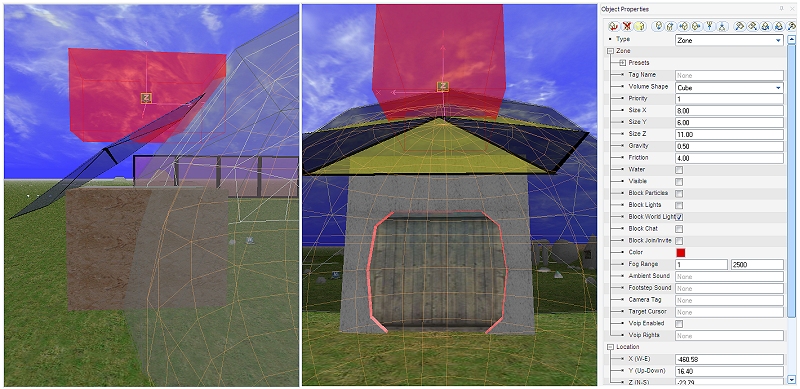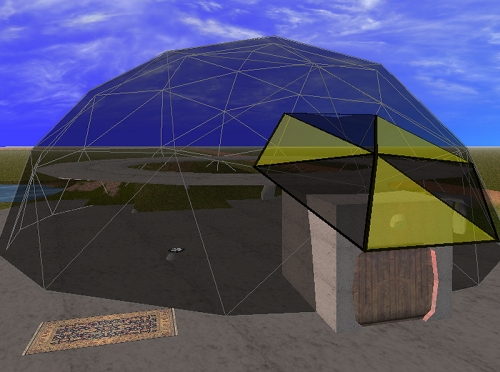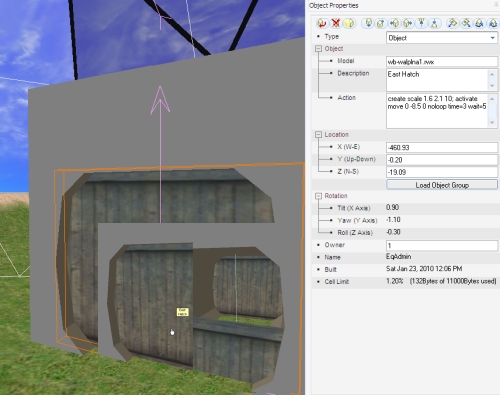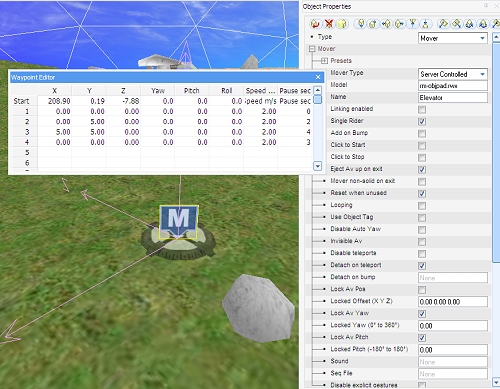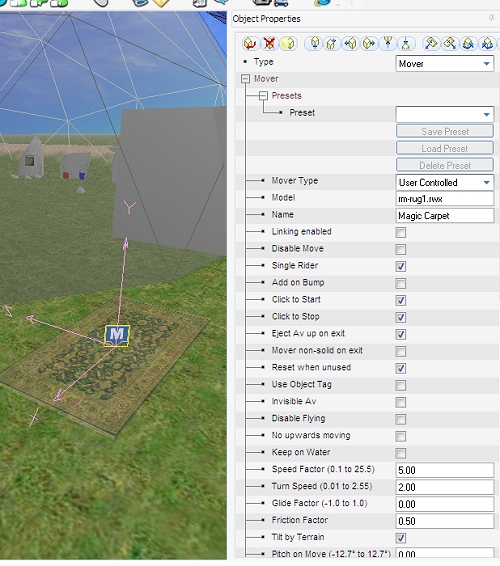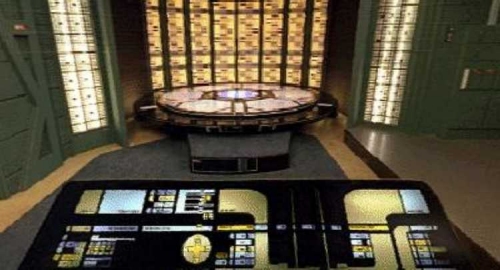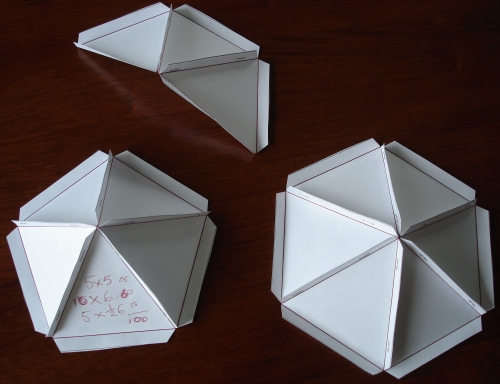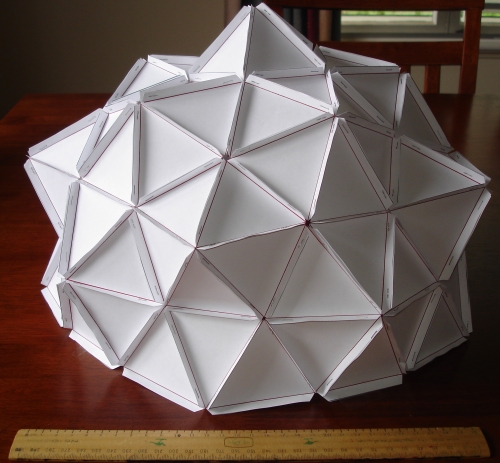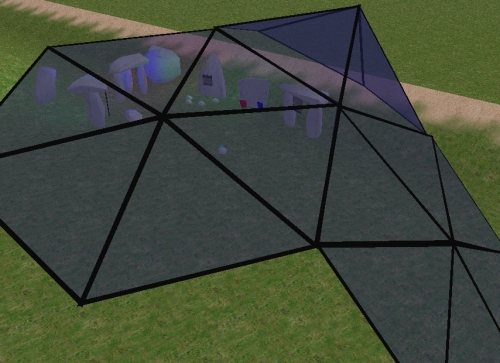In the “zone” and feeling moody
One issue with a “world” is the global settings – particularly lighting. Now if you are outside, this is fine, you would consistently want the sun/moon in the one place [although a multi-sun world might represent a challenge still]. The ambient light [that which generally soaks everything non-directionally and the directional light that originates from the major light source [the sun] as a global setting lets you pick intensity, angle and colour. These effect objects differently using the SUBTRACTIVE colour model – let me explain.
We see objects in the real world as a particular colour because the surface of those objects are reflecting THAT colour light into our eyes. A red shirt looks red in white light because white light contains some red – the shirt absorbs all but the red which it reflects and we see it – got it? In-world objects have colour schemes also – if the grass, for example is to be seen as green, then there must be some green in the directional or ambient light, else it will not appear green. Lighting in a virtual world [activeworld and secondlife] model this same system so some interesting moods can be created and commonly recognised objects can take on new qualities if illuminated using different colours to those it would naturally appear under white light.
… however
If you create a chamber, with a roof and solid walls, say, the world light settings seep through and plainly illuminate the inside space just like it is doing the outside – this is weird to say the least.
Activeworlds combat this issue by allowing you to create zone objects [rectangular prism, cylindrical and spherical] that let you apply local settings. In the above illustration, I have created and sized “red zone” to fit inside my airlock [but have yet to lower it in place]. Its ambient and direction lighting gives the user a feeling of being de-contaminated – red and dangerous looking. I also changed the local friction and gravity in this zone so it behaves like it is viscous to travel through. Similarly, inside the dome, I made a large spherical zone that filters outside light and lets my local lighting do the job it was placed to do.
So what? Zones will be very useful – we can make “holes” through our landscape but the global water table is just below the surface which by default means all stuff below that is full of water. To make a subterranean [or indeed a submarine or some breathable space below surface] you surround it in a zone that excludes the water and presto. Zones will let us make detailed and moody interiors as well which will greatly add to the sense of space.
With a simple concrete “plinth” in place, the dome looks a lot more like it belongs there [a narrow collar would also help from an engineering perspective given the inside struts etc – the beauty of a virtual world however is that the rules of building are not restricted by the forces of gravity or tightly bound to the laws for physics, popular culture or bad taste so we can get a little liberal with the building regulations depending on the culture we are depicting. I floated a second floor donut [well, technically it is a torus, but it is near lunchtime so donut is fine] as a circular viewing gallery – I will re-wire the lift to take you up and down I think and it might be useful practise plotting waypoints.
I added some programmed light sources to see if I could [I wonder how often exploration is justified for “shits and giggles”] and we start to get a feeling for the place. Above the the outside airlock there is a red light – when you activate the door, the door tells the light to go green [to indicate all is ok to enter]. When you travel beyond the threshold of the door it closes and changes the light back to red. I will leave my magic carpet parked outside, but might see if I can find a Dalek exoskeleton to travel around in [I am a geek if nothing else 😛 ].
Movers and shakers
I am working on a bunch of ideas, but common things like “airlocks” and doors are the first to get a guernsey. In our homebase, we will need airlocks – little intermediary chambers in between sectors.
There are a bunch of building primitives, so i made an elongated tunnel, purloined a “fence” segment [looked sort of industrial] and programmed it to slide down on activation – nothing new here. In the production airlock there will be a wall-mounted button to do this also, that would look more natural. It did however get me thinking about moving objects in general.
Now I have seen vehicles, lifts and other essential things in other Activeworlds, so decided it was high time I understood how these things work. It seems there are 3 “classes” of objects termed “movers”.
Server-controlled movers are objects that users ride but do not have any control over the path they take. Lifts and busses are examples of this sort of mover – you “hop on board” and initiate the trip somehow [activate = click, bump = coming in physical contact with] and the object then follows the pre-set path with the user on/in it. All movers let you “detach” yourself from them via a button-bar icon, but it would be normal to go for the full ride and have the mover detach itself from you automatically when you are safe, at your destination and most importantly stationary.
There are some nifty controls available when defining these things. The movement is controlled via a “waypoint editor” – you control the world coordinate displacement in XYZ, velocity, as well as the bumpiness of the ride [rock and roll] with pitch, yaw and roll. There are some complications using “add on bump” when you try to get off the mover – each movement is another “bump” whilst on the surface of the mover which can get interesting [or less so if you do not want to re-take the journey].
The amount of control you have here is quite feature-rich and if you choose a suitable “pad” object, quite natural movements can be achieved. This sort of mover has natural applications for lifts, travel tubes, roller coasters and so on where you get on, strap in and hang on.
User-controlled movers are a lot of fun – naturally I decided I needed a “magic carpet” and decided you would need to climb on board and then click to say you were ready for a ride [and again click when you wanted to get off]. Walking [and flying] unassisted is necessarily tedious in most virtual worlds – a user-controlled mover lets you go fast and can make the journey much more entertaining. Essentially, a user-controlled mover “enhances” player movement – speeding it up, making flying much more risky – the control you have over this form of transport is fairly detailed – I had the carpet dipping and rolling, banking and flapping on tight corners, so violently in some trials that it actually flung me off when I banked too hard. It is rare that I howl with laughter whilst experimenting but this was fun – the avatar and the object are also separately configurable – this means that, although the carpet is wildly flapping underneath me, my avatar is steady … or the other extreme where you lean, tilt and get chucked about.
Cars, spaceships, skateboards and gliders are but a few obvious applications of this type of mover. The world has a bunch of cars but I could not find one in the Q2 sim that actually let me drive – it might be that the config is confusing for little kids – I am sure however we can come up with “vanilla” recipes of setting for types of vehicles.
The third class of mover is a “pick-up” item that is attached to some part of the avatar [as per location tags above] – they are similar to user-controlled movers except you carry them around and choose when to wear them. I can see jet-packs, helicopter beanies and rocket-powered rollerblades as applications for this sort of mover. Because they are attached to the avatar, seeing them to remove them is problematic [indeed – server and user-controlled movers need to be big enough for you to see if you are relying on using activate to use them]. These become active when you attach them to you or hold them. Will play some more here when an application surfaces – they do not appear that different to user-controlled movers to warrant time now.
So what? I can see movers being very useful – transporters between locations, walk-through and guided tours of facilities, personal transportation and a bit of fun – if an oldie like me gets the giggles trying to hang on on a magic carpet ride, then I think our punters might like it also – especially if they can make and configure them themselves. Races take on a whole new meaning if you limit their speed setting but let them play with other parameters and get them to take to an obstacle course.
Across the universe
So it is now time to consider the multiverse, or more particular the universe as it is defined by this new world…

Now it seems that Activeworlds offers licenses that enable a number of different configurations – “World” [hosted or not] which are a separate private place up to “Universe” which allows multiple worlds, remote hosting. We have chosen a U3000 license – this means [correct me if I am wrong please] multiple worlds, total of 9,000,000 square meters [that seems a lot right now] and up to 500 users online simultaneously.
This ties in with what I had envisaged: a “homeworld” of sorts, which I am terming “Offworld Homebase” and a cluster of related, connected worlds that you can teleport between. It allows a certain level of granularity that will allow other projects and space to grow in the future, but is suitable scalable as a model that it should suit our purposes nicely.
Users connect, initially, to Offworld Homebase as the initial login/connection point, and then from there travel to their chosen location if necessary. This level of abstraction could be useful, as the connection point is clearly not here – as in it is clearly on a different planet, so we have distanced ourself in the first stage. We might teleport to an “earth-like” place, but the distinction between reality and virtual world is a natural one. users should more readily accept the look and feel of the place if they know it is not trying to fake here, if that makes sense.
Homebase should have orientation, general skills, meeting and collaboration tools and places to select context, might have habitation and recreation but should also provide jump-points [a teleportery] to places of interest. These would include:
- Related learning objects – we can link to existing learning objects that can be used in the in-world browser – a lush and huge collection of existing multi-disciplinary interactive objects that are well integrated into existing curriculum
- Science Outstation – this could be on the same planet, or a different one but would provide additional bridges to sims that users could visit, explore, plan and create solutions for problems they perceive there
- Sandbox world – the builder’s play pen – somewhere people could go and learn to build – a mixture of tutorials and resources to allow citizens to explore construction options. It should include links of the web catalog of objects in the public object path.
- …other stuff [What do you reckon? What is IMPORTANT in the initial build? Is there anyone reading this?]
The design of Offword Homebase then becomes the next thing. I rather like the whole “cluster of domes” in a crater idea, each linked to each via passageways – if well thought out and modular this could work well, the layout of domes is an aesthetic challenge, but there are a number of visual aids, namely molecule pictures and a style of Indigenous Dot painting that symbolises “waterholes” that could be useful [and also provide useful graphical motif for later design work, textures and finesse]
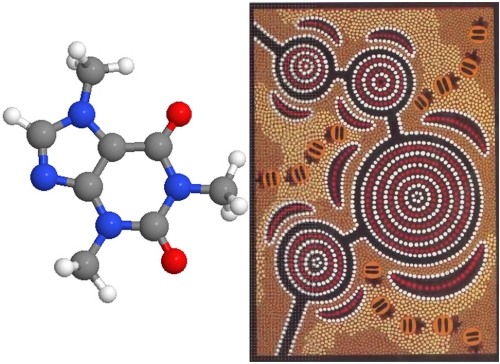
I am still to find out the distance that chat drops out – if we have meeting rooms, chat in that room should not spill out into adjacent areas. Looking at big picture first, then will focus on minutiae when general layout is decided. Using design tenets, odd numbers usually look better than even numbers, and we can have domes of various sizes, orientations and materials.
Dome a dozen
… so, I imagine ‘Offworld Homebase’ to be a cluster of geodesic domes in a desolate crater [anyone who has seen the Dr Who episode “Water of Mars” will get the idea] – the problem is I do not know how to make a geodesic dome. To the CDROM in the sky called the interweb, researching geometry I realised [or rather decided] that if you were travelling to a far away place with the components to make something, the last thing you would want is a “jigsaw from hell” [that is, hundreds of pieces, each different] so decided to explore making things out of ONE size and shaped triangle.
Originally, I tried equilateral [maths nerd fact: all 3 sides the same length] triangles and when I put them together into a hexagon, it was flat [to make the side curved it needs to be slightly less-so]. So I took a SQUARE, bisected one of the sides, joined that point to opposite corners and voila I had an ISOSCELES triangle [math nerd fact – 2 adjacent sides the same length, both slightly longer than the original side of a square which forms the base, and a means to connect them to others].
Clumping these together into groups of 3, 5 and 6, we now have the basic building blocks of a dome. Now, purists will argue that the triangles used for the pentagonal pyramid should have shorter sides so it sticks up less, but I figure the last thing spacemen want to do on the planets surface is work out whether they need a long or a short triangle … imagine being half up and realising you screwed up one further down.
…so, 6 pentagons, 10 hexagons and 5 half-hexagons later [105 triangles, cut, folded and stapled] we have a dome:
…structurally, and to my great surprise, this paper structure [I designed a ’tiled’ template in an attempt to waste as little paper as possible using CorelDraw and printed it out on normal printer paper] is quite strong. So long as the base is secured on a couple of points, the whole structure stands up on its own and seems to self-organise. In retrospect, I should have had the seams on the inside, but again, I imagined some poor bastard in a space suit with a spanner bolting these panels together.
Making the physical model actually helped me “see” this structure virtually. The interplay of sides, angles and so on was instructive [if a little madenning towards the end, was a little “craft project from hell” as each layer of new facets caused the structure alternately rigid then floppy]. making the virtual model was another issue alltogether. I remember, in the object yard, seeing a square-based triangular panel, so went and got the name of that object, next to rockshop I created a triangle, duplicated it, rotated it 60°, rinsed and repeated 4 more times to make a neat hexagon, then inclined each facet of the hexagon until the seams aligned and neatly met at a point. Saving that as an “object group” [so I can spawn more of them in one step later], I did the same for a pentagon [72° rotation this time].
The most difficult part of the 3D build was angling the panels so they seamlessly joined – pitch, yaw and rotation is really difficult to gauge from only ONE perspective point and I have yet to find a way to move without having to de-select the object I am working on [Activeworlds object manipulation keys are the same keys you use to move, in a different context] … am sure there is an efficient way of doing this [certainly in SecondLife the camera re-positioning is superior to anything I have found so far in AW], yet to determine if there is an angle recipe I can use [which would make the tilting simpler and less “guesswork”].
What did I learn? I know a little more about engineering [enough to realise as an Engineer, I make an adequate teacher 😛 ], and there is a definite construction order if you were to actually try to build one of these things with any force of gravity acting on you. I also learend that the modular approach is what would be used if you had to ransport everythign tot he remote location, and the SIMPLER the better in terms of modules, if you think about them, other structures are possible with the same shaped buts [tunnels, turrets, tubes and so on. Triangles are strong, the weakest part of any structure are the joints.
Scale is difficult to determine – if I continue as I am with the structure in-world, the dome will be MILES high and that is a little silly, so will return to the CDROM in the sky to see if there is a way of determining scale of the structure, as it must be some proportion of the side length [yeah, I know, my engineering friends will be saying “duh”]. The other model I need to explore is the “soccer ball” model, that uses alternated FLAT hexagons and pentagons – less pieces, smoother shape I suspect … all very interesting.
Forums and some telly
…so I was at a loose end, nothing on the telly so I thought I would make my own television – and a wide-screen slate-based [continuing the rock-based theme] telly in Wonkyhenge seemed like a good idea.
Lacking anything interesting to watch, I turned the “picture” property of a ‘picture type’ object [they have a mystical tag value of 200, not yet sure what that means yet as ‘sign’ objects have a tag 100 – think it is a tie in to custom code underneath that allows you to use certain commands and not others] to point to a “live webcam” of southbank. This webcam dumps pictures into the same place, so the filename stays the same, just gets overwritten every 30 seconds or so.
create picture url update=t
eg: create picture http://www.ourbrisbane.com/files/weatherdata/sbimage.jpg update=30
…very nice – now the virtual world has a portal to the real world. Yeah, I know the screengrab has a mostly dark image, but it was late, not a lot happens in Brisbane at night 😛
Seems the “picture” command is intended to allow people to bring in images they have uploaded somewhere else – shame there is no “uploader” or user files upload area for the user to upload their content, although I suppose you could use any of the cloud tools [flickr, yfrog …] so long as the URL points to a JPG file – apparently the only one supported for this parameter. One would think it should also work with ani.gifs, swfs, flvs, pngs and other modern file extensions – the content is well understood by most other platforms … still. I am assuming there must be another way to get such content in-world because I have seen it in other Activeworlds, so I have some more research ahead of me.
It seemed like I got little done tonight, but spent a whole bunch of time trolling through the AWForums, there is a richness [and familiarity that I am gradually gaining], particularly in command syntax and options that is lacking in the Activeworlds help pages … must try and find a more complete reference as it is annoying only being able to get at some of the commands and a small collection of the parameters – can anyone help here? [is anyone actually reading this junk?]
I also got a bunch of code snippets to try and some valuable advice on creating custom objects and placing them in the world object path.
I also stumbled across a web-catalogue of objects that someone had compiled of in-world objects for their world – it has categories, was searchable and contained thumbnails of many of the standard objects as well as their customs – this is great news as I can see this idea works although some of the seasoned builders in that world still preferred to wander object yards shopping for things. Maybe an amalgam of approaches is best?
Their web catalogue was an external “fan” site, but I see no reason why it cannot be used in-word using the integrated browser. There are a bunch of undocumented but interesting commands for having the integrated browser interact with in-world named objects [well, initially remotely activating and teleporting, but I am sure there are more options, I just cannot find them] … this has great potential. I am sure, for example, I saw a chat pot that could be talked to or interacted with via “links” in the accompanying browser page when last in Quest Atlantis … must investigate further.