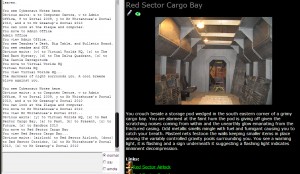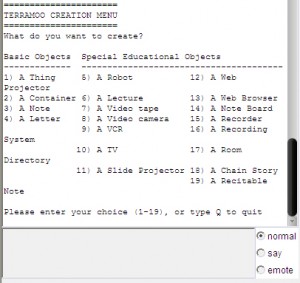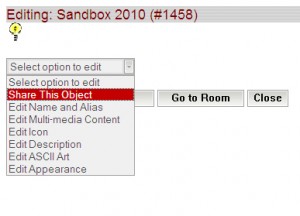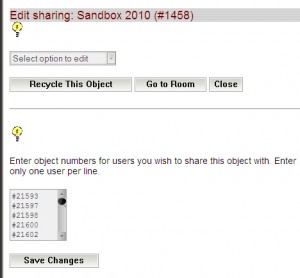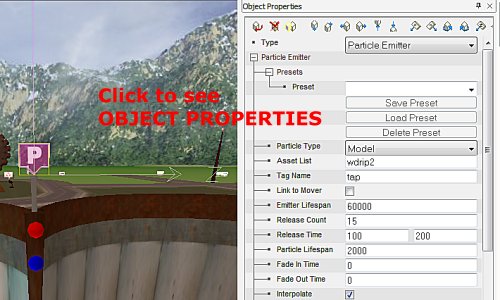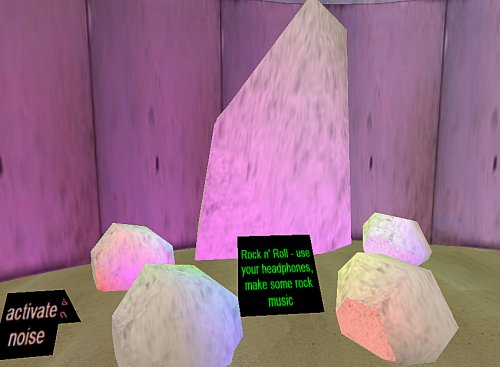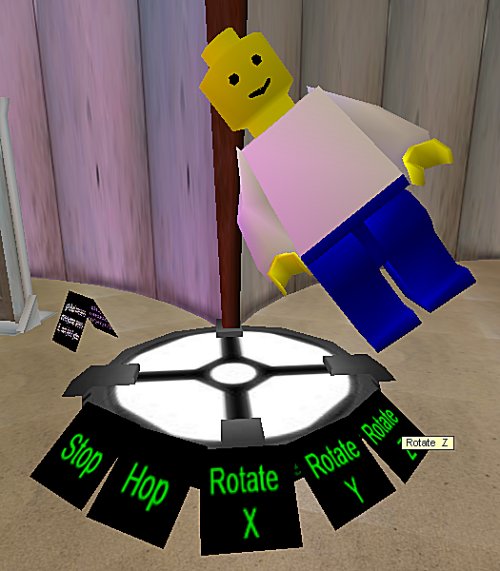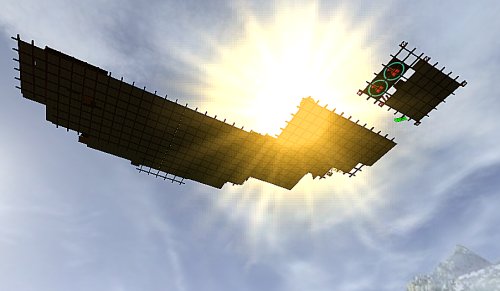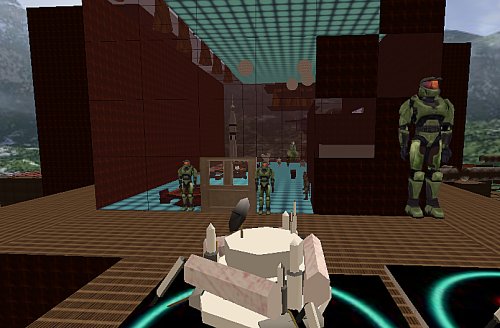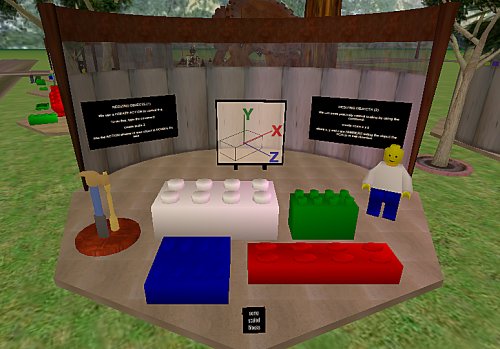MOOving on up…
…so I was starting this unit on Virtual Worlds with my year 9 ICTE kids, and we will be investigating all sorts of worlds. One of my favourite is a browser world called a MOO
Multi-user Object Orientated VWs are fairly old-school, but none the less relevent in my opinion. In building the HQ for what will be nearly a Term worth of work, I realised how elegant and RAPID the development of a sense of space is in a MOO
With pictures and words, the sense of place is easily created and added to, we do not need to access object yards, install memory hungry clients, yet we have engaging worlds full of things for kids to do.
With some simple geographical navigation, students travel to a crossroads, make a decision (they are telling a story by establishing a narrative-based scenario) on time period, they they start to plan … I like it that good virtual worlds give you a sense of travelling, that you move from place to place – our MOO is HUGE – tens of thousands of rooms – most made by students, you can literally explore for days.
…there are LOTS of building tools in a MOO – I prefer the command line approach, but there are menu-driven alternatives also, for those that like to click on stuff. Once they have made a thing, they customise it:
Simple menu choices that are consistent across all sorts of objects (there are some differences, depending on the capabilities of an object), and command-line equivalents that are faster – I tend to script most things – with a single paste of a chunk of text, I can make, describe and populate an entire suburb (cluster of interconnected rooms) in a MOO.
I like it that a MOO is built for collaborating, synchronous chat, tools for mediating that are central, tools that work with many using them, implicit sharing or resources amongst teams so they all can contribute
We will be going even “nerdier” in this unit, exposing kids to pure text-based MUDs and some work in an OpenSIM (a second life clone) – few of them can compare with the elegant effective simplicity of a MOO in my considered … it is a pity most people have abandoned them for stuff that is 3D, thinking that if it looks better, it must be better.
I have said this in other forums, but I think it is worth repeating: The amount fo time invested per unit of believable detail is LOWEST in a MOO, HIGHEST in a 3D world.
Do we have the time? – no, that is why we contract others to do the work.
Is it MORE effective? – I am yet to be convinced
say hi to your mum for me 😛
Pass the Particle …
…now I have been putting off experimenting with particle systems because … well, no sensioble reasone really, I had just convinced myself they MUST be hard, and love a good self-fulfilling prophesy, dont you?
So, in the script lab, I thought – we need a shower – a cloud of objects that are dynamically spawned (I happen to have already made a drop shape, they will do), they should be effected by gravity, they should “rain” down from a point (I happen to have already made a tap – will modify it so the handle is separate from the tappy bit, that’ll do).
So I spawned an object, changed it into a “particle emitter” which makes it an invisible system object, customizing it was fairly intuitive (thanks activeworld help), I used the “drip” as the actual thing that made up the generated cloud – a MODEL, and got it to scale and twist it as it fell, making the effect a lot like a water-efficient shower head (you know, the ones you have to run around under to even get wet); I positioned it just under the nozzle of the tap, placed a tap handle above, then went to the scripting of the “off” and “on” buttons.
create color blue; activate tag tap on, rotate 0 5 0 name=handle time=6 reset
…for the “on” button, it starts BLUE, when you click on it (activate) it, the TAP particle emitter turns on; and the handle begins rotating at a speed of 5 in the Y axis, for 6 seconds and then resets itself (I got the rotation to go a full 180 degrees, that way the reset does not appear to effect it, and the handle looks like it does a half turn). The Off button is RED and rotates in the opposite direction, turning the TAP particle emitter off as it does this – nice
The emitter also has a “lifespan”, I set this to 60000 milliseconds (or 1 minute to normal people) meaning that once the emitter/shower is turned on, it automatically turns itself off after a minute – cannot have us wasting water (even virtual water) now can we?
A few things can be used as particles, the next experiment used “SPRITE” – a graphic – I used c_sun ) – the nice thing about this is the image self-masks, making the image a fuzzy-edged soft floaty thing, perfect for a firework.
I generated 3 particle emitters – told each to colour the sprites in shades of red, green and blue, made ON switches for each, an OFF switch that did all 3 and *presto*, a fireworks display is born. I gave each particle emitter a lifespan of 1 minute so you could not accidentally leave it on, nice.
The only effect particle emitters have is to slow down the frame rate for the immediate area – it takes processor hits to generate, move and render from various viewpoints I guess. The effect is lovely, fairly easy to control and useful for creating things like flames, smoke plumes, things that move around in semi-organised clumps.
By widening the “create zone” volume, you can have spawned particles coming from all directions, going in all directions, or by tweaking velocities, acceleration and so on, you can direct the stream, turn on and off gravitational effects etc … very useful indeed.
Just follow the script …
A tutorial that seems to be taking time is one involving object scripting … what to showcase?
I thought providing practical applications of scripts were a plan, so set about to put in things that are controlled by scripts that do stuff that might be useful.
Doors, using a controlled, rotation, triggered by a click (or activate)
activate rotate 0 20 0 nosync time=1 wait=2 global
meaning, when you click on it, rotate about the Y axis at a speed of 20 (-20 to open in the reverse direction) for 1 second, wait open for 2 seconds then close; global means all can see it, not just the clickee.
A cute set of “stargates” – one warps to the other, the other teleports – both use the “bump” event (ie. when you run into the non-solid blue twirly thing the action is applied)
create rotate 0 0 -6, solid off; bump warp 3.51N 9.06E 0.03a 14
…meaning when the blue swirly thing first appears, it is rotating around the Z axis, making a nice whirlpool thingy; it can be walked through; when someone bumps into it you warp (walk in fast motion) to the named coordinate – easy. The only real difference between point A and point B is the warp/teleport command word and the coordinates.
I recycled the rockshop sample lab (from Q2 – made a looooong time ago) into a percussion lab using activated noises
create light color=blue brightness=1 fx=fire; activate noise http://myworld.eq.edu.au/media/biggestbassdrumopen.wav overlap
…meaning, when the rock is first rezzed, it sheds blue firelight; when you click on it it triggers a sample that allows other samples to play over it. nice.
Next a little free-play pitch, roll and yaw, with some uppey-downey motion thrown in – the aim here – I name the lego dude and then the scripts inside each clickable sign reach out and effect that named object:
activate move 0 1 0 name=bob loop wait=0
which means move in the Y axis a thing called bob, do not wait but keep moving it back and forth – bob bobs up and down, the others apply a rotation in the named axes.
next … a particle lab I think.
SkyCity Revisited…
…I like it when a little organised anarchy works, Sky City is a prime example:
I noticed kids building with lego at altitude, and decided to appropriate the idea, and give them a little structure. I created an “underground” link, phrased in the “mouseover challenge” of wanting to get into something bigger. Rather than splashy and overt, I made the link a little buried, so the kids felt like they had discovered something that not everyone knew about.
Following the link, it warps you up to a platform 400m in the sky, barely visible from the ground (depending on your visibility settings, you get a small blot in the sky until you approach it then this amazing expanse materializes before you)
You land in my “object dock’, a good place to explore materials and check the rules. From this object dock you then look out over a suspended plane (I expand it at night, late, when space is an issue):
…the ONLY guidelines – do not break/obscure anyone elses building – work together. We had to add the rules, it was a little ugly before we did, kids scrapping and getting territorial – you get that.
The results have been, well, honestly, startling.
Some kids have been up here for hours, mostly in their own time (evenings and weekends) sculpting buildings, “homes” and play spaces, often tearing down and starting over when they realise that “tidy” building looks better, that inside spaces need to make sense else getting around them is difficult – don’t architects spend years at uni completely failing to learn this lesson?
Some kids use only the provided materials, MOST source new things, incorporate them, re-cycle and re-purpose, displaying imagination and creativity I as a crusty old adult can only pretend to remember having.
I am honestly impressed with the skill and attention to detail some kids have displayed here. Object alignment, scaling, positioning etc are, for the most part, very sophisticated…
…they worked together, often without any direction or intervention, building things beside and with others – they devised streets, a transport tube system and other modern metropolis entrapments.
For keen (or “difficult”) kids, I changed one or more of thier stationary vehicles into movers that THEY could control – we have hand gliders, thopters and other flying things that kids have build garages for and loan out for joy flights – amazing really. What interested me more was the almost casual (but strategic) suggestions that took TROLLS and turned them into contributing citizens.
Some buildings work really well as buildings – they have internals that are breathtaking, and ramps, stairs, lifts and so on. As adults we look to make sense of our surroundings – kids are not confined by such a narrow view – all pretty amazing stuff, and more importantly a terrific way for them to practice their building skills (which, sssshhh – don’t tell them, is actually why this exists).
Who says chaos and anarchy can not be positive forces…
Tute with a view…
First a little machinema I made earlier: wonkoTOUR
…so I am enriching the noob zone where cybernauts come to learn to build, and am up to the tricky stuff, and have used a few approaches to counter the fact that some of our cybernauts may still be trapped in the concrete operational stages (ie. physically unable to think in 3D yet)
… so am looking at making things visually obvious. Stretching in X, Y and Z are simple enough – but punters need to realize that the axes move as the object moves – sometimes X is up, sometimes pointing to the left and so on. Not sure if I have got it right yet, but have noticed our budding builder buddies are beginning to sensitively size things, so maybe there is just enough theory and plenty of exemplar for them to learn from.
How to describe colour – especially when you have to tell kids to spell it wrong … neways, Activeworlds uses either named colours or html colour codes, so I thought I would demonstrate both, with some colour swatches, link to the help pages on colour models and also to an active html colour mixer, so they can dial up complimentary colours, think that approach is ok, shall see when the punters start using it.
So to describe how to apply a texture, skin, appearance … we have hundreds of stock textures, very few of them have names that make sense to anyone (even the people who originally created them i would hazard to guess), so I showcase what the same shape looks like wrapped in a bunch of different skins, and link to the texture library – not sure there is a better way – having a full texture gallery would be ludicrous I think, but I think eventually we will catalogue them in our object database – browsing will still be hideous I suspect.
I dislike the fact that it is so difficult for the punter to add their own objects and textures in an Activeworld, without being given edit access to the master path .. one of a few bugbears I have about this environment (soz, am used to the creative freedom of Secondlife), still I guess there is a place for cookie-cutter construction with some individual tweaks – is easier for little kids also I suspect and after all, they are our clientelle.
Over at Non-Eco School, we planted an idea, well a tree really that was a place kids could post questions to a scientist – worked a treat, so borrowed that idea for a Builders Q&A tree:
Will be interesting to see what emerges as building issues – I do not do child psychology so have no real idea how successful these things are until I see kids going nuts using the skills.
…all good fun