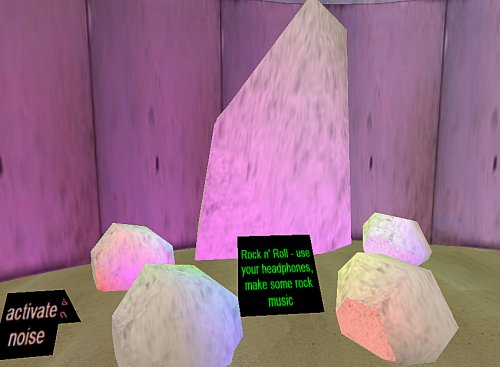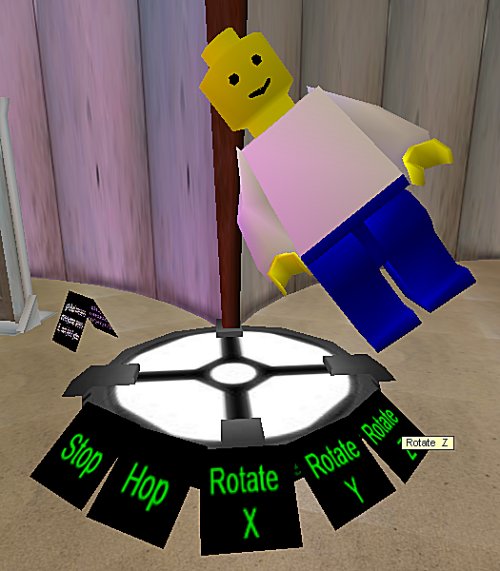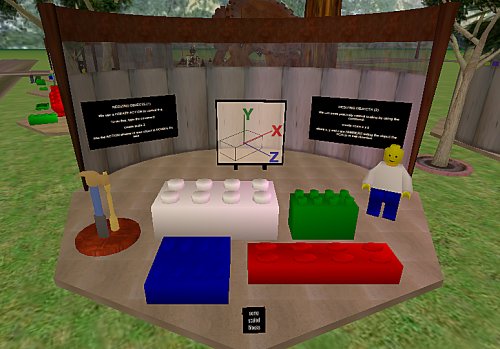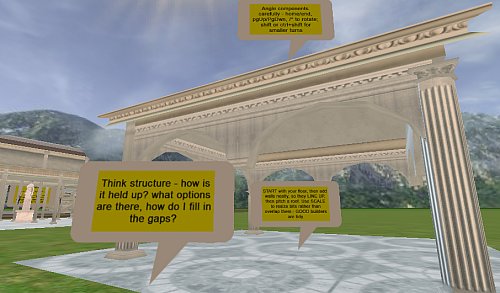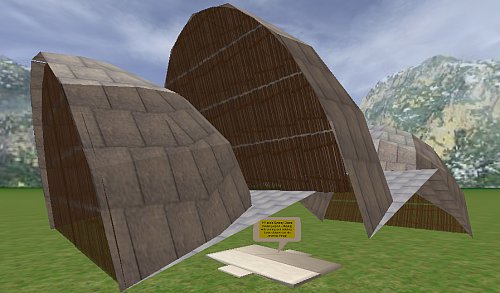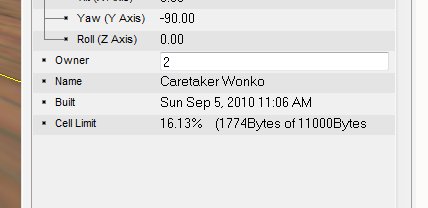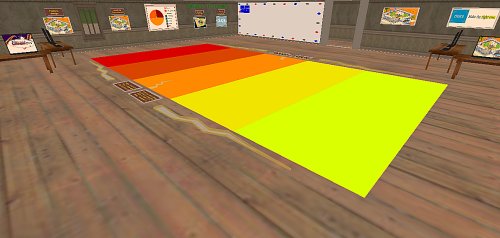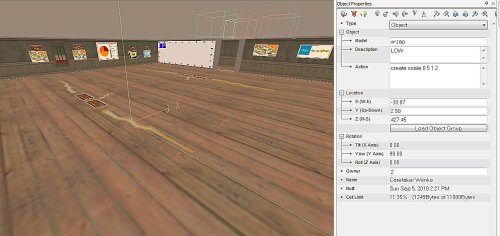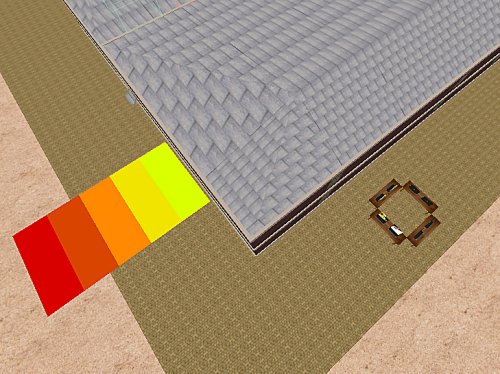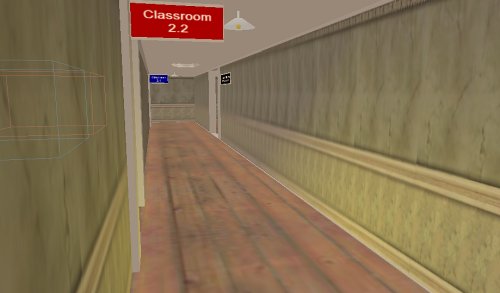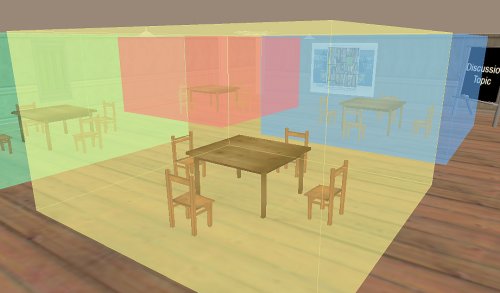Just follow the script …
A tutorial that seems to be taking time is one involving object scripting … what to showcase?
I thought providing practical applications of scripts were a plan, so set about to put in things that are controlled by scripts that do stuff that might be useful.
Doors, using a controlled, rotation, triggered by a click (or activate)
activate rotate 0 20 0 nosync time=1 wait=2 global
meaning, when you click on it, rotate about the Y axis at a speed of 20 (-20 to open in the reverse direction) for 1 second, wait open for 2 seconds then close; global means all can see it, not just the clickee.
A cute set of “stargates” – one warps to the other, the other teleports – both use the “bump” event (ie. when you run into the non-solid blue twirly thing the action is applied)
create rotate 0 0 -6, solid off; bump warp 3.51N 9.06E 0.03a 14
…meaning when the blue swirly thing first appears, it is rotating around the Z axis, making a nice whirlpool thingy; it can be walked through; when someone bumps into it you warp (walk in fast motion) to the named coordinate – easy. The only real difference between point A and point B is the warp/teleport command word and the coordinates.
I recycled the rockshop sample lab (from Q2 – made a looooong time ago) into a percussion lab using activated noises
create light color=blue brightness=1 fx=fire; activate noise http://myworld.eq.edu.au/media/biggestbassdrumopen.wav overlap
…meaning, when the rock is first rezzed, it sheds blue firelight; when you click on it it triggers a sample that allows other samples to play over it. nice.
Next a little free-play pitch, roll and yaw, with some uppey-downey motion thrown in – the aim here – I name the lego dude and then the scripts inside each clickable sign reach out and effect that named object:
activate move 0 1 0 name=bob loop wait=0
which means move in the Y axis a thing called bob, do not wait but keep moving it back and forth – bob bobs up and down, the others apply a rotation in the named axes.
next … a particle lab I think.
Tute with a view…
First a little machinema I made earlier: wonkoTOUR
…so I am enriching the noob zone where cybernauts come to learn to build, and am up to the tricky stuff, and have used a few approaches to counter the fact that some of our cybernauts may still be trapped in the concrete operational stages (ie. physically unable to think in 3D yet)
… so am looking at making things visually obvious. Stretching in X, Y and Z are simple enough – but punters need to realize that the axes move as the object moves – sometimes X is up, sometimes pointing to the left and so on. Not sure if I have got it right yet, but have noticed our budding builder buddies are beginning to sensitively size things, so maybe there is just enough theory and plenty of exemplar for them to learn from.
How to describe colour – especially when you have to tell kids to spell it wrong … neways, Activeworlds uses either named colours or html colour codes, so I thought I would demonstrate both, with some colour swatches, link to the help pages on colour models and also to an active html colour mixer, so they can dial up complimentary colours, think that approach is ok, shall see when the punters start using it.
So to describe how to apply a texture, skin, appearance … we have hundreds of stock textures, very few of them have names that make sense to anyone (even the people who originally created them i would hazard to guess), so I showcase what the same shape looks like wrapped in a bunch of different skins, and link to the texture library – not sure there is a better way – having a full texture gallery would be ludicrous I think, but I think eventually we will catalogue them in our object database – browsing will still be hideous I suspect.
I dislike the fact that it is so difficult for the punter to add their own objects and textures in an Activeworld, without being given edit access to the master path .. one of a few bugbears I have about this environment (soz, am used to the creative freedom of Secondlife), still I guess there is a place for cookie-cutter construction with some individual tweaks – is easier for little kids also I suspect and after all, they are our clientelle.
Over at Non-Eco School, we planted an idea, well a tree really that was a place kids could post questions to a scientist – worked a treat, so borrowed that idea for a Builders Q&A tree:
Will be interesting to see what emerges as building issues – I do not do child psychology so have no real idea how successful these things are until I see kids going nuts using the skills.
…all good fun
iProcrastinate 1.01b
…lol
When I should have been busy marking, and other good teachery things, I found the virtual world a great place to just … do … stuff.
Sure, there is plenty to do – the cybernauts are entering the “build” phase of the investigation, so there is a real need for tutorial areas, exemplar builds and the like.
So I began shackling stuff together, to show how it can be done, tried to think through the process I use when building, and how that would translate for a noob.
The Cybernauts have been in, the Roman Villa and associated ruins are taking shape, we now have a market square, bath house, grand house, other assorted buildings – some are really getting into the spirit of the challenge, others are puddling away in “Sky City” – bottom line it does not matter where they practice to build, so long as they do. I even FILMED a walkaround for your viewing pleasure retrowalkaround
I got a little narky – wondered if, with a little careful scaling and rotating it would be possible to make a familiar building … 20 minutes later:
…a 1/4 scale version of the main concert hall roof structure (I love this place in the real world) – buggered if this does not solve a problem I was wrestling with over on Sci Prime – the roofline of my Observatory will be these familiar sails I think. We shall see.
The Object Catalog is gradually coming together, with a team of patient people popping and screen-grabbing objects for it over on SomaIII, will be seriously hoopy when done:
4 people working at a time, huge job (thousands of objects to index), progress being made, all good.
Half full, or half empty…
Activeworlds have a peculiarity (well, I think it is peculiar, and I think fairly unique for 3D worlds – correct me if I am wrong) in that each “cell” has a storage limit (measured in bytes). The upshot of this is that there is a LIMIT to how much data can reside at each point in the world, with objects and their definition and modifications taking up the space.
When you reach the cell limit (a 10x10m chunk that extends both UP into the sky and DOWN underground) the world actively prevents anyone from building anything more there. 11000 bytes seems a lot, but it is not if the object names are long, and the object contains much scripting, web references and so on. This is peculiar and potentially a huge problem in a world that we want kids (who may not be experts, geeks or, indeed should they need to care about such issues) making complex things.
I noticed this when puddling around in a multi-level building in a busy corner and wondered how I might “save some bytes” – you can do it “dirtily” by trimming off the “.rwx” of the object name, and shortening the action strings (small urls, minimal descriptions) and use large objects instead of lots of little ones … but sometimes, you know, you want it rich, varied and well described.
In reading user forums, it seems I am not the first to think this odd and inconvenient, but found a rather ingenious solution, let me explain…
So, this room is full of stuff for kids to explore and play with:
… a floor graph, some post boards, some interactives and so on and it all looks like it is ready to use – which, from the user’s perspective, it is.
What is interesting (well, I find it interesting) is that much of what you see here, is not …actually … there – it is defined elsewhere and slushes into its nominated positions via a MOVE command the instant it pops into existence:
Once you get the hang of this, you can cache huge chunks of stuff in previously unused space and have it moved automatically into use instantly:
I used a script similar to the following:
on create move 18 0 0 time=0 wait=9e9
…which means, when the object rezzes in-world, move it 18m in the X axis, 0 in Y and Z, then wait 9000000000 seconds before moving it back (yes, 9e9 is a fiarly odd number – for world purposes that is “forever”). Using this technique, so long as you know where the thing is to end up, you can move it there by script.
The _only_ caveat here is, as I discovered, if you want kids to work with the object by creating more around it – then you cannot use this technique because the moment you switch to edit move, the objects seemingly disappear back to their point of origin.
Still, learning something new is a good thing, right?
Got Class…
So I have been chipping away at a large building that will house a bunch of stuff on sustainability, eco footprints and other environmental issues and found myself building this old-style education building. It is growing on me, like the mould is growing on the rising damp, or the moss is growing on the poorly drained pavers in the playground.
Anyways, it is a large space, so needs division – in this building there is a W-E corridor that bisects the building, doors lead off to theaters, break out areas, classrooms and the like…
…and it is beginning to develop some interesting characteristics. I am quite happy with the styling, it reminds me of somewhere I have actually been, but for the life of me I cannot put my finger on where. Never mind, i am sure it will come to me.
The theater needs some breakout spaces, discussion pits and places to learn stuff so i have begin kitting out rooms for various purposes.
To take a large area and subdivide it for people to have conversations is easy – to stop the chat leaking in between groups – no so easy. I have used zones here to block world chat, so they can sit in small groups and discuss stuff without having to hear other groups in the room – little “cones of silence” which I think will work ok. We shall see this week when we have punters in and chatting.
I also made a more conventional space, a classrooms – you know, the old school model of kids in rows – I figure some things should be inflicted virtually as well as physically 😛 I would gather this space would be useful for gathering the troops, explaining something – we shall see.
I also, at least temporarily, kitted out the theater mezzanine with a big table, some chairs, display surfaces and a podcast piano – I figure it would be useful to be able to stream podcasts – would like to stream real live feeds but I guess that is something I still hope Activeworlds can do. Funnily, I also made a naughty chair, over in the corner – I can imagine a virtual teacher suggesting a virtually naughty kid sitting in it.
Oddly, and you can see the visual remnants of this in the faint but discernible rectangular prism lines through the far wall, when you set a zone to be visible, its outline shows through most everything for miles around … this is odd and I am not sure if I like it much at all.
Once I had the floor plan for upstairs sorted, walls fitting seamlessly, cornices and doorways in place, signage, lighting and aircon ducts etc, I cloned, lowered and voila the bottom floor is not complete also. Much to my chagrin however, I discovered that my side doors did not align with the central corridor on the ground floor, but a little superficial wall massage and it looks like it was always as it now is.