The Yard
So, I have to play with building in an active world and I have realised what a complete noob I am. This is not a new feeling, but one that I commonly encounter when using a new metaphor for 3D construction. The _only_ 3D product I have instantly felt comfortable and productive in from the start was Bryce. In this program, you use “primitives” [a collection of simple bits of geometry that you scale, rotate, distort and composite into more complex things] and then apply textures, lighting and presto you have a 3D thing. In a program like Bryce there is a way of importing polygon meshes for irregular objects that just cannot be made easily from prims.
In SecondLife, [duplicated in OpenSIM] you get a similar collection of prims, and familiar manipulation tools – rotate, distort, scale, texture and so on, so the skills-transfer meant I [and, interestingly my students who had some Bryce experience prior to entering our school hosted OpenSIM] was up and making things in 2L quickly. I liked the intuitive controls and the precise control you could exert on things [via absolute world coordinated, using numbers and stuff CAD geeks love] after you have roughly dragged things to sort of where you wanted them – I find building by eye is fairly fast, having lots of experience in vector art programs like CorelDraw and similar.
So I wander into a piece of blank space in Q2 and look for the object create trick … looking, looking, r-click on someone else’s object and low and behold, there is a “clone” feature so I have my own copy of an object someone else “made”. Now to customise it … looking, looking. There are gross scale, position and rotation controls … good, although they tend to jump in huge increments. By keyboard mashing I discovered you can reduce the scale of the change with the shift and control keys … good. There are also quick to use grid alignment, useful if you are making … square things … good. How to change the object itself …
An active world object has a name, change that and you get a different instance of an object from some mythical “object bank” stored somewhere on the host server [or wherever the nominated “object path” is … note to self, find this repository and gain access so I can add new things there – presumably web access, will have to ask a techie]. Seems you manupulate instances of base objects, which is one approach – you have a central “library” of things, and the world is populated by popped instances. this approach is the same as my MUD’s Objectorium and Beastiary [databases of in-world things that form the fabric of room decorations].
The trick is knowing what the objects are called and what they look like, and their dimensions, and the textures they are rendered in, …and their colour and style – no too much to want to know I suppose … one approach, which I have seen in a couple of Activeworlds is to form an “Object Yard” which is a little like a “Bunnings” from hell. I say from hell here advisedly, but, really, all hardware shops give me the heebie jeebies because in the dozens of aisles I can never find that exact thing I am looking for. It is why I am an anxious mess when sent out to the supermarket with a list from “she who must be obeyed”. Choice is a wonderful thing…
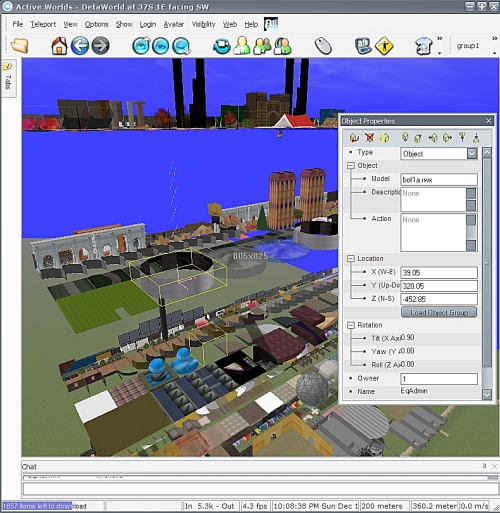
Q2 Object Yard - first glimpses
…so I wandered around until my world browser started slowing a little, some serious lag cut in and stuff started appearing before me … random stuff … arranged in rows. I noticed on the status line there was “5000 items left to download” and I thought … funny … until the other internauts in our house started winging about the notwerk lag.
I had stumbled across the Q2 Object Yard – 8ish stories high, thousands of instantiated object types – oddly, what also looked to me like copies of things with minute differences. See something you like, clone it, move it to your building site and build on. It got me thinking of smarter ways to present build options but I wonder how flavoured those thoughts are with stuff I am more familiar with?
I recognised objects I had seen used by the primary kids in their constructions and wondered how they would cope in such a supermarket [my guess is fairly badly]. The “sameness” in actual student builds may have been a product of one person seeing something another builder had used and, rather than necessarily searching for something better, used that. The worlds largest consumer markets work this way so why should it be any different in-world? There does not appear to be any catalogue. no search tool … where will our google-kinde be without such tools?
I have not found a player “inventory” or similar personal container [where you can store your own objects, like a shopping cart or simple cardboard box] nor a simple way to copy-paste but assume there is one [as I think even the iPhone lets you do this now, I think?].
I have noticed you can add a script to objects to scale and mask them, but have yet to fully explore this option. I have flipped and rotated, raised and lowered but have yet to find a way to “group” clusters of objects [or indeed “lock” them to avoid accidentally nudging them]. I have not found how to apply textures yet, have not found how to add textures [or list those available] but assume you can, nor have I found how to associate a sound/event or behaviour to these objects, but assume you can.
I have much to learn. When all else fails, RTFM [there is a manual? tutorials? exemplars? out-world expertise?], or talk to experts … time to do both.
Metaphorically…
…so I am painting a room in our house, right, and am being organised about it [I have painted a bit, so know my way around the ‘no more gaps’] and a metaphor struck me, bear with me, it may be either instructive or end up meaningless dribble…
The right tools for the job
It makes perfect sense in retrospect – some jobs are a breeze and others are a trial from go to whoa. All to often it is because of the tools involved – both the implements you use to perform the task, and the personnel that are involved [not branding people tools, but you need to stay with me on this]. I used to have a hand drill, drilling holes was always pained and I always did a half-assed job. I bought an impact drill and suddenly drilly-type jobs were easy. I bought a “sash cutter” brush – a chisel pointed jobbie that makes cutting one colour paint neatly beside another easy and, hey presto, I have lovely edges to my cornices.
My point? Assemble the right tools for the task and the task is easier. This might mean installing the right software, sharpening a pencil instead of reaching for photoshop, bringing together a team that know stuff you do not or simply taking a water bottle with you so you can have a drink when you are thirsty. It is not rocket science, when someone points it out to you, until then, you wrestle, curse and retrospectively look back and think to yourself that you could have done that better.
Surface preparation
There is an old adage: Prior Preparation Prevents Piss Poor Performance – although an alliterative masterpiece, it turns out to be true. Returning to the painting metaphor: bogging, sanding and ensuring that the surfaces are in the best condition before you apply paint means the job is done better. In the real world, this suggests that finding out all you can about the thing you are trying to do pays in the long run. Skimming and only dealing with things on a surface level is a recipe for disaster. In a technical project dealing only at a surface level means that it takes nearly nothing for you to plunge out of your depth, flailing like a noob.
Understanding the nature of the platform and how one best works it is actually fairly important if you want to make real and sustained progress. This often necessitates play, screw-ups and research – all too often those in charge do not credit this as even part of the process, and that is a mistake. Acquiring new skills takes time, effort and a genuine desire to take on these skills – all else is window dressing. Again, this is not rocket surgery, well, it is not after you have had it pointed out to you by someone who knows what they are doing.
Technique
Most crafts [all skills that manifest in activity I am clumping together into the “craft” bucket, hope that is ok] have established conventions, ways of working and often associated ways of thinking. All too often the ways of working make sense and have arisen out of experience, working out the most effective way of arriving at a set goal. Experts know the techniques, novices wrestle until they discover them. When painting, for example, I have found out there are best ways of brush work [well, ways that let me control the application of paint with control and accuracy] that involve drawing the brush towards me rather than away – now it may well be that others work in different ways but I have found what works for me. I know how to load a roller so it does not drip, and how much of the wall I can cover before needing to re-load.
Development platforms all predicate ways of working but fine technique, producing digital products efficiently and effectively takes technique – sometimes that technique is common, sometimes it is platform specific – learning which is which is interesting but necessary.
The “Top Coat”
The quality of the final [or top] coat of paint is not so much about the quality of the final brushwork, but more about the quality of what is underneath. Sure, the fine detailing matters, but so does what has come before – quality from ground-up. No amount of re-touching will fix poorly filled crenulations, finesse is however important. The finishing touches can make or break the job – care and attention to detail are paramount, this involves standards.
When working in a virtual world, metaverse stuff is only important if the microcosms you create are detailed, believable and contextually relevant. Ensuring textures align, seams are tidy and object alignment matters. It is no surprise that imperfections stand out like the proverbial sore thumb. For an digital platform to be successful, it must allow the user to finesse, to fuss over the detail once the metatask is complete, there should be a rich collection of tools that can be precise and used with precision, accurate and used with accuracy. Now, in rocket science, the devil is in the detail [remember the Challenger disaster – so much undone by such trivial imperfection].
The Cleanup
Knowing when you are done is only part of the issue. Cleaning up the mess left in your wake as you move towards your goal state is one aspect, sitting back and admiring your handiwork the other. When sitting back on your laurels, good job well done … how do you know it was a good job, and more importantly, how do you know it is well done? If the walls look nice when the curtains go back up, when the electrical fixtures are screwed back on and the furniture re-positioned, if the room works as a room, it has been worth it, right?
When developing something for an audience, how do you determine it was successful. In the theatre, a round of applause is not always a measure [they could just be being polite, right, only to find yourself savaged by the critics in the morning newspapers]. How do we judge the success of our … thing…?
This is not a trivial question and, if anything, probably the crux of this post. Money runs out, politicians [or other public figures] trot out exemplars, papers are written, energy is expended, immigrants come and go – what will be the mark of success here?
I do not know, sorry. I have not got a clue. Really. But I am interested enough to find out. Are you?
Pre-Build
Asked for and was given [many thanks Lissa] “God” access to an Activeworlds project called Q2. Logging in I was presented with a plethora of structures, themed under “The Year of Creativity” which was 2009’s motto [who knew?] where a coordinator and a bunch of mentors let primary school students [years 5-7 I think] loose in a world, taught them to build and asked them to plan and construct around themes of “Fair, Healthy, Strong, Green and Smart”. The challenge posed was to envisage and represent in navigable 3D something that demonstrably connected with one of these themes. The real challenge was to connect back to something that would benefit the state.
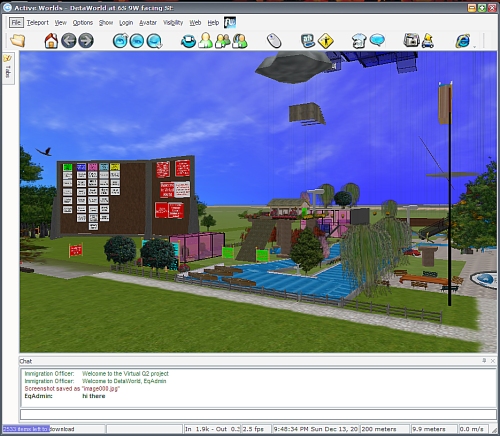
Q2 Building Zone
The degree of sophistication that was achieved in builds varied, the intent and obvious enthusiasm did not. Kids really got into this constructionist and constructivist activity. On this level that interests me – having seem myself how passionate learners get when presented with open-ended tools and allowed to exercise their imagination. Given an overwhelming collection of objects to build from, and some basic construction advice, the metaview is impressive.
Kids being kids, extra, unrelated stuff was added [notes to each other, explosions, fast cars etc] but central ideas were strong. So long as this in-world activity was surrounded by sound pedagogy, had a design and collaboration phase and was not merely a meet and make session I see this as an incredibly rich adjunct to what must have been really powerful conversations in classrooms between teacher and student, student and student, student and mentor, teacher and mentor. the real power of a platform is that is facilitates transformation of information in to knowledge and wisdom.
How, then, is this different from giving them a box of LEGO and asking them to do the same activity?
Although that seems like a trivial question, it is seated in important discussion. If kids use pre-fabs to stick together things in 3D that represent concepts and ideas, how is it different to the real world activity – glue, cardboard and poster paint, plasticine, styrofoam and pasta pictures? If time is limited, and the build process complex, this can necessitate a “sameness” between constructions and this is neither good or bad, merely a product of the process – what can we do to value-ad this? What out-world scaffolding will make the in-world activities take on rich and valuable meaning to learners? Why will it bet better to do this in-world rather than out?
Do not get me wrong, I am not raining on anyone’s parade here, I am however mindful of the pedagogy, and conscious that when we make a place for kids to make things in, they will need skills to not merely use a “cookie cutter” approach as a solution, content – rich content – will need to be implicit and part of what they do, and the tools will need to make sense.
So, time to explore the building tools I think…
Getting Active

ActiveWorlds
So I initially signed up with a public ActiveWorld, because I wanted a feeling for the in-world experience. If I am to build and develop in this platform, I figure all experience is good experience, right?
As a “Tourist” [non citizen = not paid up member of the community] I got to wander and play with temporary avatar customisation – the Avatar engine is quite powerful, if initially confusing [mind you, no where near as confusing as OpenSIM or 2L was when I first encountered it]. Outfits are composed of modules, and you have a restricted but fairly extensive array of controls for general morphology, outfit, accessories and so on, the avatars remind me of in-game appearance of a game that slips my mind for the moment. Camera control is relatively sensible – pageup to look up, pagedown to look down, l/r to turn l/r, up = forward, down = backwards – all good. Control with an arrow key moves you faster – useful for covering distances. You have a number of camera perspectives to choose from, that either include your avatar or not.
Gravity is interesting, each region can have customised physics – so underwater and in-space you can alter the environs to physically simulate that. In some regions, you can turn off gravity’s effects on you [the +/- key] lets you fly. Movement is smooth and, coupled with your visibility settings [how far into the distance you can see objects] the world opens up nicely around you as you travel. Yet to find map/other heads-up displays that might make navigating large spaces easier.
Player registration on the terrain is fairly positive [have yet to “flail awkwardly” as I do in 2L or OpenSIM when encountering crenulated terrain] but then, have yet to encounter any real variation in terrain – lots of flat places, must investigate terraforming tools when exploring build options. Textures seem to wrap nicely but overlapping or clumsily placed objects strobe oddly at the joints – must keep that in mind when making things.
Discovered movers [things that transport you, like lifts, jetpacks, cars] which are fun and have noticed the integrated web tools, inventory console for keeping track of places, things and so on, seems functional. The soundscape and animated objects [animated textures and particle generators] if used carefully their effects can be lovely, if plopped in randomly, for little reason they are cheap and nasty, and add lag to an area. [Mental note: investigate what cases lag, so it can be minimised in core areas]. There is a “sameness” to much of the building I have seen,, much like it has been made of identical modules, will investigate building next as mechanisms for constructing stuff are still a little of a mystery.
First impressions – promising, fairly noob friendly [at least getting around is] and heaps of potential. Will kids see it like that – it is not a game, per se, the in-world experience is not as “natural” as most 3d games, will that matter? I think not if the experiences are couched in sound pedagogy and people are there for a purpose.
Three-D
…so I had a bunch of Year 9 boys explore and build in a region of our locally hosted OpenSim [Open Simulator is a Secondlife clone] and it was … interesting, let me explain.
Their first in-world task was to make their avatar look like them. OS Avatars, like 2L, allow for customisation of everything from brow line to “package” size. Problem #1 – the default avatar is “Ruth” a rather well endowed female [I mentioned this was year 9 boys, right?] so we first had to construct new body parts – a new shape [this includes ability to gender-reassign, humanoid limbs, humanoid morphology – 2 of many things, one or others] and a new skin, and then “wear” these to replace the system-owned ones. If you make your own body parts, you are then able to customise them – add body fat, postion the love-handles appropriately, trim that jowl, cleft that chin and so on. Adding new eyes, hair and thankfully clothes and you have a functional articulated and clothed humanoid.
What I found interesting was the the differences between perceived appearance and actual appearance. I guess this is an interesting time for Year 9ers, body image changing wildly but most got gross morphology right and when tuning the finer detail, their mates were saying “no, you are not that fat” and “you are actually a little taller than that” and so on. I guess we all have differences between how we perceive we are and how we are perceived by others [in my mind’s eye, I am a ripped, svelte, athletic build – stop sniggering].
Their next task was to construct an artefact from their textiverse world in 3d so that it “looked like something”. They were free to upload textures [whereas in 2L you pay for each upload], sculpt from primitives and composite geometry. I am delighted to say they took to this task with great skill and determination. It is interesting, the in-world building tools are very similar to those they were familiar with in Bryce [a 3d modelling package we used earlier in the year] – it is nice when a skill set is transferable and the kids make the connection – productivity soars when you do not have to spend time on basics and can concentrate on the “meta”.
Movement, flying, camera re-positioning, manipulation of objects [scaling, rotating, skewing, sculpting etc] were new, as OS like 2L uses controls in very different ways to games these kids are used to. We all had equal building rights, could [but interestingly didn’t] edit each others creations and the spirit of open sharing of skills, peer mentoring and deep discussion were common.
In nearly no time we had buildings, sculptures, furniture and other mystery objects that are well crafted, to scale and in some cases highly detailed. This is amazing, given how little time in-world they actually had. The true power of well-featured builder environments is partly to do with how much control builders have, how familiar they are with underlying skills and whether they can see in their minds-eye what they are attempting to build.
We hope to add to their in-world experiences in the next unit, which is about game making and game environments – the compare and contrast between OS and Unreal Engine will be interesting as the building skill set in Unreal is very different.
What did I learn? Time management is important – quality takes skills and time, having them build right up to the bell meant shut-down and general housekeeping was untidy and rushed. They liked it, once they realised it was place not game [OS has little in the way of game play engine, although it has physics, animation and multimedia capability, little in the way of weapons, monsters etc., and I lost count of the number of times I had to answer “you cannot” when asked the question “how do I attack x”]. I handed over a landmass to them and they looked after what was already there, adding new stuff responsibly and with care, without me having to do much in the way of management – this surprised me a little, but again, reaffirms my belief that kids take to tasks that are interesting and relevant and are generally naughty when they are bored … something to note perhaps?