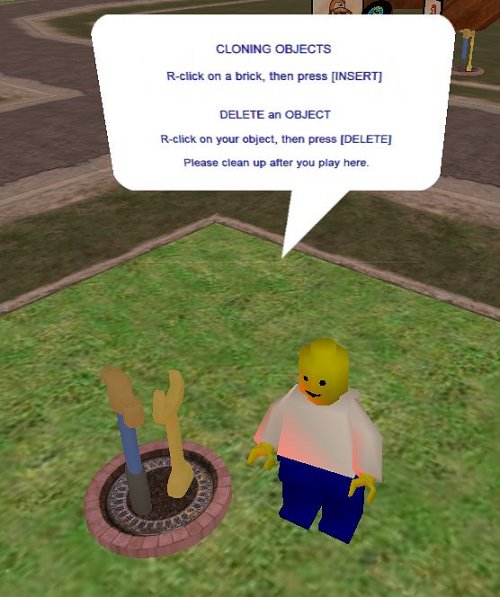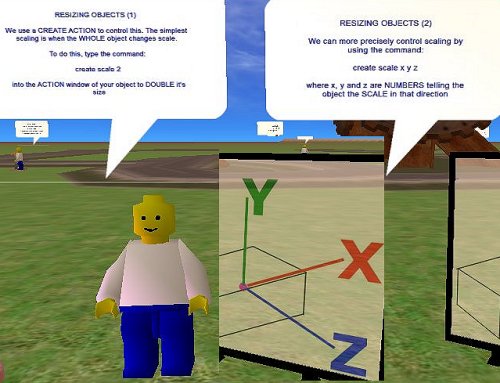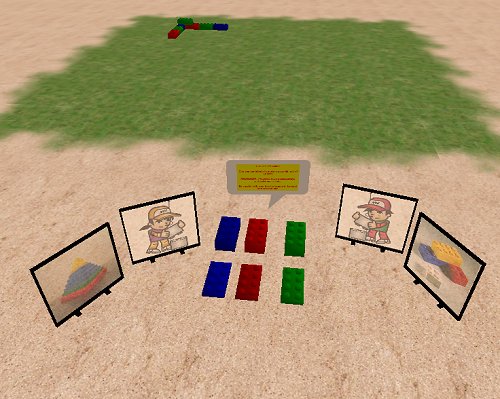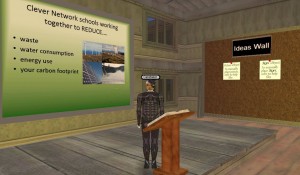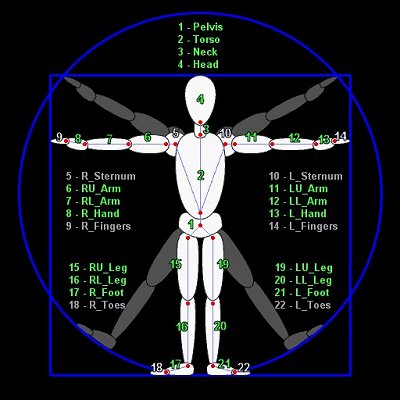Noob today, 1337 tomorrow …
So I have begun making a zone specifically for noobs, builder noobs in particular and it struck me how complicated building with any sort of quality actually is.
I figured I should start with a gimmick, so dived into Wings3d (a favorite mesh editor) and sculpted a HAMMER and a SPANNER – nothing says construction to me like tools. I decided they needed to be on a pedestal, rotating and glowing magically, as they do in real life. I am, initially, doing the whole “Lego” thing because nothing quite matches it as a modular metaphor, plus we are dealing with a primary clientèle so I figure I should try to talk to them where they are.
I decided that the tutorial zone should be non-linear, but if you wanted to follow the skills developmentally in a linear fashion that should be possible also – to that end I warp between stations in the order I think makes sense. WARPING is a neato transition trick that is different to teleporting – it is like a fast run to your destination – this way you still get a sense of space and a feeling like you are travelling – I think it is most effective here in the metaphor of a skills journey also.
So, in this sequence, punters click on the rotating and magically glowing toolbox to progress to the next step if they want to discover things sequentially, or walk/fly on their own. I think this is a reasonable way to do this, but am open to suggestions.
In Activeworlds, you need a source object to make a new object … this solves the age old question because you can take a chicken and make an egg, or visa versa, but first you have to CLONE an object from something already there. R-Click is the gateway to editing (including clone, delete and other stuff).
Next I figure you need to know how to move it around. Activeworlds, like Secondlife, lets you steer your object on it’s current plane using arrow keys. Key-presses equate to steps and there are three step sizes (50cm, 5cm and 1cm) achievable using raw arrows, shift+arrows and shift+control+arrow keys. raising and lowering an object is achieved using the number pad +/- buttons (step sizes and modifiers work the same) … there is an interesting rub – you NEED a number pad to be effective in Activeworlds, else you have to resort to reassigning keys that sometimes almost, kind of sort of, nearly work.
Rotating objects gets a little trickier to explain – if the object is in it’s original grid-aligned position, then controlling pitch, rotation and yaw is “relatively” straight forward – using PgUp|PgDn, Home|End and /|* buttons on the NUMBER PAD you rotate the object in x, y or z relative to the directions of the axes for that object. Rotations happen in degrees (15, 1.5 and 0.1 increments using movement modifier keys like moving) so quite precise alignment and swizzling of objects is possible. Pixel perfect is a little more tricksey as, depending on your graphics card’s ability and the client settings, some objects rezz slightly out of alignment, even tho they are not (maybe that is just me being anal, but that erks me – one particular panel in a hallway I tweak every time I walk past it … but I digress).
I am not sure how well my instructions make sense to kids who are still in the concrete operational stage (and are yet to gain the ability to envisage things in 3d), still I guess concise facts are a good thing. I had “Michael12” (a strolling year6 of no fixed address) try them out for me in-world and he said it was cool, so I guess that means it was almost non-gibberish.
Re-sizing objects, like rotating requires a little 3d spatial awareness and I am not at all sure what I am saying makes any sense, yet. I need to mull over this – I think something diagrammatic might work better.
In all, the beginnings of the sculpture park are promising, I think they need little stages and backdrops, so will make them in keeping with the welcome wall I think as it is a simple yet effective way of creating a private space in an otherwise open world – that and the rust goes well with my sculpture so it is all visually continuous.
So … to test how well Cybernauts get the whole basic building block thing, I have created a stacking competition – using iLego, we are going to collaboratively build a pyramid. the bricks stack neatly side by side in whole steps, are 60cm high so stacking them on top of an existing row is manageable … we shall see how it goes. I guess this is one way to measure success.
Old school …
…so I am building this old style school building, right, and it is supposed to showcase all that is wrong with a non-eco-friendly establishment. So I have leaking plumbing, over flowing rubbish bins (oh, remind me to make an incinerator), blazing incandescent bulbs, inefficient aircon and so on, and some classrooms and collaborative spaces to discover and explore related issues.
Yee gods it is interesting how the design emerges from the components.
I have a two-story building and decided that one of the wings lent itself to a lecture theater (timber bleachers, bible-bashing lectern and display surfaces) and so set about kitting it out. From a purely practical perspective I am really happy with the results.
I get a presentation area, break out zone as a mezzanine above and an entrance foyer that we can use to showcase topic, speaker, resources etc. Some interesting level changes, some useful nooks and crannies and, strangely, it is just like I imagined it.
This building is teaching me all sorts of things about builds that I think I had to learn for myself. Ceilings are not the same as floors – we use “flats” to achieve both, but most flats are one sided (oddly, they have a texture on one side and appear not to be there on the other so you have to upend them to do the other job. I have a building with plenums or “ceiling cavities” when laminating a floor above with it’s ceiling below – if this makes sense, and this lets me consider other modular building techniques – each flat has scale that fit with wall pieces, so you can tile seamlessly and create quite elaborate floor plans fairly quickly with only micro adjustments (and occasional stretching) to hide the seams. Doorways and ends of walls look better if they finish in a thicker beam (as zero width walls when you look at them edge on are just plain odd), irregular geometry is a pain, and requires careful planning. Some wall sections control the tiling of textures so, although you can select a texture to match another section, the two may be tiles differently causing frustrating differences in appearance. This is really different to worlds like SecondLife where you have absolute control of texture tiling and just a lot more than frustrating to be honest.
I must be getting tetchy, but I cannot leave stuff that does not look “quite right”, so will tweak and upload variations of objects and textures so they look right – I guess it is quality control (and not just being anal), but I think the quality of the final build is worth the extra effort.
If you can’t talk about it, click on it …
One issue in a multi-user environment is effective communication, particularly when there is a plethora of media through which you can communicate – buth synchronously and asynchronously.
Activeworlds (well, MyWorld at least) is VOIP enabled – so punters can speak to each other physically, while their avatars congregate virtually – quite neat actually.
So I decided to see if I could get a seating arrangement I have heard called a “conversation circle” working. A circle of crates makes sense in this location, turned into seats (well, user-controlled movers with movement disables, and a sit sequence applied to the activate event, controlled xyz displacement so most avatars seem to rest their sitting bums on the top surface naturally) and we have a campfire circle.
Controlling the flow of ideas is sometimes desireable, so I decided to use what has been explained to me as an indigenous idea of handing a “totem” to the talker, whilst every one else listens respectfully. This is, in essence, a “token-ring” mediated conversations [any real geek out there will get what I mean, it is a network flow control strategy for managing overlapping messages]
I wracked my puny brain for something that would naturally work as the “talking stick” and decided that a microphone stand makes perfect sense, in a rock and roll sort of way.
…so I made one, made it a “pick up item” mover and linked it to the left hand of whosoever clicks on it. I adjusted it’s angle when held slightly (so you feel like a rockstar leaning into the mike) and I think this will work. I put down a high-tech rug to give a sense of space and inclusion… fairly happy with the result.
All that is left is to see if it needs a “cone of silence” zone object around it to isolate the chat to just the local area – will know when it is tested what the range of the discussion is in-world.
Attaching objects to parts of an avatar seems to work quite well [remember the hats, see previous post] – avatar body locations can not however assume to all be there on every avatar – if you try to attach to, say, the fingers of a hand and that avatar has no finer articulation, then the linking gets confused, the world panics and sticks the object to your pelvis instead … which can result in much hilarity
In truth, I miss the sophistication of chat mediation tools in something like a MOO, where you have moderation rights, speaker roles and conversation recorders … must explore what is available here also.
It’s just a jump to the left …
Navigating insurmountable distances is, naturally enough, a pain. When we have a number of worlds in our universe, then travelling between and betwixt is annoying. There are many solutions, and I suspect we shall see them all (and some I have not yet thought of) emerge as the universe expands and develops.
Our first “Jump Station” is conveniently near the initial spawn point on the home world. It provides one-click access to places of interest. I think this approach makes sense, particularly when activities are spread over a wide geographic location.
While I was making our jump station, it occurred to me that it might be nice to welcome our groups of cybernauts, so fashioned a “Welcome Wall” as well, after an idea I saw DJ wrestling with.
Some sense that they are expected and welcome was the aim, and given that the punters pull from a wide variety of geographic locations also, it is a good idea to have them know where they sit and a bigger picture of where others are from also – virtual worlds are brilliant for conquering the tyranny of distance (as any dedicated user of synchronous technologies will attest). All set to welcome our first wave of cybernauts it seems.
One of the activities planned is a naming competition:
We ask in-world punters to name our girl, boy and k9 cybernaut companions. Initially I had the notion they would be our Dick, Dora and Nip (or more modernly Sam, Pam and Digger … oops, 2 more copyright laws breached? I claim “fair use”) but think it fitting that the waters be tested with our punters – kids have much better imaginations than us old people anyway.
What do you think we should call our in-world companions? (He asks, knowing nearly no one actually reads this stuff)
Anyway, buildings are being purposed and fitted out with furniture, accessories and most importantly, interactive bits and pieces.
The dome made using the working title “The Blue Room” is now our Gallery Walk.
Featured in the Gallery Walk currently is a DeBono Thinking Hats exercise, where cybernauts examine images and then ask themselves things related to the six different ways of thinking about an issue, and respond accordingly. In constructing this zone, I decided to make a hat in 3d (thinking literally here, complete with hat band) and then, when placing them in-world, decided they would best be displayed on a hat stand, which I then also made, after wasting nearly an hour in the object yard looking for anything that might convincingly be purposed as a hat stand. I “think” I can make the hats stick to the head of the punter also – as in they “don” a particular colour hat literally when talking using that point of view – will explore that idea (as a “carry item” mover) as it sounds cute – not sure how easy it will be to place it on the head, if all avatars body geometry is tricky, but will give it a whirl.
The Blue Room seems to fit this exercise really well – it is sectioned off, has a separate area that can be used for display and presentation and has lots of wall space for posting ideas etc. News room to make now … read all about it!
EDIT: in a blindingly obvious (after screwing it up a few dozen times) application of a “pick up item” mover, punters can now WEAR the DeBono hat of their choice whilst adopting that point of view – quite chuffed about that actually.
You attach (or link) the mover to a tagged location on the body (the head, for instance is 4), then tweak the u/d displacement depending on where the origin of the object is, then control the relative displacement front/back, left/right so it sits convincingly on or near the top of the head.
When worn, the hat nicely follows the movement of the head. I chose lighter tones of the 6 colours so they were obvious when worn and made a little shelf to sit them on, adjacent to the posters providing lay-summaries of the 6 ways of looking at something.
… well, I thought it was pretty neat at least.