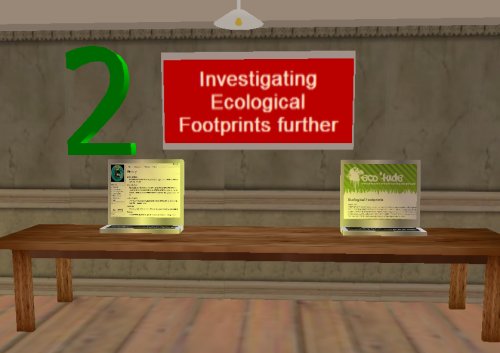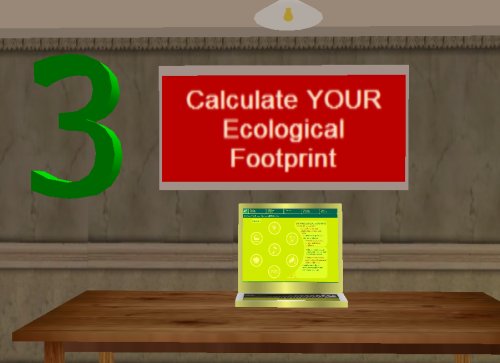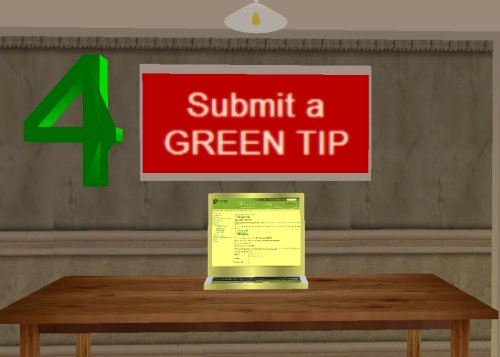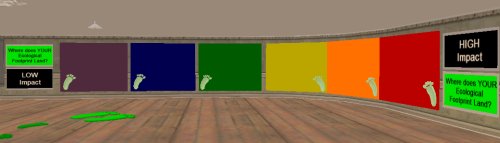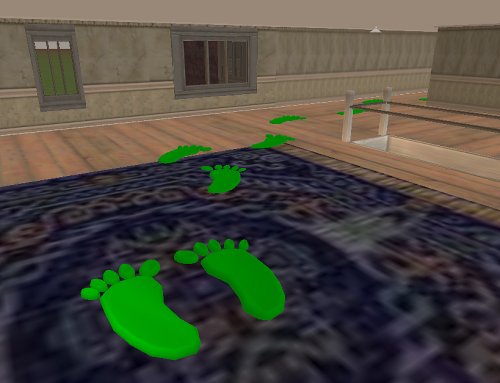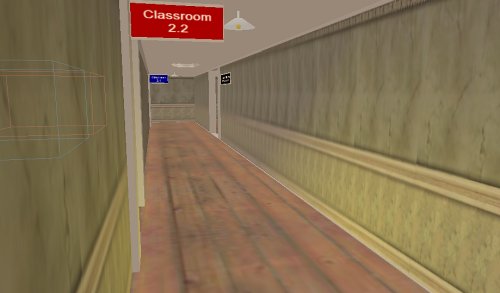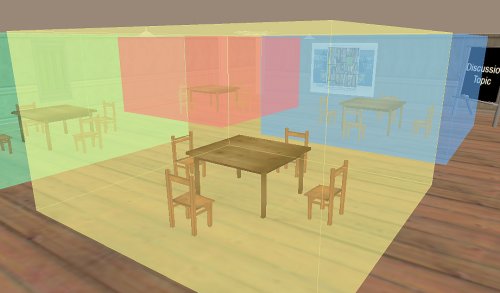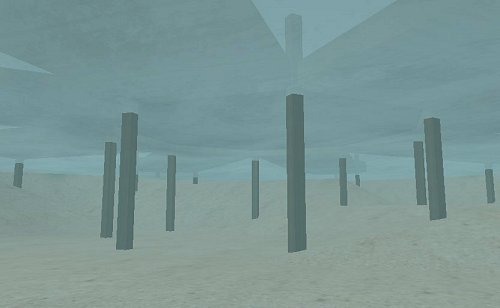Eco feet…
So, when visualizing a learning opportunity, I like to see it as a series of “stations” or activities, a journey if you like through the course material that hopefully provides a structured and developmental approach to the unfamiliar, one step at a time.
So, we are getting students to investigate their ecological impact on the planet. To do this, they explore an “ecological footprint” – so it seems natural they walk along a previously established path of green footprints.
I like the visual metaphor of the trail of breadcrumbs – it is a universal “follow me” beacon. Students proceed from the rally point to investigate, down a labyrinthal corridor to room 2.3.
I have set up a room for this activity, and had to decide how to lead students in a linear way through a developmental sequence without tying them down so strictly they cannot investigate in an order that also suits their own style. Fortunately I had a lesson plan (thanks Deb) and so sort of used that as the skeleton for the area.
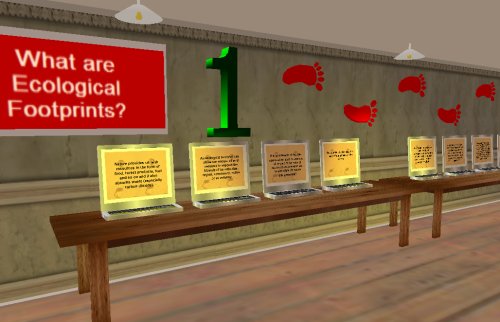 So, just inside the door of the room, we take students through what amounts to a rationale of what we are going to do and why that is a valid thing to do. I want to believe that students will read this but hope that their teachers have also done some of the ground work prior to the in-world experience; seeing this cold would be hard work for younger punters I suspect.
So, just inside the door of the room, we take students through what amounts to a rationale of what we are going to do and why that is a valid thing to do. I want to believe that students will read this but hope that their teachers have also done some of the ground work prior to the in-world experience; seeing this cold would be hard work for younger punters I suspect.
I used a “power point” metaphor here, but presented each slide on a separate screen – an information walk of types – the red foot trail emphasizing the start here and walk to here – I think it is clear.
We then dive out to some robust reference material – each of these screens spawns a webpage in the in-world browser – one is a reference site on ecological impact that contains a fair bit of reading and some snarly vocab – the other is our glossary from our Wiki (a work in progress) which I think will help de-goddldeygook the references. The aim here is to allow them to become informed about issues and measures – with real classroom intervention this has the potential be a rich experience.
Punters now calculate their personal eco foot print – the site linked here is a neato flash learning object that delivers, via a series of point and click survey questions, the number of hectares their personal ecological footprint measures. They need this information, and it is nice and accessible, the language and visuals guide you in well thought out stages.
On their journey, they have formed opinions and got ideas on what are ecologically sustainable practices, good green things to do … so we ask them to post a “top tip” to a database-managed collection and then explore other contributions.
Next we ask them to use a little value judgement, and place their own personal eco footprint somewhere on a coloured continua (low impact .. high impact) – this necessitates a world-skill, that of making positioning and describing a new object.
Rather than just presume punters would know how, I thought making the process explicit was a good idea – we have seen some random, clumsy and inexpert spawning of response objects so far, so a little world-skill building is a good idea.
The visual metaphor of “cold” to “hot” I thought would resonate, and asking them to place it in a non-quantitative way should also get them thinking in comparative ways, at least that is the aim.
We have cybernauts in here next week, guess the proof of the design will be in the successful completion, and abundance quality discussion, idea sharing and (dare I hope) learning.
What do you think?
Walk a mile in my …
One of the activities we will be getting punters into is the calculation of “Eco Footprints”. Problem #1 – where to house this activity; Problem #2 – how would they find it when ready to do it.
It got me thinking what an “eco footprint” might look like … to me I see green barefoot prints… yeah, I know, my analyst is worried also.
…so, I fired up Wings3d and pretty soon realised I had no idea what a foot print looked like, so got my foot wet, stomped on the concrete outside, then sort of modelled the outline of that foot.
When I got one right, I duplicated, flipped and then set about smoothing the top edge so they would be bumpy but sexily so, coloured them green, exported the pair of feet as one object, then each separate foot as it’s own object so i could use them together or apart. I experimented with the cartoon model, only including 4 toes but it just did not look right, so messed around with the toe placement until I had something that would strike fear into the heart of a shoe fitter (Athletes foot, let me see you fit that!)
I must admit to giggling with glee when I first brought them in-world – they are perfect (well, I think they are).
You start and follow the trail, down the corridor into classroom 2.3 – nice visual metaphor and I am happy with the result – am sure I can use these footies elsewhere also, nature trails, critical paths and the like.
It is nice when an idea so completely matches the end result, particularly when you have to construct all the elements of the solution, then have it make sense to little people.
Just thought I would share. Say “Hi” to your Mum for me.
Got Class…
So I have been chipping away at a large building that will house a bunch of stuff on sustainability, eco footprints and other environmental issues and found myself building this old-style education building. It is growing on me, like the mould is growing on the rising damp, or the moss is growing on the poorly drained pavers in the playground.
Anyways, it is a large space, so needs division – in this building there is a W-E corridor that bisects the building, doors lead off to theaters, break out areas, classrooms and the like…
…and it is beginning to develop some interesting characteristics. I am quite happy with the styling, it reminds me of somewhere I have actually been, but for the life of me I cannot put my finger on where. Never mind, i am sure it will come to me.
The theater needs some breakout spaces, discussion pits and places to learn stuff so i have begin kitting out rooms for various purposes.
To take a large area and subdivide it for people to have conversations is easy – to stop the chat leaking in between groups – no so easy. I have used zones here to block world chat, so they can sit in small groups and discuss stuff without having to hear other groups in the room – little “cones of silence” which I think will work ok. We shall see this week when we have punters in and chatting.
I also made a more conventional space, a classrooms – you know, the old school model of kids in rows – I figure some things should be inflicted virtually as well as physically 😛 I would gather this space would be useful for gathering the troops, explaining something – we shall see.
I also, at least temporarily, kitted out the theater mezzanine with a big table, some chairs, display surfaces and a podcast piano – I figure it would be useful to be able to stream podcasts – would like to stream real live feeds but I guess that is something I still hope Activeworlds can do. Funnily, I also made a naughty chair, over in the corner – I can imagine a virtual teacher suggesting a virtually naughty kid sitting in it.
Oddly, and you can see the visual remnants of this in the faint but discernible rectangular prism lines through the far wall, when you set a zone to be visible, its outline shows through most everything for miles around … this is odd and I am not sure if I like it much at all.
Once I had the floor plan for upstairs sorted, walls fitting seamlessly, cornices and doorways in place, signage, lighting and aircon ducts etc, I cloned, lowered and voila the bottom floor is not complete also. Much to my chagrin however, I discovered that my side doors did not align with the central corridor on the ground floor, but a little superficial wall massage and it looks like it was always as it now is.
I, Avatar …
…so, an AVATAR is your representative in a virtual environment, right (just checking we are on the same page here).
..so at the moment I rather like being a Borg (sorry, star trek reference there) and maybe next time in-world I will want to be a girl – who knows. We have been exploring the pre-made avatars that can be selected from the avatar list, and surfacing issues with CAV (customised avatars), but more on that later…
I went to the uploaded “avatars” directory, got a list of those up on the world server already, then set about seeding a spawn of one copy of each one, just so we could have a look at what was available. I used a file reference “trick” to do this – I had a vanilla-flavoured primitive object and then changed it’s instance to ../avatars/name.rwx (where name is the name of the avatar file) and it spawned a dispossessed copy of the avatar in-world in the place of the primitive … nice trick I think.
Such an interesting collection – some clearly articulated (you can see the joints), others not so – I assume they actually are articulated (as in they bend where they should be bendy – knees, hips, shoulders etc) but will have to test that. Someone has gone to an awful lot of trouble with some of these, faithfully wrapping photo realistic textures on them so they look quite convincingly ripped and detailed.
The naming nomenclature employed amongst this collection of objects is just as hopeless as the object catalog and not really useful for grouping these (why would i want to group them you ask??? well I figure if we are going to offer access to them then some functional grouping makes sense, at least to me), then there are obvious groupings based on style and era of avatar: Ancients (Egyptian and Greek), Wild West, Medieval, Modern (realistic contemporary synthepersons), Future, Toon (humanoid but you can see the polys and the colouring/texturing is primitive), Alien, Mythical (mer-persons):
After a few hours, it was clear that there is a large variety of avatars available, but will leave it to the powers that be to decide which we want to use.
Much mental energy has been exerted to deal with the political application of CAV – the custom avatar system in an Activeworld. When enabled, punters with avatar rights can sculpt their own body shape – this is all well and good in a normal civilised situation with a network in good shape. Oddities occur when this is not the case.
If there are filters, blocks and network throttling (I shall forthwith refer to this as notwork issues), parts of the content for an avatar arrive, others may not. The base geometry of a CAV is a near-naked man or woman – well, they have briefs and she is wearing a bikini, but to primary kids and their frazzled teachers and panic-stricken parents, this is near-naked. After the customisation (adding and colouring clothes and accessories) the avatar rezzes in-world and if the notwerk is, well, not working as it should, they might not get their clothes. Imagine the carnage, if you can, of a primary classroom full of kids – boys and girls, virtually running around in their underwear – poor teachers.
Now I can see the funny side of this, but recognise that I am being contracted by an organisation that seems not to have a sense of humour when it comes to a knee-jerk reaction over a vocal complaint including “offence” and dismay. I guess we need to look for solutions as the CAV blank is a fully formed “adult” without the sticky outey bits (like nipples and penises that exist in virtual environments like Secondlife) but I can sort of see their point if not understand the urgency of the complaint.
In saying that, I know that some of the few things that have actually shocked me, disgusted me and generally made me feel uneasy have happened to my avatar in Secondlife, perpetrated upon me by others with modified avatars with all sorts of strap on appendages, so at least an Activeworld protects the punters from that sort of assault. I do understand the concerns, but also understand mis-information, fear, uncertainty and doubt (FUD) that can be used to derail an otherwise sound project.
MyWorld is a work in progress, I understand that more than most – we do have to make as many people as we can happy if it is to continue to receive funding – I only hope we do not have to dumb it down so much that it becomes functionally useless, and I also hope that some day we get to deploy it on a network as opposed to a notwerk. I wonder how other Activeworlds that are designed for little kids cope with this problem – anyone used Quest Atlantis? Do they allow CAV? *tap tap tap is this thing on?*
Nexus VI …
It was suggested (thanks DJ) that when cybernauts first connect to the syntheverse (called MyWorld … an increasing misnomer) if they do not have permissions on the first contact world, then they end up in a sort of “limbo” where there is nothing but white, and no one can hear you type “scream!”).
Naturally, this is not ideal, particularly for noobs, who get confused at the best of times. We decided to make a new world (500m x 500m) whose job was to provide an initial contact point. A meeting of worlds, an inter-planetary jump-station of sorts – Nexus 6 was born in a startlingly short period of time, and kitted out in record time also (given I am being paid hourly, I better slow down or I am doing myself out of a job 😛 ).
I like the metaphor of “browsing worlds” before selecting one that suits, and I think Nexus does that job interestingly. The star-shaped board walk, each spoke terminating in a world is a nice gentle way of suggesting these are planets that are worlds apart. For such a small world, it has an expansive feel thanks to a rather lovely skybox (a skybox is a scenic element that takes over the job of masking the horizon and provides a base texture for the sky) that adds some distant mountain ranges and a little atmosphere.
Originally I had a concrete star but think the timber out over a lake works well, and provides the opportunity to go underwater – I think there will be a discussion circle underwater, in an octopusses garden, in the shade.
A little concession to structural engineering, the piers may well provide some supports for underwater thingies in the future also. There is just enough land to make a visitors centre – a rustic timer structure, also if it is deemed necessary some time in the future, providing a first contact with activeworlds navigation skills.
…so I found a globe-shaped picture object, dived off to each world and took a screenie of it (in retrospect I should have made it a panorama – might re-take them now I know what I am doing) and wrapped the picture around the globe, set it rotating slowly and we have a nice metaphor for a “world picker”. To travel to that world, you can click on most things nearby, or the planet itself for an instant teleport to the entrance point of the world.
The current design lends itself to extension – when we have more worlds, I just expand the jetty system, simple. A little bit of terraforming (remembering scale and the smallnicity of the actual developable landmass in this world), some vegetation clumps and it is quite a calm and peaceful place to begin your exploration of virtual worlds … well, I think it is at least. I will either compose or sample a soundscape to complete the environment – birds, water lapping, gentle breeze, that sort of thing.