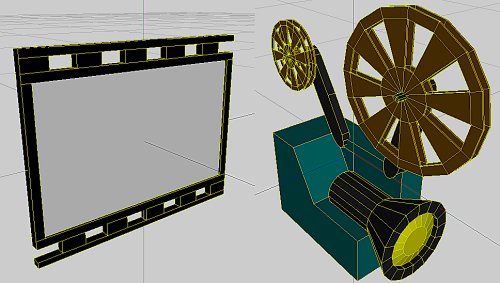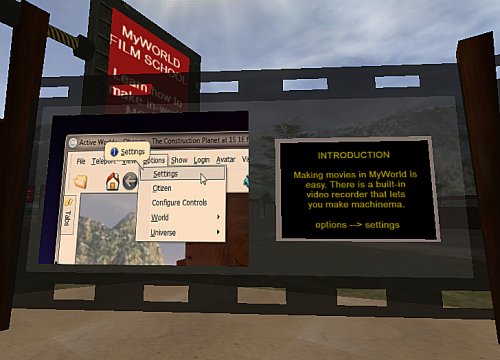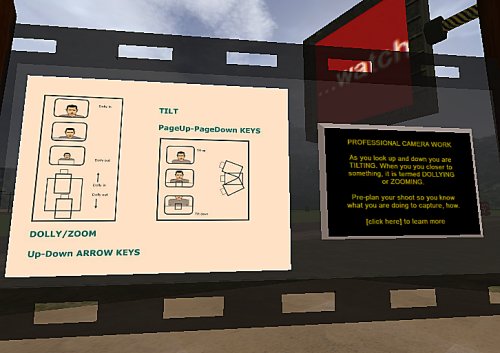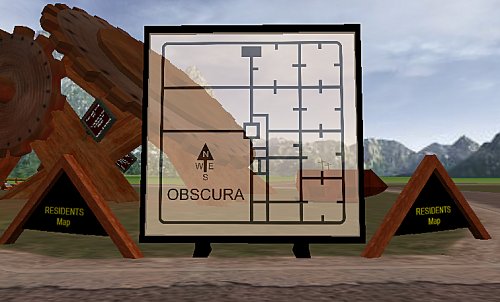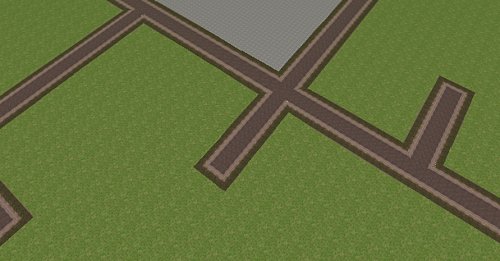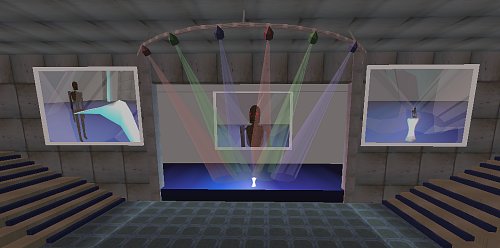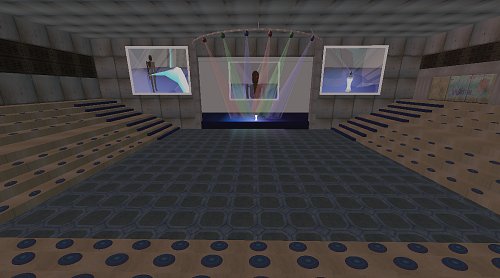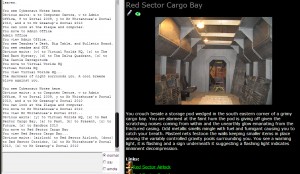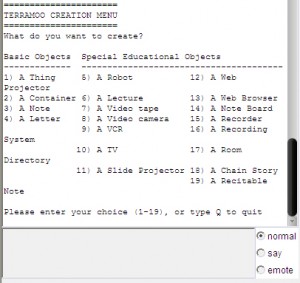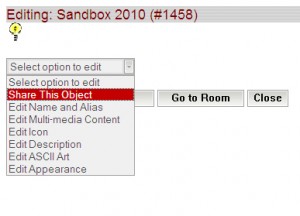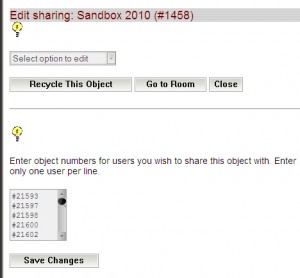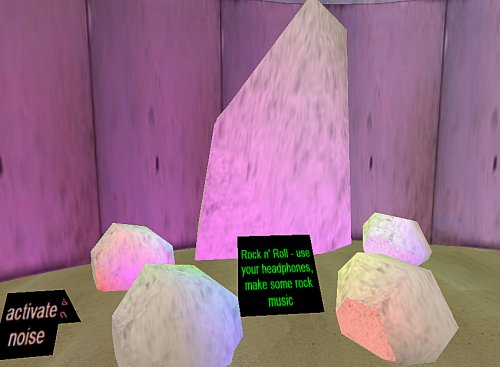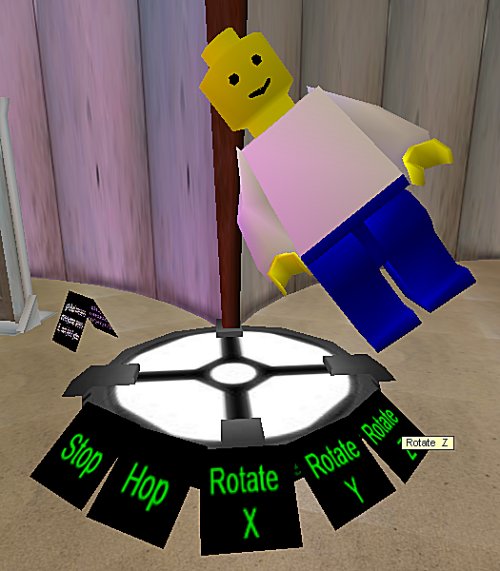…you ought to be in movies
…so Cybernauts will need to present their final contributions, and one format will be in-world machinima, so I set about thinking about how to best teach how to do this.
I have fond (if wildly inaccurate) memories of the old clackety film projectors we had when I was in school, so set about modelling one in Wings3D
While I was there, I also made a “wall” that is to be used as a sort of noticeboard on which I post tutorials and how-to’s. I thought the filmstrip metaphor would be a useful one so used that – I suspect however, our cybernauts have NEVER even seen actual film (that flimsy semi-transparent media we used to entrust our visual records to) – good or bad I do not know. I am not sure how I feel about the move to entirely digital records, particularly of things that are important – I guess they will never be accidentally deleted or become corrupt, hey?
With assets in-hand, I entered the world, set up an area in the tutorial zone, wired it to be the next stop in the guided tour and began decorating it with film-making resources
I popped the projector on a pedestal (where it belongs :P) and began animating and lighting it – the reels move at different speeds, as they did in real life, and I found a rather nice animated test pattern, and fashioned a transparent flickery light beam to add to the effect. Surrounding this I set about arranging display panels.
The aim was to “keep it simple, stupid”. Fortunately the in-world video capture system is pretty simple actually, so I aimed to show budding Spielbergs how to get to it, how to drive it and what the settings mean, briefly.
As well as how to fire up the recorder, I thought it relevant to introduce some film language as well – tilt/pan, dolly/truck are all important – we do them without thinking but I thought that surfacing the terms explicitly the kids could have much better discussions when planning their movies.
Rather than just post static resources, I thought a little meta-machinima was in order (machinima about making machinima) – check it out
Quite happy with the resultant tutorial – will it work with the punters – no idea – I guess we will find out.
I am not sure if I should also post info on storyboarding to formalise their planning – certainly the productions will be better quality if they are planned but i am not sure – what do you think?
…in the ‘burbs
So we are heading to the part in the project where cybernauts apply what they have learned and build a sustainable eco-friendly building, then film a guided tour of it, explaining what they have decided, and why.
Obscura is the building planet, and I spent the weekend carving up the eastern districts into sections:
I decided on “cul-de-sacs” instead of carving it up into tiny boxes – having cybernauts building beside each other is deliberate – negotiating space and collaborating is a mandatory and significant aspect of this experience so making them build adjacent to each should be fun. Residents will eventually be listed as hot-spots on this map for easier navigation.
Finding your way around this huge area is a nightmare. I am devising a nomenclature for naming roads and arterials, I think the actual cul-de-sacs will be named after the actual builders – we shall see.
I had to expand the ‘thopter bay so cybernauts could use personal transport devices to get places without the hassle of all that walking or flying
So we have the beginnings of a place to bild, large scale – cybernauts have to submit their designs first. The theory is that if they have to plan and justify their decisions before they construct, the buildings will be better thought out … well that is the theory at least.
…oh give me land, lots of land under starry skies above – don’t fence me in. Looking forward to see how it shapes up, we have some talented builders so it should be interesting.
The Show Must Go On …
…Sci Prime Science Mountain needed a presentation/conference centre.
Given it was a yukky weekend, I decided time was right to make it: enter The Double-Helix Theater.
…so there is this big underground cavern, right? Well, now it dips below the existing floor level (some 8m or so) with raked seating (had to leave enough room to sit and have legs dangle) and stairways up/down strategically located. The stage is a full size stage, with wings, flies and a cyclorama
Like all large venues I also have large screens to display stuff, will see if I can get a camera to feed to it so the audience can see 3 separate views of the stage action.
After talking with Caff, I got a picture of a proposed (fait accompli?) development at her asylum that would be useful as a theater space (only to learn that them knobbled it through poor decision making long before someone who knew what they wanted got involved) – this is a vision of what that space could have been.
I added a lighting grid (well, actually just one bar), attached some coloured spotlights to it and focussed them on stage:
A few hidden objects as light sources, and presto – a stage space created, a star is born. The sight lines here are actually not too bad – so long as punters sit in designated seats, then action on stage is visible in a controlled way:
I made a squashed spherical seat cushion, positioned them to face the stage and turned them into immobile movers (remember the trick to making seats) so every seat in the house is a good one. We now have a conference venue, large space for guest speakers, dance hall … whatever.
There is plenty of floor space for static displays and a suitably flexible stage for virtual dramas – fairly happy with it all up – nice when a vision in your head matches the final product almost exactly – I hope that is because I am getting better at making things, and not that I dumb down my ideas to suit the tools I know how to use.
MOOving on up…
…so I was starting this unit on Virtual Worlds with my year 9 ICTE kids, and we will be investigating all sorts of worlds. One of my favourite is a browser world called a MOO
Multi-user Object Orientated VWs are fairly old-school, but none the less relevent in my opinion. In building the HQ for what will be nearly a Term worth of work, I realised how elegant and RAPID the development of a sense of space is in a MOO
With pictures and words, the sense of place is easily created and added to, we do not need to access object yards, install memory hungry clients, yet we have engaging worlds full of things for kids to do.
With some simple geographical navigation, students travel to a crossroads, make a decision (they are telling a story by establishing a narrative-based scenario) on time period, they they start to plan … I like it that good virtual worlds give you a sense of travelling, that you move from place to place – our MOO is HUGE – tens of thousands of rooms – most made by students, you can literally explore for days.
…there are LOTS of building tools in a MOO – I prefer the command line approach, but there are menu-driven alternatives also, for those that like to click on stuff. Once they have made a thing, they customise it:
Simple menu choices that are consistent across all sorts of objects (there are some differences, depending on the capabilities of an object), and command-line equivalents that are faster – I tend to script most things – with a single paste of a chunk of text, I can make, describe and populate an entire suburb (cluster of interconnected rooms) in a MOO.
I like it that a MOO is built for collaborating, synchronous chat, tools for mediating that are central, tools that work with many using them, implicit sharing or resources amongst teams so they all can contribute
We will be going even “nerdier” in this unit, exposing kids to pure text-based MUDs and some work in an OpenSIM (a second life clone) – few of them can compare with the elegant effective simplicity of a MOO in my considered … it is a pity most people have abandoned them for stuff that is 3D, thinking that if it looks better, it must be better.
I have said this in other forums, but I think it is worth repeating: The amount fo time invested per unit of believable detail is LOWEST in a MOO, HIGHEST in a 3D world.
Do we have the time? – no, that is why we contract others to do the work.
Is it MORE effective? – I am yet to be convinced
say hi to your mum for me 😛
Just follow the script …
A tutorial that seems to be taking time is one involving object scripting … what to showcase?
I thought providing practical applications of scripts were a plan, so set about to put in things that are controlled by scripts that do stuff that might be useful.
Doors, using a controlled, rotation, triggered by a click (or activate)
activate rotate 0 20 0 nosync time=1 wait=2 global
meaning, when you click on it, rotate about the Y axis at a speed of 20 (-20 to open in the reverse direction) for 1 second, wait open for 2 seconds then close; global means all can see it, not just the clickee.
A cute set of “stargates” – one warps to the other, the other teleports – both use the “bump” event (ie. when you run into the non-solid blue twirly thing the action is applied)
create rotate 0 0 -6, solid off; bump warp 3.51N 9.06E 0.03a 14
…meaning when the blue swirly thing first appears, it is rotating around the Z axis, making a nice whirlpool thingy; it can be walked through; when someone bumps into it you warp (walk in fast motion) to the named coordinate – easy. The only real difference between point A and point B is the warp/teleport command word and the coordinates.
I recycled the rockshop sample lab (from Q2 – made a looooong time ago) into a percussion lab using activated noises
create light color=blue brightness=1 fx=fire; activate noise http://myworld.eq.edu.au/media/biggestbassdrumopen.wav overlap
…meaning, when the rock is first rezzed, it sheds blue firelight; when you click on it it triggers a sample that allows other samples to play over it. nice.
Next a little free-play pitch, roll and yaw, with some uppey-downey motion thrown in – the aim here – I name the lego dude and then the scripts inside each clickable sign reach out and effect that named object:
activate move 0 1 0 name=bob loop wait=0
which means move in the Y axis a thing called bob, do not wait but keep moving it back and forth – bob bobs up and down, the others apply a rotation in the named axes.
next … a particle lab I think.