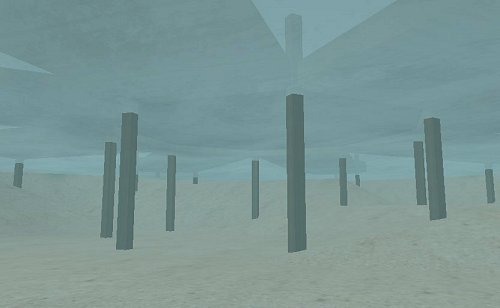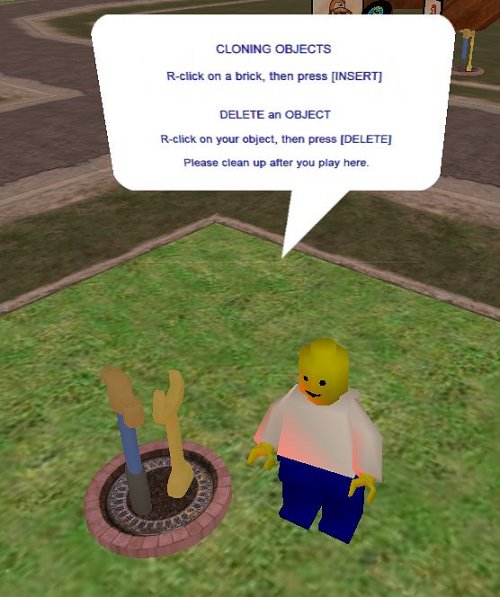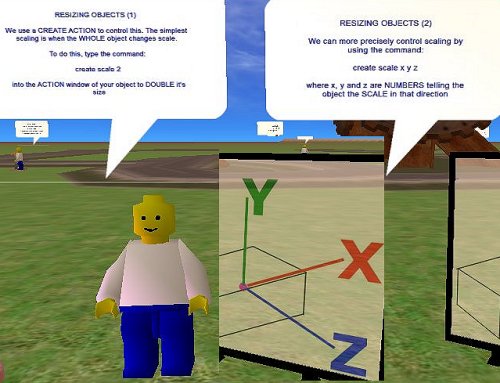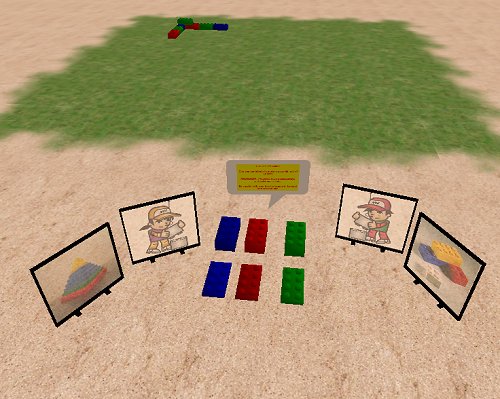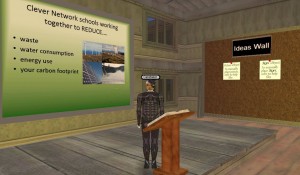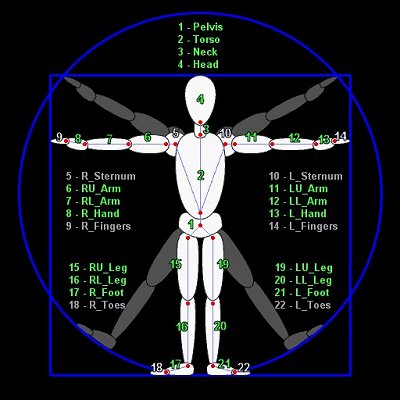I, Avatar …
…so, an AVATAR is your representative in a virtual environment, right (just checking we are on the same page here).
..so at the moment I rather like being a Borg (sorry, star trek reference there) and maybe next time in-world I will want to be a girl – who knows. We have been exploring the pre-made avatars that can be selected from the avatar list, and surfacing issues with CAV (customised avatars), but more on that later…
I went to the uploaded “avatars” directory, got a list of those up on the world server already, then set about seeding a spawn of one copy of each one, just so we could have a look at what was available. I used a file reference “trick” to do this – I had a vanilla-flavoured primitive object and then changed it’s instance to ../avatars/name.rwx (where name is the name of the avatar file) and it spawned a dispossessed copy of the avatar in-world in the place of the primitive … nice trick I think.
Such an interesting collection – some clearly articulated (you can see the joints), others not so – I assume they actually are articulated (as in they bend where they should be bendy – knees, hips, shoulders etc) but will have to test that. Someone has gone to an awful lot of trouble with some of these, faithfully wrapping photo realistic textures on them so they look quite convincingly ripped and detailed.
The naming nomenclature employed amongst this collection of objects is just as hopeless as the object catalog and not really useful for grouping these (why would i want to group them you ask??? well I figure if we are going to offer access to them then some functional grouping makes sense, at least to me), then there are obvious groupings based on style and era of avatar: Ancients (Egyptian and Greek), Wild West, Medieval, Modern (realistic contemporary synthepersons), Future, Toon (humanoid but you can see the polys and the colouring/texturing is primitive), Alien, Mythical (mer-persons):
After a few hours, it was clear that there is a large variety of avatars available, but will leave it to the powers that be to decide which we want to use.
Much mental energy has been exerted to deal with the political application of CAV – the custom avatar system in an Activeworld. When enabled, punters with avatar rights can sculpt their own body shape – this is all well and good in a normal civilised situation with a network in good shape. Oddities occur when this is not the case.
If there are filters, blocks and network throttling (I shall forthwith refer to this as notwork issues), parts of the content for an avatar arrive, others may not. The base geometry of a CAV is a near-naked man or woman – well, they have briefs and she is wearing a bikini, but to primary kids and their frazzled teachers and panic-stricken parents, this is near-naked. After the customisation (adding and colouring clothes and accessories) the avatar rezzes in-world and if the notwerk is, well, not working as it should, they might not get their clothes. Imagine the carnage, if you can, of a primary classroom full of kids – boys and girls, virtually running around in their underwear – poor teachers.
Now I can see the funny side of this, but recognise that I am being contracted by an organisation that seems not to have a sense of humour when it comes to a knee-jerk reaction over a vocal complaint including “offence” and dismay. I guess we need to look for solutions as the CAV blank is a fully formed “adult” without the sticky outey bits (like nipples and penises that exist in virtual environments like Secondlife) but I can sort of see their point if not understand the urgency of the complaint.
In saying that, I know that some of the few things that have actually shocked me, disgusted me and generally made me feel uneasy have happened to my avatar in Secondlife, perpetrated upon me by others with modified avatars with all sorts of strap on appendages, so at least an Activeworld protects the punters from that sort of assault. I do understand the concerns, but also understand mis-information, fear, uncertainty and doubt (FUD) that can be used to derail an otherwise sound project.
MyWorld is a work in progress, I understand that more than most – we do have to make as many people as we can happy if it is to continue to receive funding – I only hope we do not have to dumb it down so much that it becomes functionally useless, and I also hope that some day we get to deploy it on a network as opposed to a notwerk. I wonder how other Activeworlds that are designed for little kids cope with this problem – anyone used Quest Atlantis? Do they allow CAV? *tap tap tap is this thing on?*
Nexus VI …
It was suggested (thanks DJ) that when cybernauts first connect to the syntheverse (called MyWorld … an increasing misnomer) if they do not have permissions on the first contact world, then they end up in a sort of “limbo” where there is nothing but white, and no one can hear you type “scream!”).
Naturally, this is not ideal, particularly for noobs, who get confused at the best of times. We decided to make a new world (500m x 500m) whose job was to provide an initial contact point. A meeting of worlds, an inter-planetary jump-station of sorts – Nexus 6 was born in a startlingly short period of time, and kitted out in record time also (given I am being paid hourly, I better slow down or I am doing myself out of a job 😛 ).
I like the metaphor of “browsing worlds” before selecting one that suits, and I think Nexus does that job interestingly. The star-shaped board walk, each spoke terminating in a world is a nice gentle way of suggesting these are planets that are worlds apart. For such a small world, it has an expansive feel thanks to a rather lovely skybox (a skybox is a scenic element that takes over the job of masking the horizon and provides a base texture for the sky) that adds some distant mountain ranges and a little atmosphere.
Originally I had a concrete star but think the timber out over a lake works well, and provides the opportunity to go underwater – I think there will be a discussion circle underwater, in an octopusses garden, in the shade.
A little concession to structural engineering, the piers may well provide some supports for underwater thingies in the future also. There is just enough land to make a visitors centre – a rustic timer structure, also if it is deemed necessary some time in the future, providing a first contact with activeworlds navigation skills.
…so I found a globe-shaped picture object, dived off to each world and took a screenie of it (in retrospect I should have made it a panorama – might re-take them now I know what I am doing) and wrapped the picture around the globe, set it rotating slowly and we have a nice metaphor for a “world picker”. To travel to that world, you can click on most things nearby, or the planet itself for an instant teleport to the entrance point of the world.
The current design lends itself to extension – when we have more worlds, I just expand the jetty system, simple. A little bit of terraforming (remembering scale and the smallnicity of the actual developable landmass in this world), some vegetation clumps and it is quite a calm and peaceful place to begin your exploration of virtual worlds … well, I think it is at least. I will either compose or sample a soundscape to complete the environment – birds, water lapping, gentle breeze, that sort of thing.
Noob today, 1337 tomorrow …
So I have begun making a zone specifically for noobs, builder noobs in particular and it struck me how complicated building with any sort of quality actually is.
I figured I should start with a gimmick, so dived into Wings3d (a favorite mesh editor) and sculpted a HAMMER and a SPANNER – nothing says construction to me like tools. I decided they needed to be on a pedestal, rotating and glowing magically, as they do in real life. I am, initially, doing the whole “Lego” thing because nothing quite matches it as a modular metaphor, plus we are dealing with a primary clientèle so I figure I should try to talk to them where they are.
I decided that the tutorial zone should be non-linear, but if you wanted to follow the skills developmentally in a linear fashion that should be possible also – to that end I warp between stations in the order I think makes sense. WARPING is a neato transition trick that is different to teleporting – it is like a fast run to your destination – this way you still get a sense of space and a feeling like you are travelling – I think it is most effective here in the metaphor of a skills journey also.
So, in this sequence, punters click on the rotating and magically glowing toolbox to progress to the next step if they want to discover things sequentially, or walk/fly on their own. I think this is a reasonable way to do this, but am open to suggestions.
In Activeworlds, you need a source object to make a new object … this solves the age old question because you can take a chicken and make an egg, or visa versa, but first you have to CLONE an object from something already there. R-Click is the gateway to editing (including clone, delete and other stuff).
Next I figure you need to know how to move it around. Activeworlds, like Secondlife, lets you steer your object on it’s current plane using arrow keys. Key-presses equate to steps and there are three step sizes (50cm, 5cm and 1cm) achievable using raw arrows, shift+arrows and shift+control+arrow keys. raising and lowering an object is achieved using the number pad +/- buttons (step sizes and modifiers work the same) … there is an interesting rub – you NEED a number pad to be effective in Activeworlds, else you have to resort to reassigning keys that sometimes almost, kind of sort of, nearly work.
Rotating objects gets a little trickier to explain – if the object is in it’s original grid-aligned position, then controlling pitch, rotation and yaw is “relatively” straight forward – using PgUp|PgDn, Home|End and /|* buttons on the NUMBER PAD you rotate the object in x, y or z relative to the directions of the axes for that object. Rotations happen in degrees (15, 1.5 and 0.1 increments using movement modifier keys like moving) so quite precise alignment and swizzling of objects is possible. Pixel perfect is a little more tricksey as, depending on your graphics card’s ability and the client settings, some objects rezz slightly out of alignment, even tho they are not (maybe that is just me being anal, but that erks me – one particular panel in a hallway I tweak every time I walk past it … but I digress).
I am not sure how well my instructions make sense to kids who are still in the concrete operational stage (and are yet to gain the ability to envisage things in 3d), still I guess concise facts are a good thing. I had “Michael12” (a strolling year6 of no fixed address) try them out for me in-world and he said it was cool, so I guess that means it was almost non-gibberish.
Re-sizing objects, like rotating requires a little 3d spatial awareness and I am not at all sure what I am saying makes any sense, yet. I need to mull over this – I think something diagrammatic might work better.
In all, the beginnings of the sculpture park are promising, I think they need little stages and backdrops, so will make them in keeping with the welcome wall I think as it is a simple yet effective way of creating a private space in an otherwise open world – that and the rust goes well with my sculpture so it is all visually continuous.
So … to test how well Cybernauts get the whole basic building block thing, I have created a stacking competition – using iLego, we are going to collaboratively build a pyramid. the bricks stack neatly side by side in whole steps, are 60cm high so stacking them on top of an existing row is manageable … we shall see how it goes. I guess this is one way to measure success.
Old school …
…so I am building this old style school building, right, and it is supposed to showcase all that is wrong with a non-eco-friendly establishment. So I have leaking plumbing, over flowing rubbish bins (oh, remind me to make an incinerator), blazing incandescent bulbs, inefficient aircon and so on, and some classrooms and collaborative spaces to discover and explore related issues.
Yee gods it is interesting how the design emerges from the components.
I have a two-story building and decided that one of the wings lent itself to a lecture theater (timber bleachers, bible-bashing lectern and display surfaces) and so set about kitting it out. From a purely practical perspective I am really happy with the results.
I get a presentation area, break out zone as a mezzanine above and an entrance foyer that we can use to showcase topic, speaker, resources etc. Some interesting level changes, some useful nooks and crannies and, strangely, it is just like I imagined it.
This building is teaching me all sorts of things about builds that I think I had to learn for myself. Ceilings are not the same as floors – we use “flats” to achieve both, but most flats are one sided (oddly, they have a texture on one side and appear not to be there on the other so you have to upend them to do the other job. I have a building with plenums or “ceiling cavities” when laminating a floor above with it’s ceiling below – if this makes sense, and this lets me consider other modular building techniques – each flat has scale that fit with wall pieces, so you can tile seamlessly and create quite elaborate floor plans fairly quickly with only micro adjustments (and occasional stretching) to hide the seams. Doorways and ends of walls look better if they finish in a thicker beam (as zero width walls when you look at them edge on are just plain odd), irregular geometry is a pain, and requires careful planning. Some wall sections control the tiling of textures so, although you can select a texture to match another section, the two may be tiles differently causing frustrating differences in appearance. This is really different to worlds like SecondLife where you have absolute control of texture tiling and just a lot more than frustrating to be honest.
I must be getting tetchy, but I cannot leave stuff that does not look “quite right”, so will tweak and upload variations of objects and textures so they look right – I guess it is quality control (and not just being anal), but I think the quality of the final build is worth the extra effort.
If you can’t talk about it, click on it …
One issue in a multi-user environment is effective communication, particularly when there is a plethora of media through which you can communicate – buth synchronously and asynchronously.
Activeworlds (well, MyWorld at least) is VOIP enabled – so punters can speak to each other physically, while their avatars congregate virtually – quite neat actually.
So I decided to see if I could get a seating arrangement I have heard called a “conversation circle” working. A circle of crates makes sense in this location, turned into seats (well, user-controlled movers with movement disables, and a sit sequence applied to the activate event, controlled xyz displacement so most avatars seem to rest their sitting bums on the top surface naturally) and we have a campfire circle.
Controlling the flow of ideas is sometimes desireable, so I decided to use what has been explained to me as an indigenous idea of handing a “totem” to the talker, whilst every one else listens respectfully. This is, in essence, a “token-ring” mediated conversations [any real geek out there will get what I mean, it is a network flow control strategy for managing overlapping messages]
I wracked my puny brain for something that would naturally work as the “talking stick” and decided that a microphone stand makes perfect sense, in a rock and roll sort of way.
…so I made one, made it a “pick up item” mover and linked it to the left hand of whosoever clicks on it. I adjusted it’s angle when held slightly (so you feel like a rockstar leaning into the mike) and I think this will work. I put down a high-tech rug to give a sense of space and inclusion… fairly happy with the result.
All that is left is to see if it needs a “cone of silence” zone object around it to isolate the chat to just the local area – will know when it is tested what the range of the discussion is in-world.
Attaching objects to parts of an avatar seems to work quite well [remember the hats, see previous post] – avatar body locations can not however assume to all be there on every avatar – if you try to attach to, say, the fingers of a hand and that avatar has no finer articulation, then the linking gets confused, the world panics and sticks the object to your pelvis instead … which can result in much hilarity
In truth, I miss the sophistication of chat mediation tools in something like a MOO, where you have moderation rights, speaker roles and conversation recorders … must explore what is available here also.