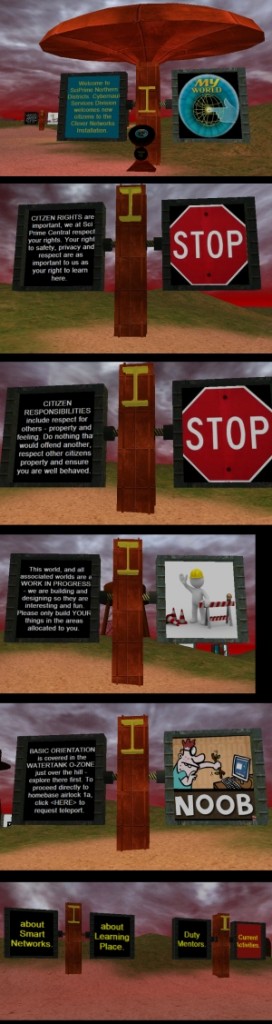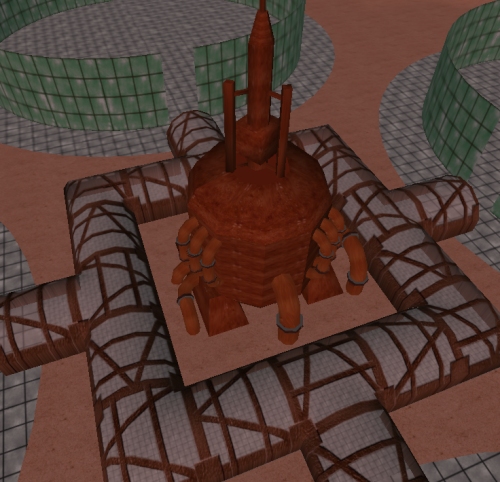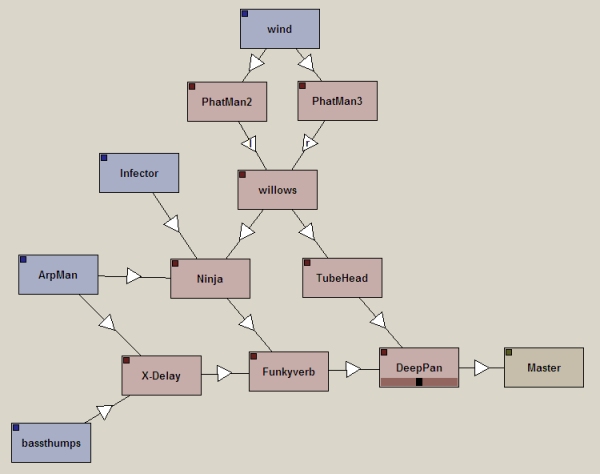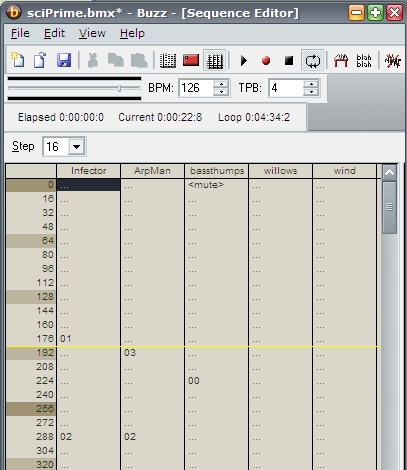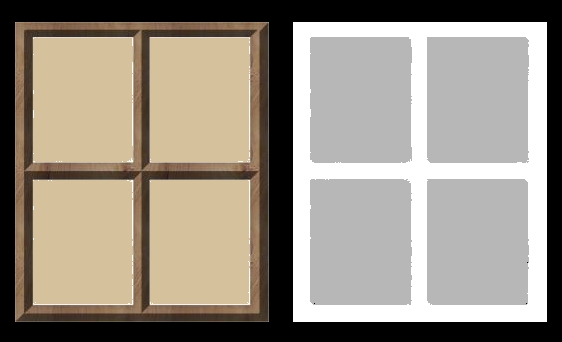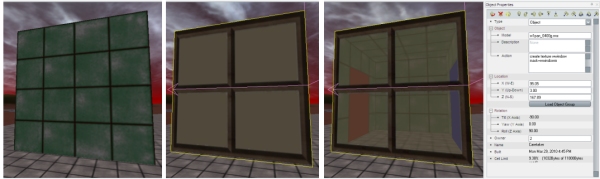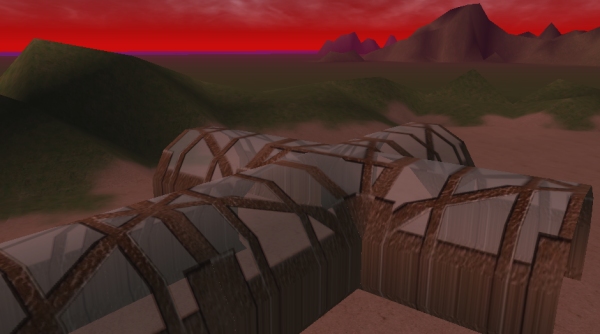n00bs, gotta love ’em
… you land on this foreign planet, right, and you are the visitor, so what do you need to know?
That question is an interesting one – in a 3D world there is LOTS that you can know but what do you NEED to know.
context: punters are students years p-7, and their teachers, and some mentors.
I thought that concentrating on CITIZEN RIGHTS was a good starter – privacy, save place to learn etc, all good up-front.
Then come CITIZEN RESPONSIBILITIES – a little more fuzzy, but things like don’t break what is not yours, do not offend, clean up after you etc.
I figure if you place this stuff where they HAVE to walk past, at least initially, there is a chance they might read it – the wording and format … that is the part of the task that is like nailing jelly to a tree.
If I use “sign” objects, then there is a limit to the number of characters I can display, and I have nearly no control over the format (font size, wrapping, text effects), so will need to seek advice higher re visual styling and consistence, and I guess the actual wording. The “picture” object lets me embed an image version of the wording (that takes time, I prepared one earlier) which I think is the right way to go – styling and someone with the actual time to do this right now … umm, help.
I went for an industrial feel – the whole complex is old, corroded and not shiny so I think it fits. It still looks a bit spartan, yet to embellish and clutter, concentrating on the infrastructure first and will busy it up later. I used rusty “I” beams, thought they looked ok and let me expand when I need to, just get out the welder and we are away.
I included the obligatory “work in progress” – in much the same way a website is NEVER complete, I would be astounded if this world ever is finished – people long after I am gone will be adding/modifying/re-working I hope.
I included reference to a “basic orientation” or O-ZONE interestingly clustered around the base of the ozone tank, well I thought it was clever, and began to imagine what are the basic skills required to just drive the world – not building, that will be handled elsewhere, just the beginners guide to Activeworld use.
Moving; talking and more generally communicating; playing with your avatar; manipulating objects; remembering places; and taking pictures were what I first concentrated on – what have I missed?
It needs to be clear, concise, written in a language that can be understood by emerging literacies, it should where possible have companion illustrations, they should be fun, informative, simple but illustrative – all in all, quite a task.
I will have to ask for help I think as I am flat out designing and making the buildings – the level of accompanying documentation and illustration is important and will couch the activities that users involve themselves in when we are in production.
So … HOMEWORK: what do nOObs need to know? How do we tell them? What level of explanation is appropriate as an intro – can the skills be categorised? What sequence? How should they be displayed? All interesting questions dear reader – want to contribute to the discussion?
Who’s got the power?
Year of sustainability and all I got to thinking about power sources on SciPrime. One of the power generation plants, an old-school installation is a fission reactor, so I decided to make one … problem is I have no idea what they might look like.
I figured, future, high tech, these things would be safe, right? So I planted one dead centre in the cloister between main domes. I mean if there are serious, who would not want one next door.
…after all they all need power. There will be a more modern heliostat array for solar power to the east but I figured they needed something up and running as a first case/backup should obligatory dust storms obliterate the sky. I think it makes sense, and am quite happy with the result.
Fairly happy with the cloister also as a main thoroughfare between domes – I made modular airlocks to interface walkways with other buildings so it is a little like lego from hell at this stage but interesting to see the complex take shape – amazing what adding textures and masks can do to brighten up placeholer shapes. The devil is in the detail, and adding detail makes it feel much more convincing as well.
Aural wallpaper
now sight is part of the equation when creating an environment – sound is another. I got thinking what would trigger a feeling of “not being in Kansas anymore” and reminded myself of the wonderful, convincing worlds created in my favourite sci fi movies.
tension, sense of place, disconnection with the here and now and replacement of the there and then can be achieved by an authentic experience, so I had a go at creating some music.
Now this is not new for me, but it has been a while. So I fired up my favourite modular digital synthesiser (Buzz), constructed a noise-making machine, added effects
and then wrote some patterns, plugged these into a sequence
and, after a little tweaking, recorded to CD-quality WAV about 5 minutes of atmospheric bubbling, throbbing and other spaced sounds. I ripped it to MP3, tagged it, uploaded it to the public object path of our virtual world and then scripted an object to play the sound on create and presto .. instant atmosphere.
Link to the original spacescape – what do you think? Does it enhance or annoy? I quite like it. It greets you at the initial world connect point. I think I shall add machine drones and other atmospherics strategically elsewhere also.
Who was that masked man?
Texturing is an interesting process – it can transform a boring primitive into something exotic and interesting – finding the right textures can make or break a sim. Textures “tile” if the surface is larger than the actual texture patch, so getting edges that seamlessly fit together is an artform in itself.
Texture artists use many tricks of the trade, one of the, “masking”, is particularly useful- you can have a texture and pair it with another image – the combined image can be interesting.
If you pair images with equally dimensioned masks containing WHITESPACE in areas you want untouched and colour/texture in areas you want to affect, then the masked result is useful indeed:
create texture wwindow mask=wwindowm where wwindow was a jpg and wwindowm was a ZIPPED bmp, both uploaded to the textures folder of the public object path
The intensity of the “masked” area effects the transparency of the combined region – had I scuffed up the texture or the mask, the resultant combination would also appear flawed. The tint of the transparent region seems to be determined by the tint of the original texture (note a beighy cream), the mask grey-level determines the transparency – closer to black, the more transparent and so on.
Careful selection of textures can effect the look and feel of a space, transforming simple shapes into convincing scenic objects.
Objects of desire…
…now it puzzled me that our brand new, shiny world, kept referring back to activeworlds.com – not that I have anything against aw (far from it, they have been incredibly supportive to the n00b that is me). It seemed strange to me that all world geometry appeared to be coming from them – when EQ admins testing the world entered SciPrime, all they saw was broken objects (and not my partially raised buildings)
Seems aw is blocked on EQ networks, which got me thinking that we should do it differently anyway. After getting FTP access to the “webroot” of the host server for MyWorlds, I placed a folder called “objects”, then sub-folders called “models”, “textures”, “sounds” etc. Then downloaded objects from archives, uploaded them to their respective sub-folders and ….
After tweaking the world settings to re-direct the object path to our location, we now have locally hosted objects live in-world. Now I have only changed the object path of ONE world so far – “Obscura” (our sandbox building zone) – in doing so I have broken all the existing links to scenery and atmosphere which makes for an interestingly sparse blank world (think training room from Matrix) – but I was able to pop newly uploaded objects and they arrive nice and fast.
Next task – fully populate our object path and then I can switch all worlds to our object path, then we should be cooking. Quite happy with this, it means we can also add our own geometry as well, and may be able to work out how to let users upload geometry also – imagine how wonderful it would be for users to be able to sculpt their own 3d objects and let others use them in-world.
…back to marking for the moment tho … oooh, shiny! Dang this interweb is full of stuff I would much rather be messing with – you gotta do what you gotta do tho I guess.