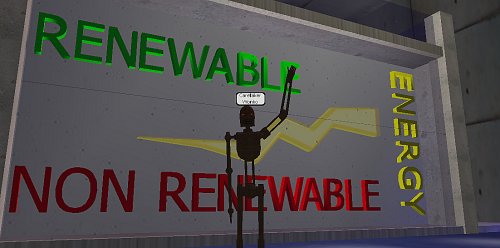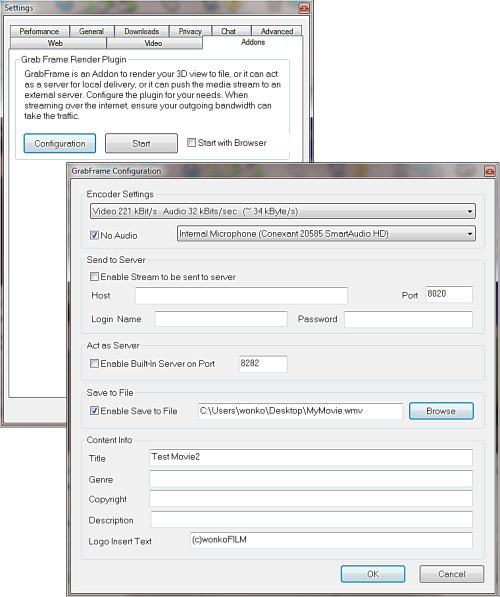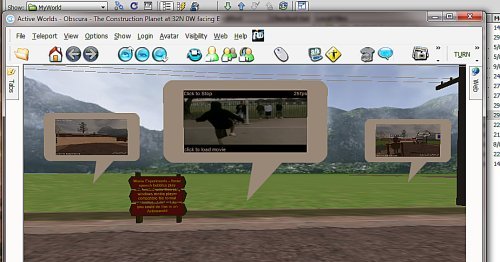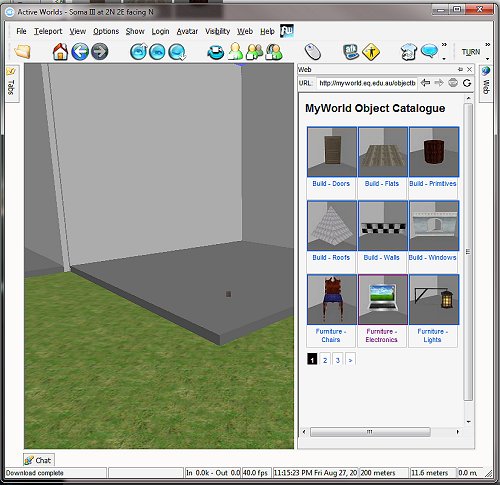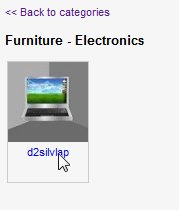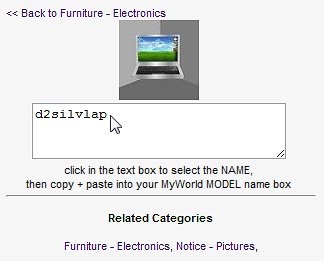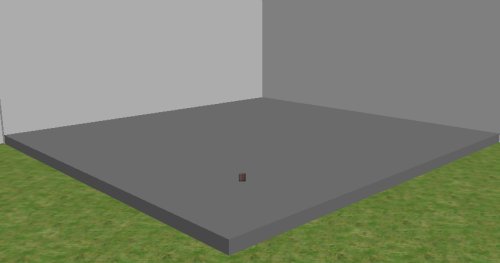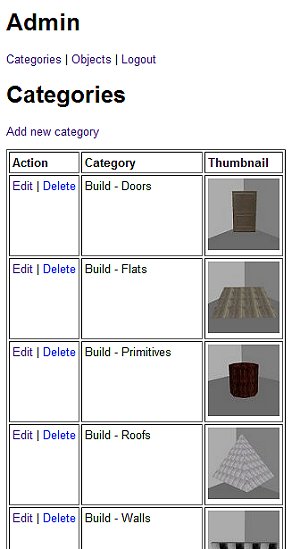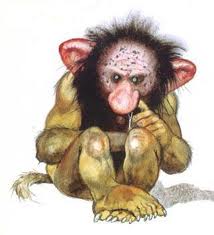Lego for big kids…
…so our punters are over Lego, in a big way, and are ready for challenges that are more real. I guess I over estimated the connection they wold feel with Lego – how quickly we forget the ages that toys are appropriate to kids.
Cybernauts will eventually be building things to solve problems, in the interim they need a challenge that exercises their builders skills, so I thought of a group building challenge – Retropolis, an ancient Roman Villa complex/compound.
I cleared the Lego pile (sorry kids, it was bugging me), extended the bay a little, lay down some cobbles, erected signs issuing the challenge – “Build us small a Roman town”, together. I recorded a video (you can see it playing on 3 screens as part of the welcome facade) explaining what was necessary, pointing out what was where and what they had to do. I think it makes sense – what do you think?
I then set about assembling a collection of Roman ruin bits and pieces – scaled so they fit together nicely, accessories and so on, and lay out an object yard – this saves them time searching for period-correct things.
It occurred to me that I was assuming they had some idea of what a Roman Villa complex might look like, and i have found assumptions to be problematic at best, so decided to provide some inspiration – thank you Google I found plenty of villa-inspired plans and diagrams, of which I constructed billboards to display them.
It will be interesting to see how it develops – scale and scope are something primary kids seem to struggle with – they go large before thinking about practicalities or human-scale. They think large will impress when actually detail and control are more admirable. They see super structure and do not think through the practicailties of gravity, weather, basic physics, terrain etc – this is both wonderful and an issue when trying to construct something that looks convincing.
…the challenge is issued, with the proviso that untidy/un-Roman building will be demolished. How will they go? I honestly have no idea, but see nothing but potential (particularly in the light of the success of SkyCity). We shall see…
Showcase…
So I have begun dividing up the bunker space, and decided we needed display cases for the two current exhibits (sorry, i see the bunker as more of a museum, with other venues handling most of the hands-on activities.
Having already made a “bright spark”, it seemed natural to use as a symbol of the energy sources wing, so built a box, places some letters, and a couple of layers of spark – made one a lightsource, flickering like sparks of white, faced it with glass and …
…we have an energy showcase. It has some depth, so we can put other things in there also, is backed so it is separate from the display space behind and I think it looks pretty zappy.
I am also using my “rustbot” avatar lately – I like the dis-embodied old but still functional look of that avatar, although my analyst would probably have something to say on that front.
Next to the “water and waste” showcase – a rubbish bin – pink to make it kitsch, a fountain animated texture at the back of the showcase to look like running water – a tap (one I made earlier) and I thought a drip also would look cool:
…so I fired up Wings3D, started with a cylinder, squashed it flat, pulled one edge facet sharp, bluntened the opposite facets slightly, rounded it off, coloured it blue, reduced it’s opacity to 50% and I now have a drip. I animate the drip using a cyclic animation – it leaves the tap, drops through the floor, jumps back to the tap and repeats – looks pretty neat actually. Glass front and we are done, except for a soft, throbbing blue glow of backlight.
Once I was happy, I began showing them off to slow members of the family who did not run away fast enough – she who must be obeyed asked … “how do you get into the lower gallery behind the showcase?” … bugger me, forgot doors.
I sluiced everything away from the existing up staircase, faced the now exposed edges neatly and presto, problem solved – both upper and lower galleries can now be accessed – let the subdivision begin
Walking around this facility, I wonder if Architects have this much fun – imaging a space then making it?
Machinimatic …
…now the 3D world can be a very powerful and constructionist (and constructivist) place to get creative people working in, but generally “what happens in-world, stays in-world” … until now.
While digging around in the Activeworlds client (the program that provides you with access to the world) settings, I came across an “Addin” that is a scene grabber.
…you can use it to capture world action in WMV movie format, with sound, at varying sample/frame rates, with some control over the frame size. It got me thinking as to what we could do with that facility.
Now I have not done much “machinima” (or more correctly, not done very much in the way of digital video at all really, yes I know I must be a philistine). From my readings on Machinema, it is essentially movie making using game engines, but it seems to me that we could easily do that here.
As the worlds we are building are constructionist, we could get kids to make sets, lights, our avatars could wear costumes as actors who could act out a story whilst someone else could film it. Nice.
Up until now I had assumed it was not possible to use this movie footage in-world. Laaaaate saturday night I stumbled across a poorly documented feature of SIGN objects (yes, those things that traditionally display TEXT messages) as opposed to PICTURE objects (which are designed to display graphics … go figure).
You can spawn a MOVIE PLAYER (well, in truth it is an embedded Windows Media Player window on a SIGN object, and stream your movie on it, in world, on demand.
Now to me this is pretty exciting, so I set about testing it. I had some speech-bubble signs, placed them opposite a line of seats (a drive in movie of sorts, well, “fly in” more accurately) and had a play with some WMVs sourced from Google – they worked a treat.
…sure there is some delay with downloading, as the player buffers enough to play, but we get movies, with sound, in-world. Excitingly, you can have multiple streams independently playing for each person, there is “3D sound” which is directional – it emanates from the sign in much the same way that a sound or noise does, there is some control over captioning and start/stop, loop etc.
So I recorded a walk around, uploaded the resultant WMV file, embedded it using the code
create sign; activate media url=http://myworld.eq.edu.au/media/WonkoTestMovie1.wmv “click to load movie”
and it worked a treat. In the morning, i got a test pleb (thanks Kye1) to check they too could see the movie (thinking it might just be some wierd admin trick – there are a few of those) and he was also able to see the movie – interestingly it is not streamed synchronously to all users – while he was watching, I had no clue he was, except his avatar was stationary for a while.
So, after asking him for permission, we staged a 2 person, one bot (will introduce you to my pet bot in another posting) movie, filmed it and posted it as well:
Kye1 was beside himself (literally) when the movie loaded in-world with him – I can see wonderful potential with this … you know what would be perfect – if the new iShare service the learning Place are about to launch lets the kids upload their movies in a way that can be seen by an in-world player – I can imagine it now – film nights where people BYO a film, virtual film studios, film clubs …
…what do you think?
iObject v1.0b
…so, in a previous post I ranted about the need for an in-world Object Catalog, as opposed to an object yard.
In-world, the object catalog manifests itself (thanks to some nifty PHP development by Malcolm) in the integrated browser:
Cybernaut builders browse the categories of objects, textures and so on available to them in the MyWorld object path, then…
…then pick a category that suits the sort of object they are looking for, then
…browse the paginated list of objects, via their thumbnails, then then click on the object to get a copy-pasteable link to the object name which they then use to customize the objects they have just cloned. I like that when you click on the name, it is highlighted – then via copy-paste you have the thing you need to make one, the model name. This will also work with textures, of which we also have a HUGE collection.
It is all controlled by some back-end database work, we control the categories, thumbnails and so on, which is all very hoopy.
This version is functional and awaits instantiation with the actual object collection, which necessitates the ADMIN section to upload, add, edit and manipulate the collection into something workable.
The next stage is to get lovely, patient people to systematically pop objects in a lightbox and screenshot them:
…so I made a cluster of oversize (as some objects are huge) photo booths on a yet-to-be developed world, popped a blank primitive on the ground plane as a seeding object, then began concocting instructions for our intrepid catalogers.
We have a category hierarchy which I have begin to populate – building objects, furniture, accessories etc, and within these, sub categories:
By prefixing the name, we group them in the resultant catalog screen (which is a paginated, alphabetic sort), and no, I am not sure I have got them all yet – the available object collection is VAST and I have no doubt that new, functional category names are staring me in the face but for the life of me I cannot see them, yet.
Managing objects via Delete/Edit and Add all seem to work nicely according to spec (I wanted a compact catalog that would fit as a sidebar to the world screen, hence it’s compact appearance and slick nav.
Having done a few add/edits (and discovering application/permission glitches subsequently fixed) and doing some cosmetic changed to layout and captioning, I think we have a functional system that is ready to rock and roll.
I like that an object can be in more than one category – the silver laptop to the left, for instance is a bit of electronics gear as well as a picture object (you can place a nominated web-hosted image in it’s screen).
Some objects can be used for multiple jobs – flats can be floors, ceilings, ground covers etc or if you tip them on their sides, they become walls (remember I built 99% of the science bunker out of a “wall1” object – using it as walls, floors, ceilings, steps, balustrade and so on by rotating, scaling, texturing and masking).
Will this work? I am not sure – I think so, it is so much more convenient that trolling through an object yard and the best thing is the URL for the catalog works out of world, so you can realistically plan a build without being in world. Great for cybernauts who want to work effectively – planning the build is much of the work.
What is left? Well, (after I get current object path directory listings) the hard slog of filling it up is the next priority … DebJ, I hope you have some patient volunteers to help in that regard because I am buggered if I want to do that by myself.
There are some niceties I would like for iObject2.0 – mostly web twoey things, probably a larger view of the object (80x80px as the only preview of an object is a little small), surfacing of the “notes” section might also be nice to value add to what is known about an object as some have oddities or companion files, along with collapsible folders, general branding and some automatic re-scaling of uploaded images, but they are for another budget I suppose – am more than happy with the start we have.
There be TROLLS…
…now a TROLL is someone who comes in determined to cause mayhem, disarray and pain to other members of a forum, community or world. The motivations behind “trolls” are, I am sure, many and varied. I do not do child-psychology, so can only guess based on observation.
Troll behavior in a virtual world takes on many forms. At the risk of compiling an “how to” guide I will attempt to describe some of the observed troll-like behaviors I have witnessed.
In an activeworld users have build rights, some trolls make dozens of copies of objects to obliterate existing things, block off exits, make massive “notice me” constructions in deliberately inconvenient places, leave signs with inappropriate messages, send copious mischievous telegrams, block chat channels, fly constantly in the face of other users and so so.
What trolls do not realise (or perhaps they do?) is that their actions are usually logged – anything they create is badged with their username (citizen number actually, so if they decide to change their name, the object still is owned by them). What I am increasingly aware of is that trolls do not really care if you know THEY did things, all too often rushing to the “I didn’t do anything” or “other people were doing it so I thought I would join in” excuse, but rarely an apology or recognition that they in any way compromised the community they disrupted.
…so what do you do? No, seriously, what do you do if you want to stamp out troll-like behaviour?
If someone is determined to be a troll, they can be one in so many ways – the interweb is an empowering place for determined trolls. Noticing and correcting their actions all too often “feeds” the behaviour, attempting to remediate it only exacerbates it, or gets other semi-trolls to come out of their shells and go full-troll.
So what is the solution? How do we do TROLL MANAGEMENT?
…is there anyone out there? I would love to know what you think.
I would hate to think a project on a scale such as MyWorld was destroyed by trolls, but nightly I am in, cleaning up junk and putting out fires – kids UNSUPERVISED running riot, claiming innocence, not thinking they are accountable. It is very frustrating indeed, maybe I am taking it personally but it is really hard to see something you have spent a lot of time in, being broken maliciously. I would love to think we have the support of the supervising teachers, but how does that evidence itself?
Do we need a world charter, an acceptable use policy? How do we police it? Do we even need to consider such a thing?
…discuss, please.