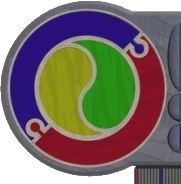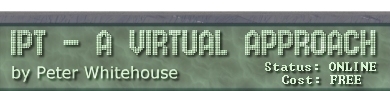eXercise #19
Simple Visual System Case Study:
MuckDonalds Family Restaurant
(things that make you go mmmmm...)
You are required to create a simple to operate (let's face it, being
a checkout life-form is not rocket science) menu system that allows
users to place an order for a set number of products, calculates subtotals,
accepts cash and issues change. Sounds simple ....?
The interface should resemble the following:
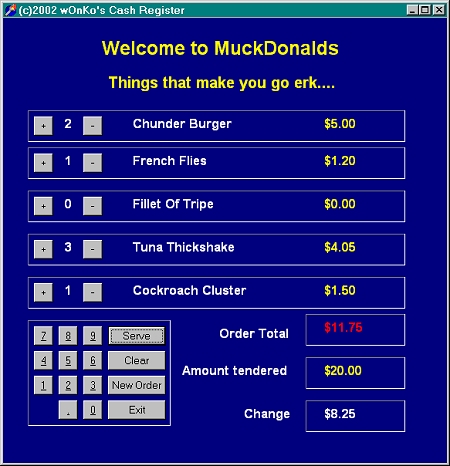
run | cheat
There are a number of things to notice about how the above system works...