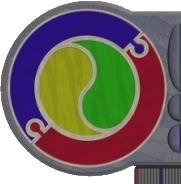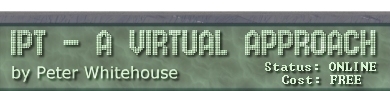Using the table and relationship definitions that follow, construct
your own version of the MUSIC DATABASE in Access.
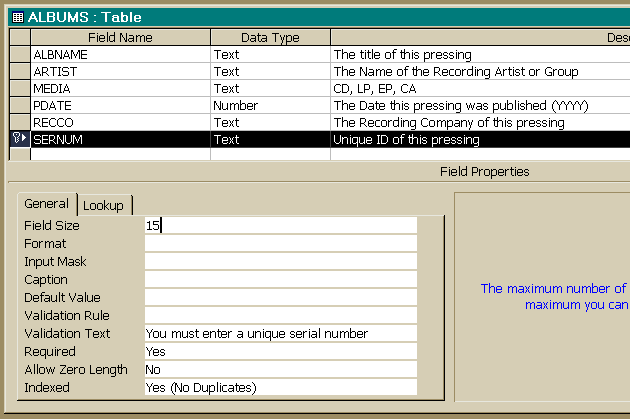
Table: Albums
- SerNum text(15)
- Desc: Unique ID from album pressing cover
- required: YES
- index: YES(No Duplicates)
- Validation Text: You must enter a unique serial number
- Primary Key.
- AlbName text(35)
- Desc: The title of the recording
- required: no
- index: YES(Duplicates OK)
- Artist text(30)
- Desc: The name of the artist/group that recorded this pressing
- required: no
- index: YES(Duplicates OK)
- Media text(2)
- Desc: The media of this pressing (CA, CD, LP, EP)
- required: YES
- index: YES(Duplicates OK)
- Validation Text: You MUST KNOW what media you have this on
- PDate text(4)
- Desc: The year of publishing for this pressing
- required: no
- index: YES(Duplicates OK)
- RecCo text(10)
- Desc: The publishing Co. of this pressing
- required: no
- index: no
Table: Performers
- SerNum text(15)
- Desc: From Albums
- required: YES
- index: YES(Duplicates OK)
- Validation Text: You must enter a unique serial number
- Primary Key.
- Artist text(30)
- Desc: The name of the performer
- required: YES
- index: YES(Duplicates OK)
- Primary Key.
- Instrument text(25)
- Desc: The instrument played by them on this pressing
- required: YES
- index: YES(Duplicates OK)
- Primary Key.
Table: Tracks
- SerNum text(15)
- Desc: From Albums
- required: YES
- index: YES(Duplicates OK)
- Validation Text: You must enter a unique serial number
- Primary Key.
- Song text(60)
- Desc: The song title
- required: YES
- index YES(Duplicates OK)
- Validation Text: The song must have a title or track #
- Primary Key.