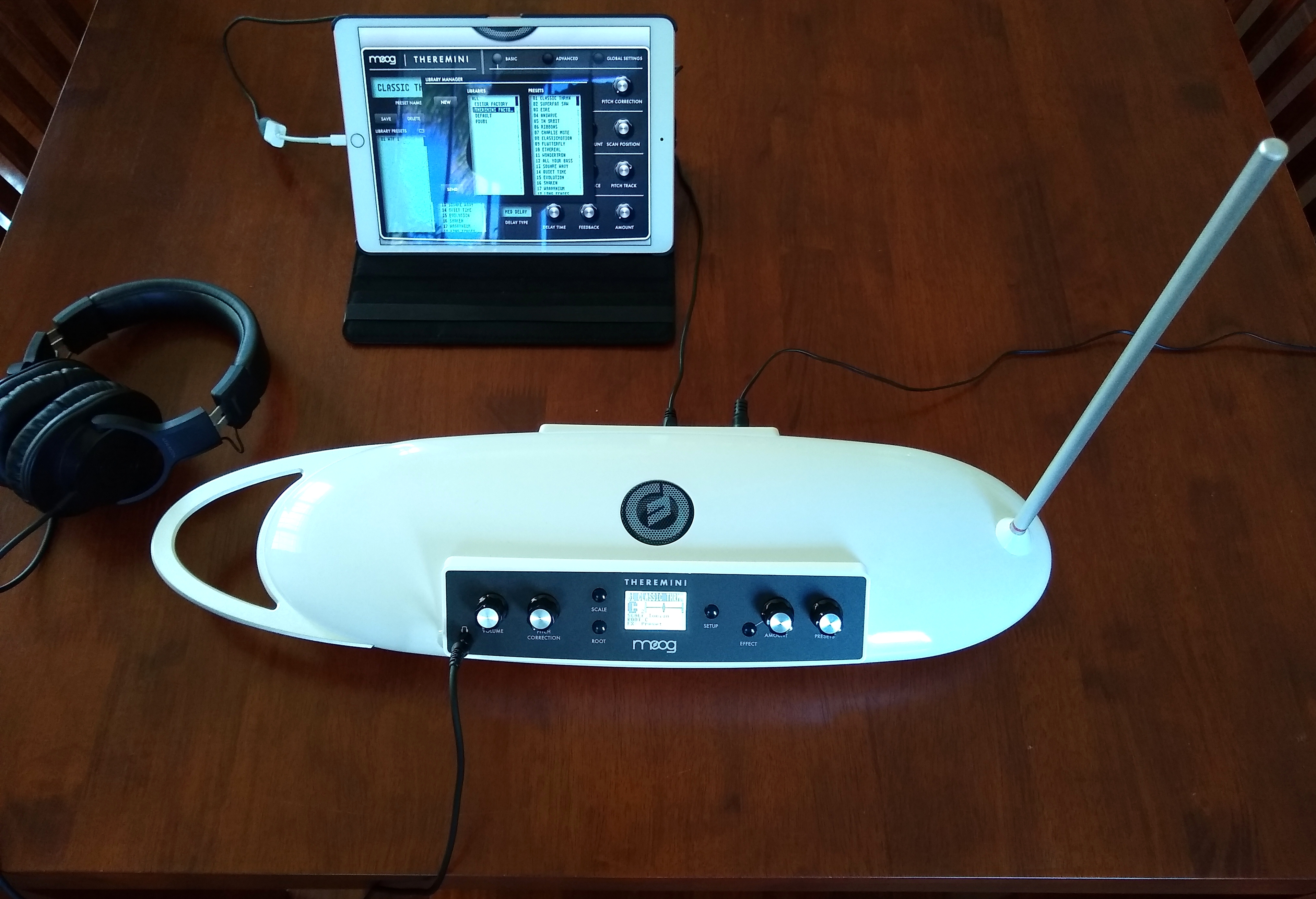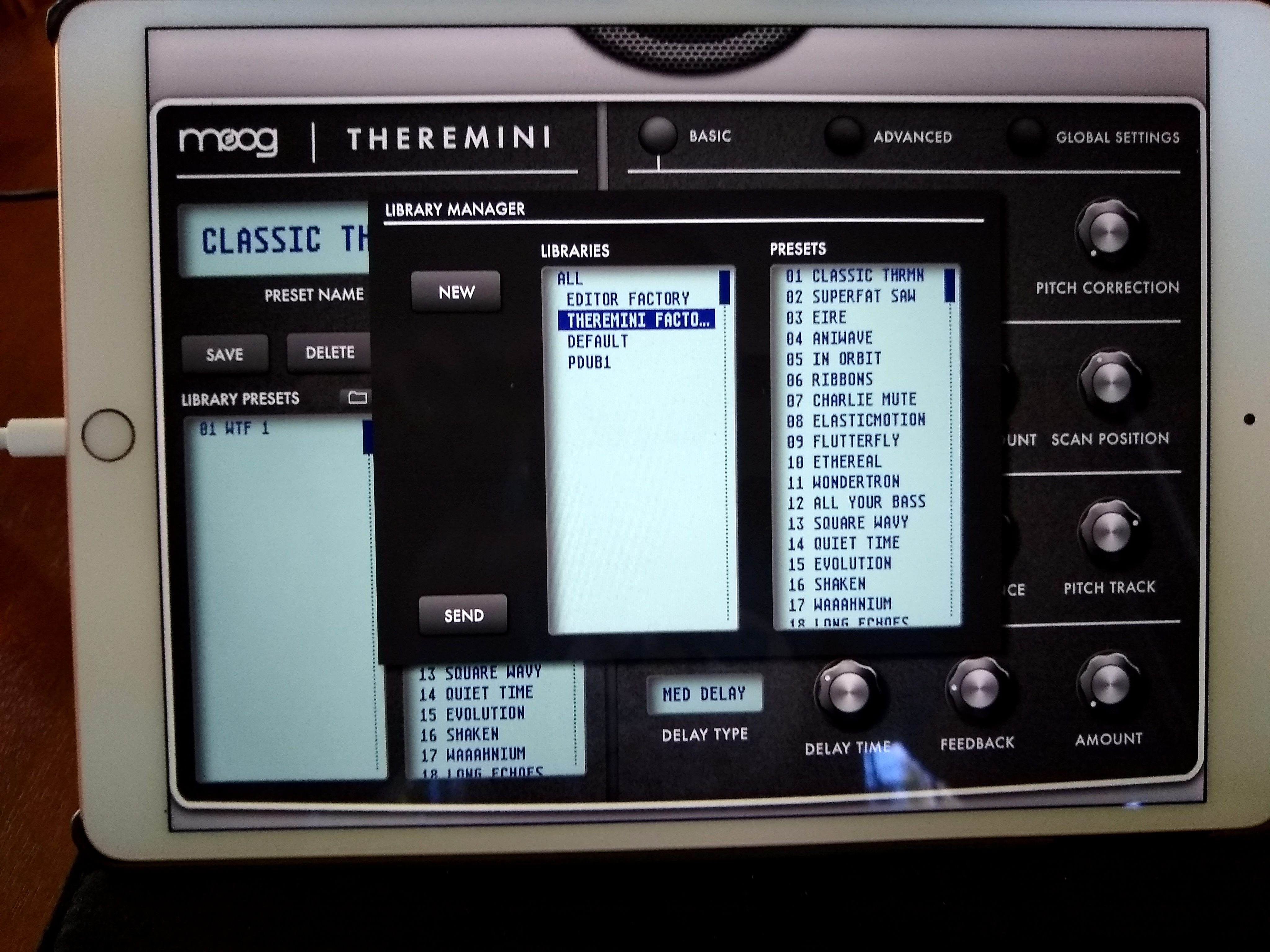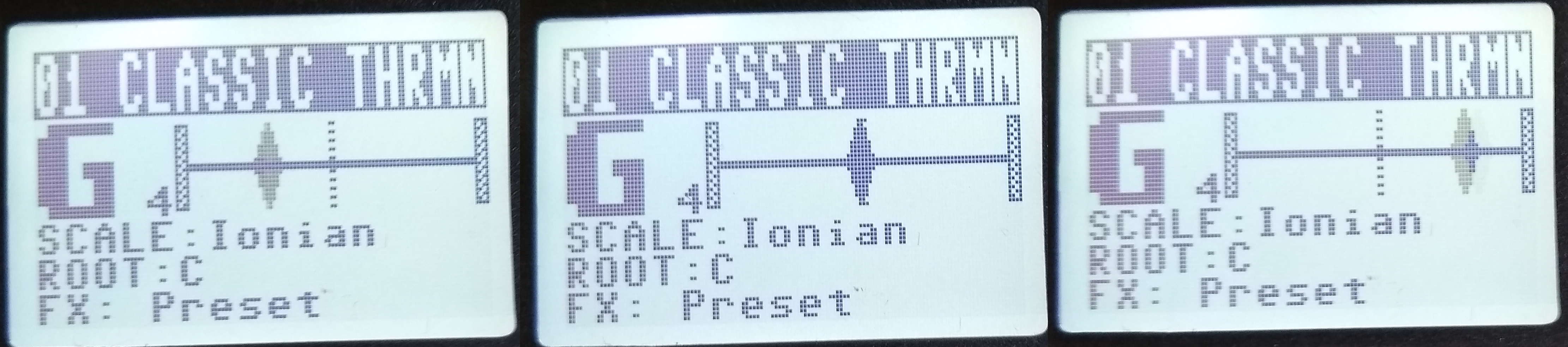…so I have been curious as to how I can record my progress on the Theremini, as playing the thing is a 2-handed job and I do not have a video setup that records picture and high quality sound out … yet.
In the mid 90’s, before I had a smartphone, I went through a bunch of musical appliances that let me carry recorded music around with me – cassette-based walkman, MP3 player, CD-based diskman and finally a mini-disk player-recorder.

I actually used the minidisk to record all of the stuff in the UoD collaborative project, and when I graduated to a smartphone with sufficient storage capacity, the minidisk was dismantled and put carefully into storage (and obscurity at the back of one of the shelves in the stereo unit). I wonder what happened to the rechargeable battery?
Digging through my cables, I re-discovered my Sony stereo microphone and minidisk, along with a large collection of disks (many unused). I put a newish AA battery in and, to my absolute amazement, the device sprang to life. I plugged it in to the headphones socket of the Theremini, plugged my headphones into the lineout of the minidisk and pressed record – again to my delight it captured the sound beautifully. I forgot how much I loved that thing, for many reasons including the wonderful sound quality (full digital recording) and the ease of use.
One problem solved then, I can record the sound – must get a sound editor (I think I used Audacity back in the day, must see if there is anything better that is free).
Pitch control is variable – some days it is really good, others it is really not good, not sure why. I continue to plug away at it, although I am also branching out and trying some of the other presets – some fab on-board sounds and an editor to let me make my own – so much to play with.