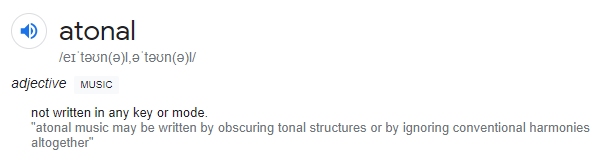Let me introduce you to the gear I have at the moment:
As well as the Etherwave Theremini, I have some Audio Technica monitor headphones, and can connect my iPad to it via a lightning->USB->USB mini dongle collection.
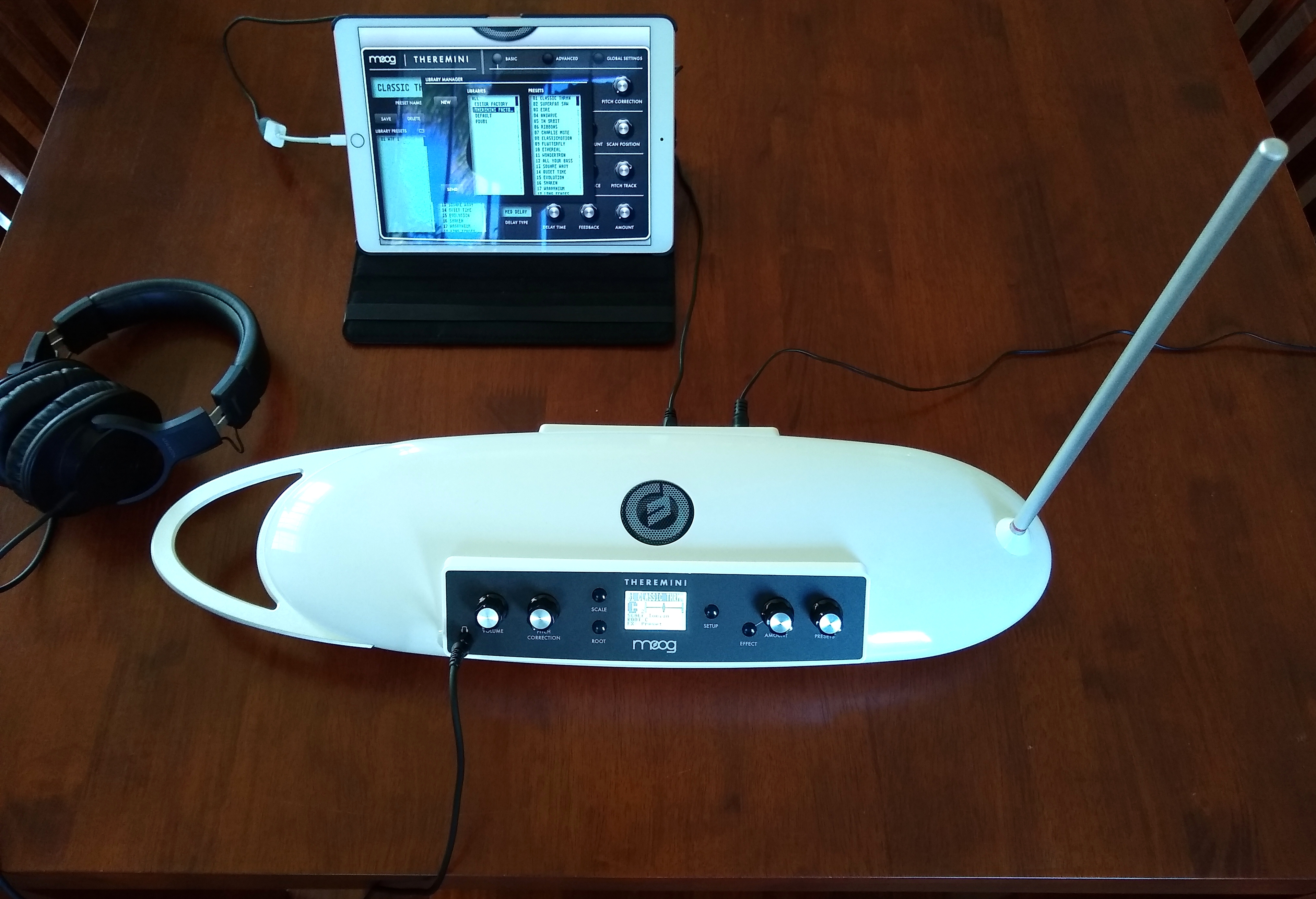
The iPad runs the Moog Theremini Editor – something I am beginning to explore – it lets me create “presets” which are combinations of a sound generation technique, properties and in-line effects coupled with antennae sensitivity and other parameters that control how the noise will be played, sound and it’s relationship to the antennae.
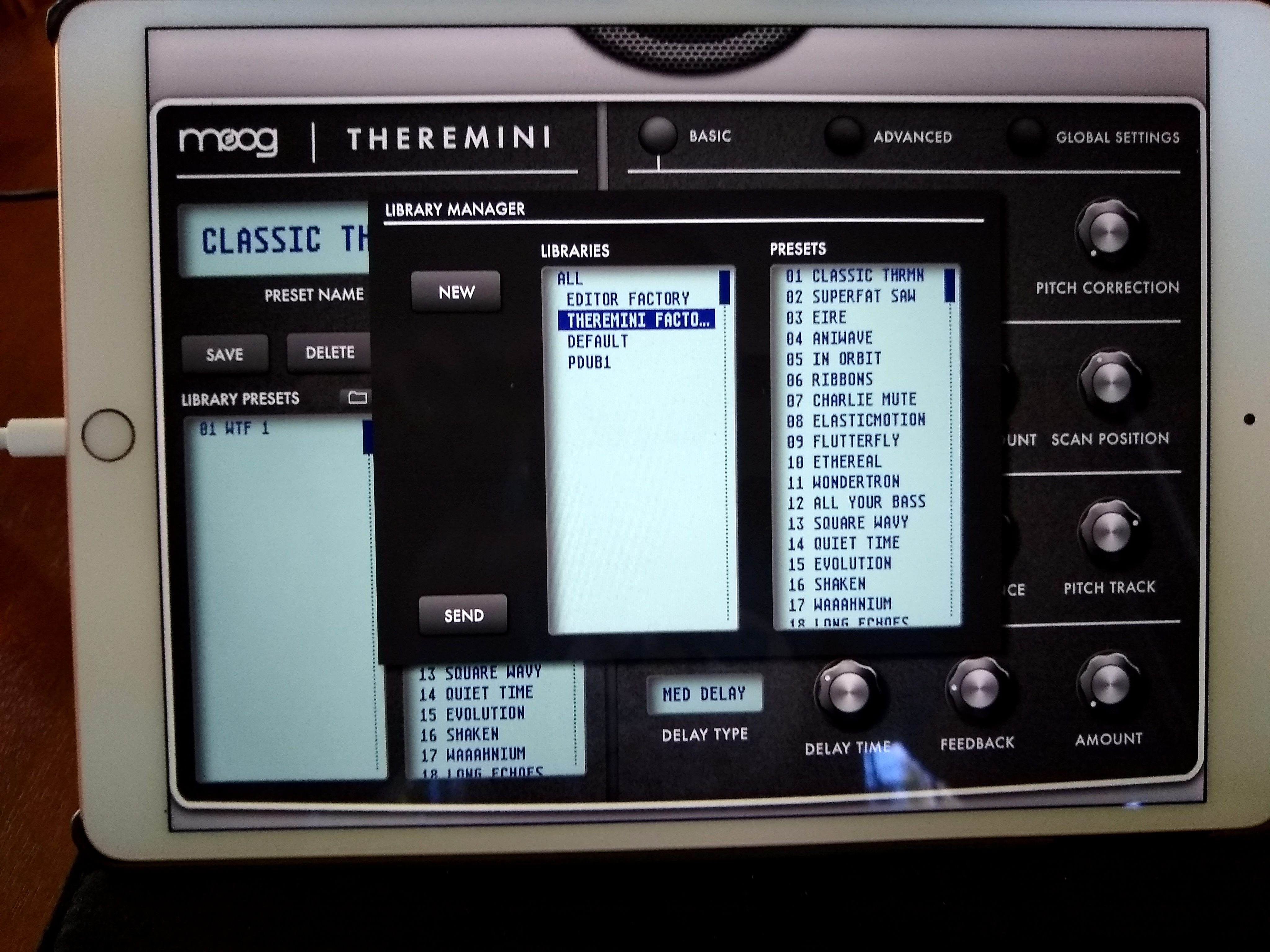
The Theremini has only a few knobs and controls on the front panel, along with an LED screen showing current machine/note state. Initially I thought it would be really easy to watch the notes as the way to play something, but the more I watch, the worse it gets so I think I will try to use my reasonable sense of pitch to play it by ear. It tells you how close to the note you are playing – the slightly sharp or flat is really hard to control, and can be a result of pulse, fingernail or slight postural change – I guess muscle memories will need to be learned to better control this.
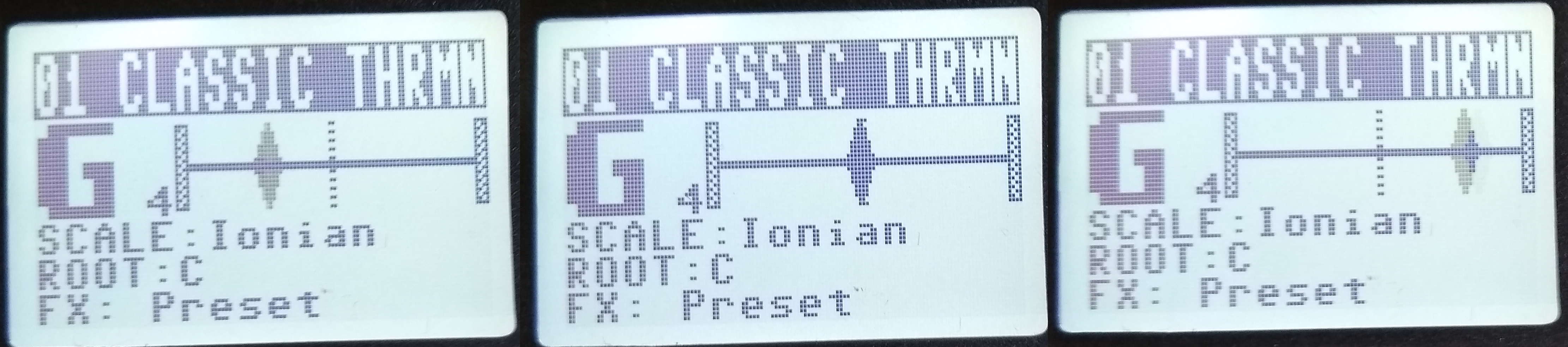
The knobs are relatively straight forward – volume is just that (there is also a “master volume” setting that is in settings, so this knob’s max is governed by that). Beside the volume knob is a “gateway to hell” known as “pitch correction“. Purists will bristle even at the mentioning of this feature – when ramped up it causes the theremini to “snap” to the note, ignoring the glissando. Purists warn that you can create the “stepped” gliss by quick finger movements and strategic use of the volume loop and I agree. I am not using this knob (at the moment) – I do not want to get used to it doing the job of pitch control, I need to learn to control it. We can also choose the “scale” and “root note” – I do not pretend to know what these mean, yet.

On the other side of the LCD screen, we have setup, effect (with amount knob) and preset knob. Effects can be dialed up and down, you get a real sense of the tone colour with it minimalised, but often there are resonances, filters and other spatial distortions that can be added – more on that in posts to come (when I better understand how to control that). The preset knob lets you dial any one of 32 on-board preset “instruments” in the factory default set. These presets can be changed to those on the iPad effortlessly, or an entire preset library can be brought in, making the theremini a really varied and versatile instrument.

I have lots to learn, but am getting my head around the actual instrument.