Multi-Screen Apps
Apps often have more than one screen - it allows you to compartmentalise functionality, create navigation and other funky stuff.
BUT
there are a few things to consider:
- NO, it is NOT possible to delete Screen1 (this presents as an issue on poorly planned apps)
- NOW, it is possible to CUT/COPY PASTE between screens using the new BACKPACK feature - drag/drop items into your backpack then travel to otehr screens, open the backpack anf you have your code snippets to re-use. Right-click on the blocks desktop to empty your backpack - cool new feature!
- All of your screens see each others MEDIA
- Communicating BETWEEN screens is possible, but messy and unnecessarily complicated.
- Switching between screens is SIMPLE
- there is NO SUBSTITUTE for planning your multiscreen App - structural changes as an after thought will end in tears
Suppose we want to implement the following design: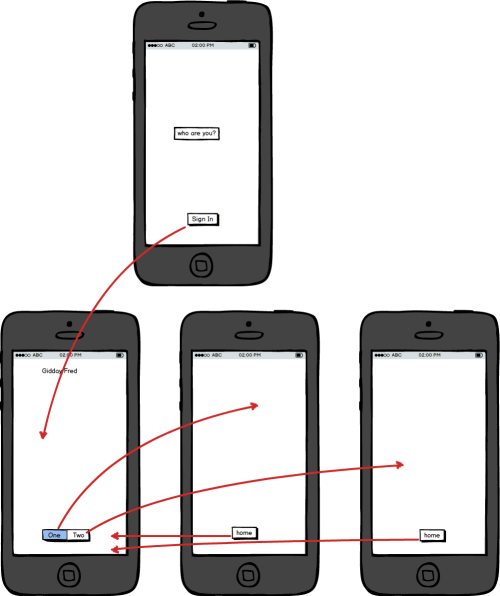
Go get the multi template
Buttons use a simple "open screen with name" block, the Screen1 does something different - passing a value to the next screen
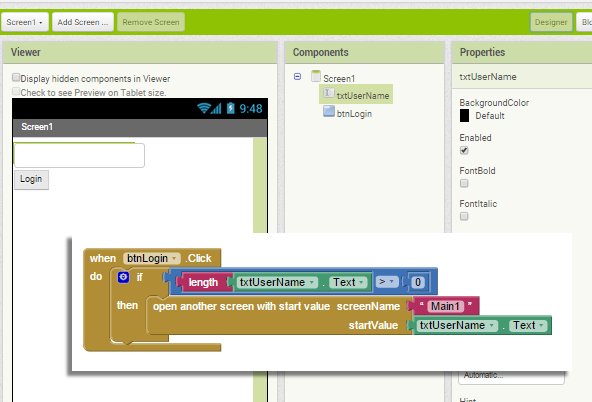
Menu navigation is fairly straight forward, so long as you know the names of the screens.
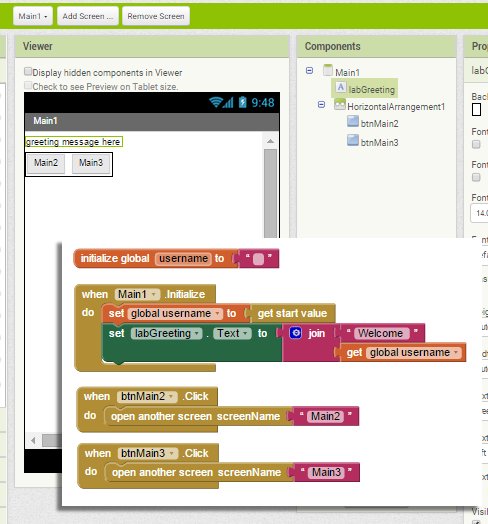
WANT MORE? |

